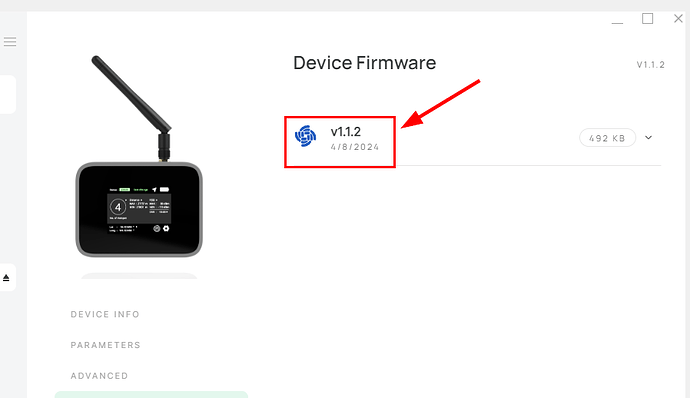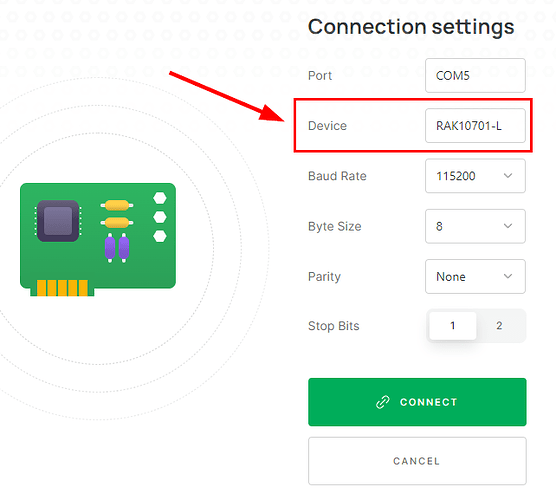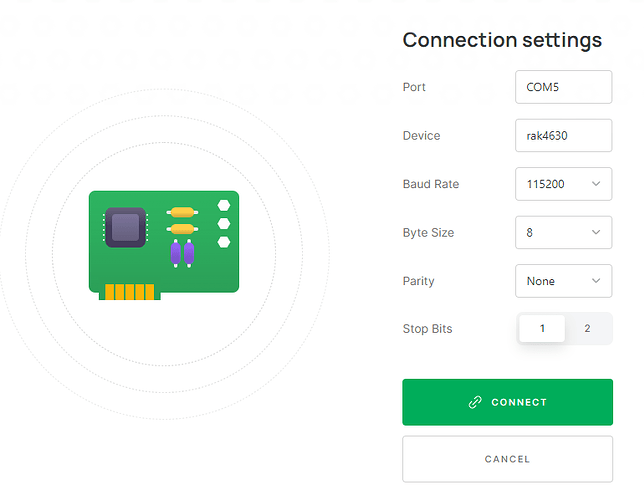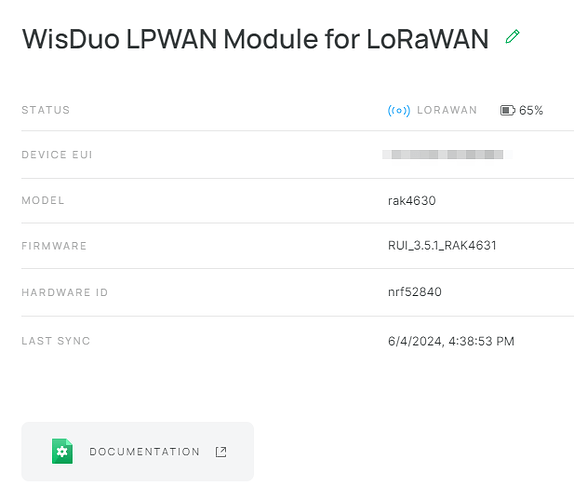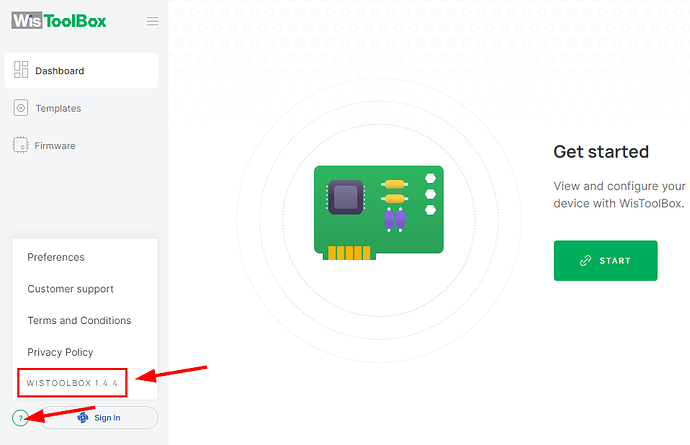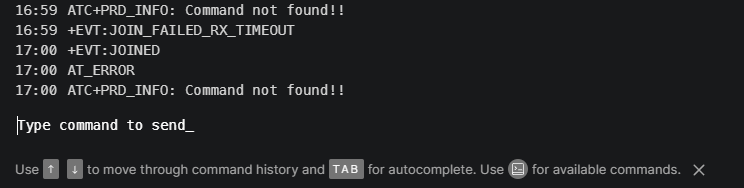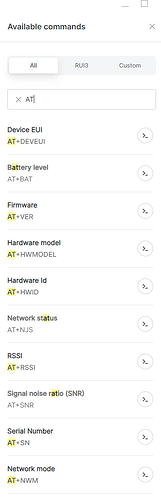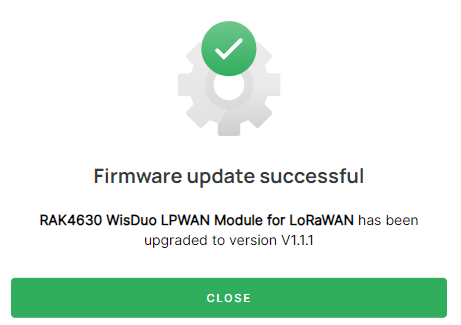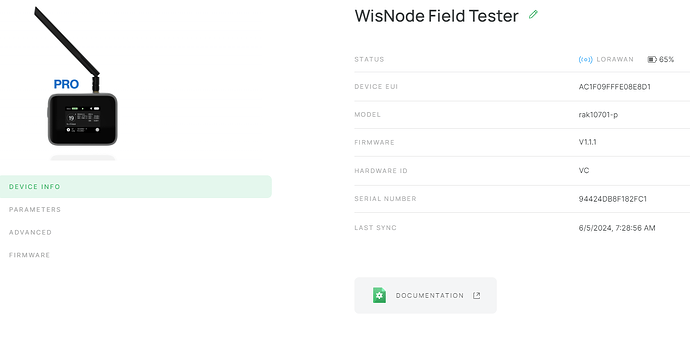Hi, I have a 10701 Field Test unit, only used it a few times, had it for over a year. Started up yesterday without any issues, can connect to it via WisToolbox. Updated the firmware to RUI_4.1.0_RAK4631 (took 4 attempts), I think without any issues. Now it still connects to WisToolbox, but I can’t seem to get into the Parameters settings (although it’s hit and miss, I could earlier in the day). The screen is blank. I have checked the connections to the screen (numerors times), and I’m certain they’re fine. Seems to be directly related to the upgrade. Trying to do a “restore to factory settings” does nothing at all. Any ideas?
This will sound weird,
If you do not tighten the screws that hold the lid, just make sure the lid doesn’t fall off, does it change anything?
Hi @beegee, doesn’t seem to make any difference, I have it on the office desk with the lid off. I have made progress though, I downloaded the ios version of wistoolbox and was able to reinstall the firmware, reset keys etc and it connected to the ttn no problems. Still no screen though unfortunately. Have unplugged and taken outside to see if it sends any messages, but none so far…hard to tell if it’s turned off or on…no led’s inside…should there be when initially turned on?
Hi Andy,
If it is not connector/mechanical issue as @beegee suggested, one of the thing some user missed is the FW uploaded. You mentioned RUI_4.1.0_RAK4631. I am not sure why but what you should have is v1.1.2 of the Field Tester.
Also, when you connect to WisToolBox, it should show as RAK10701 and not RAK4631.
Thanks @carlrowan, that’s definitely the issue, when I started WisToolbox, it showed the following…
And under the Device info it shows the following…
So it then indicated that there was a firmware upgrade available (offical), to 4.1.0, which I did. So I went into custom and installed the correct firmware, and it’s now working.
Any reason it shows the Device as a rak4630 and not a RAK10701-L? Even after installing the latest firmware, the login to the device is exactly the same.
Yep…
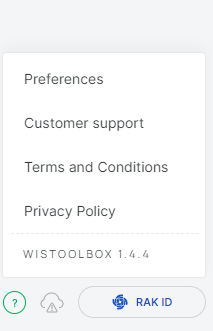
Can you please try to input ATC+PRD_INFO=? command.
Here’s mine and my device is detected as RAK10701-L automatically.
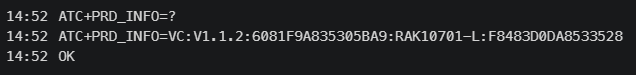
Here’s what it looks like after the firmware upgrade…
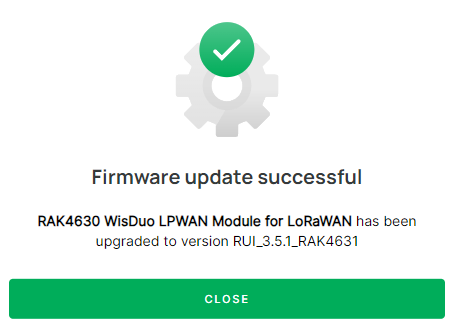
Can you please try to upload this firmware using WisToolBox via custom FW? Please extract then use the .bin file.