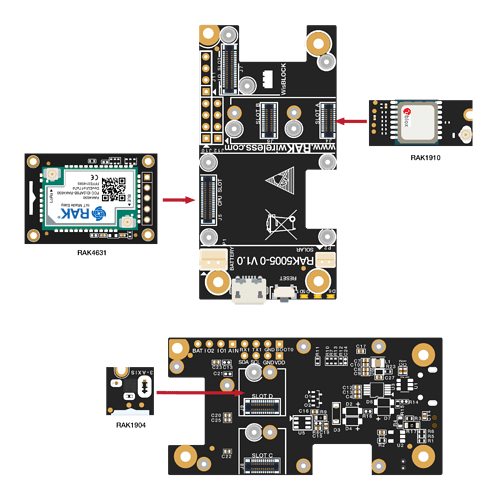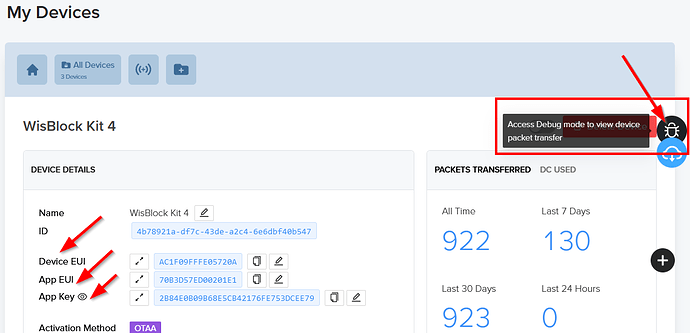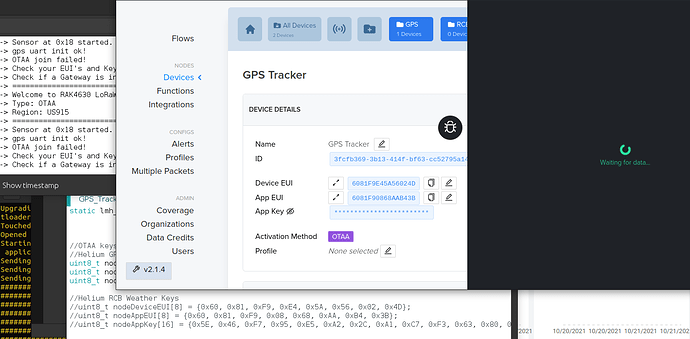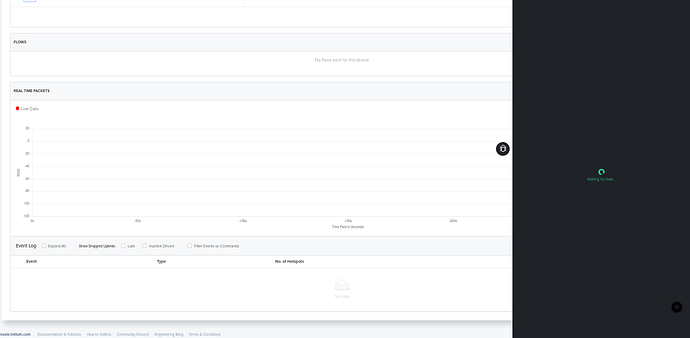Rak GPS Tracker Example
I am wanting to connect this project to helium and send the data to datacake, but I do not see a payload decoder Helium/Datacake. Does anyone know where I can find that for the GPS Example?
I haven’t tried it but helium and TTN share the same decoder.
When I add the 3 axis module on slot D and the GPS Piece on slot A my device cannot be recognized. I have tried it on both of my rak devices and both linux and mac os version 1.0.0 and latest version of .2 or whatever and nothing works. If I take off just one module doesn’t matter which 1 is it off slot a or slot d it will be recognized as a port to upload to again. Why is it doing this?
The first thing I will check are what voltage levels of VBUS and VDD whenever the device is not detected. Does it drop?
Next, I’ll check the current consumption if both modules are connected and also if only one is connected. I’ll probably try to put power on the battery terminals as well to see if the problem is on the USB path only or on the battery terminal too?
There are many possibilities why that is happening like busted USB cable, broken connectors, faulty battery (if one is connected), etc. Surely something is not right because that shouldn’t happen. Since the modules are in your hands, you are the one who will likely identify it as you troubleshoot one by one the possible cause.
It is a known problem with our old bootloader.
Please change the bootloader to the latest version as shown here: Bootloader Fails to upgrade via BLE - #2 by beegee
It can’t connect to the network, helium or TTN says the keys aren’t right. I read the documentation and it said take the dev eui off the rak board so i put a qr scanner to my rak 4630 chip and put that number in with 0x infront of each part and it still didn’t work. What am I doing wrong?
Can you share the code part with the DevEUI, AppEUI and AppKey and then a screenshot with the settings in the Helium Console.
In the Helium Console, can you see the Join Request in the device debug view?
Is your Helium Gateway syncing or is it showing offline in the Helium Explorer?
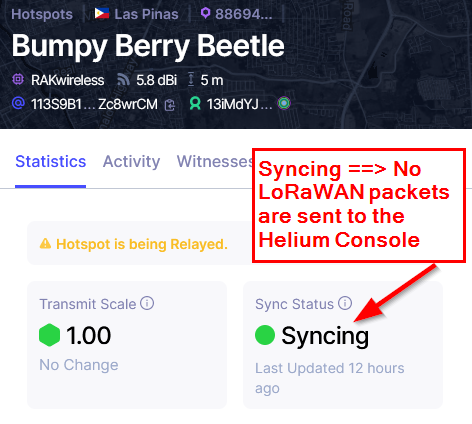
Offline or syncing ==> the gateway is not forwarding any LoRaWAN packet to the Helium console!
I know I added the correct values. I double checked. The hotspot is synced. OTAA Join fails, I even tried keys from a different device that I know for a fact works. Now the guide said this “Change the following keys related to OTAA. You must use the DEVEUI printed on the sticker of the WisBlock Core.” from the GPS Example. I tried both the dev eui from the chip and the one from helium and it didn’t work
I repeat my question, as it seems you didn’t see it:
Didn’t use the custom packet encoding of the example for a long time, but it should be something like:
function Decode(fPort, bytes, variables) {
// Decode an uplink message from a buffer
// (array) of bytes to an object of fields.
var decoded = {};
if (bytes[0] == 0x09) {
// GPS data
decoded.latitude = (bytes[4] | bytes[3] << 8 | bytes[2] << 16 | bytes[1] << 24 | (bytes[1] & 0x80 ? 0xFF << 24 : 0)) / 100000.0;
decoded.longitude = (bytes[9] | bytes[8] << 8 | bytes[7] << 16 | bytes[6] << 24 | (bytes[6] & 0x80 ? 0xFF << 24 : 0)) / 100000.0;
decoded.e_w = bytes[5];
decoded.n_s = bytes[10];
}
return decoded;
}
I moved on to use Cayenne LPP packet forma, because most LNS have it ready to use for parsing the payload.