Hi,
If I try to upload any code from Arduino to RAK1300, I get this :
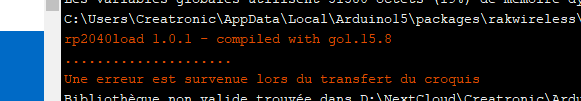
Do I miss something ?
Hi,
If I try to upload any code from Arduino to RAK1300, I get this :
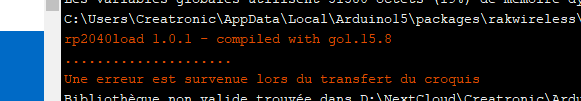
Do I miss something ?
there’s more to the error than you have shown … any chance of showing the whole output?
@Batto
Could be related to a problem that we still couldn’t fix.
The RP2040 BSP calls a batch file at the end of the installation to get some drivers installed. This requires admin rights on a Windows PC and it fails.
You can fix it by going into the installation directory of the BSP. On my computer the path is
C:\Users\Creatronic\AppData\Local\Arduino15\packages\rakwireless\hardware\mbed_rp2040\0.0.6
Inside that folder is a file called post_install.bat. Open a command prompt or the power shell in this folder and run post_install.bat manually. It will ask you for permission to install some drivers, once you gave the permission and the drivers are installed, the upload should work.
![]()
Success !! Thank you very much 
And it’s working with TTN 



Sorry for the inconvenience with the missing drivers.
it’s a big (and not easy) work so thanks to you !
This topic was automatically closed 2 days after the last reply. New replies are no longer allowed.