The first step is to write code to read the sensor.
Then you can add the result from the sensor to the buffer[].
Hopefully this gets you going, I can knock up something later on this week if you can bare with me.
The first step is to write code to read the sensor.
Then you can add the result from the sensor to the buffer[].
Hopefully this gets you going, I can knock up something later on this week if you can bare with me.
Sure, I’m looking forward this week.
https://github.com/ztfnky/sensorCode/blob/main/FlowmeterSimplestCode_withsource.ino
This is my sensor code.
I edited the previous answer to add the float conversion for you. This would a way to solve your problem.
Float -> char -> add another char with something you may want, like sensor name -> merge them -> print(buffer, hex)
Please, note the this is was added inside the RAK811.cpp file, you need to create your own function for this.
bool RAK811::rk_sendData(int port, char *datahex)
{
// String command = "";
command = "at+send=lora:" + (String)port + ":";// + datahex;
// _serial1.println(command);
float resistance = 123.45;
char res[7];
dtostrf(resistance, 6, 2, res);
char hi[3] = {0};
hi[0] = 'h';
hi[1] = 'i';
hi[2] = '\0';
char buffer[strlen(hi) + strlen(res) + 1];
sprintf(buffer, "%s:%s", hi, res);
Serial.println(buffer);
command = command;// + converter(teste);
Serial.println(command);
while (_serial.available())
{
_serial.read();
}
//_serial1.println(cmd);
_serial.print(command);
for(int i=0;i<(strlen(hi) + strlen(res) + 1);i++){
_serial.print(buffer[i], HEX);
}
_serial.println("");
delay(200);
return true;
//sendRawCommand(command);
return true;
}
Here is the TTN print of the received payload.
And the hex payload converted to ascii.
Whilst this does move things forward, it will have rendered the library specific only to this sensor.
The code should be put in the main ino and the hex string then passed to the rk_sendData.
Additionally, sending payloads as strings is considered wasteful - conversion to an integer (usually by multiplying by 10, 100 or 1000 etc as appropriate) and then byte packing / shifting is strongly encouraged. As far as the TTN forumites think, any other way is wrong, a heinous crime and bad for the network.
I definitely agree with @nmcc regarding floats. The best approach is to multiply it with 10, 100, etc. then do the conversion on the decoder side of the network server. It is just a simple javascript. But @SWoto’s code above can work as well and you can easily add char or string on your payload. However, if you are only going to send just float values, @nmcc advise is really recommended.
Sadly all too easy - I’ve yet to come across a really good reason for sending plain text in a LoRaWAN payload.
Conversely, I have a very messed up set of utilities I use to bit-pack so if, for example I only need 0-15, I only use 4 bits and the other 4 are used for another value - it handles all the fun of crossing byte boundaries. Perhaps I should clean it up and release it.
I think with what i’m going to say I might be stepping outside the topic question, though I’m not sure because it is related with the replies. Mods, please correct me if I’m wrong.
@nmcc, @carlrowan, regarding the discussion about sending it as int or float and the usage of plain text, if you have three sensors (assume temperature, humidity and pressure) how would you send it with LoRaWAN? Three frames with the value as int, or try to fit it in a frame separated by some character?
No, no, no, no, never, ever. Never ever think like that again or the LoRaWAN SWAT team will visit.
That implies three transmissions - three times you use you battery.
Try? Do or do not, there is no try!
The LoRaWAN SWAT team won’t come for this, they just send the LoRaWAN police around to fine you 100 batteries - as this will add to battery burn.
OK, I’ll stop encouraging a search using the forum, TTN forum or Mistress Google and go for the direct answer using Arduino code:
#define PAYLOAD_SIZE 6
void setup() {
Serial.begin(9600);
Serial.println("LoRaWAN using RAK library payload demo");
int data[PAYLOAD_SIZE]; // binary data structure with enough bytes for the payload
int temperature = 20;
int humidity = 35;
int pressure = 935;
/* This is where you get your readings
// Get your readings
temperature = getTheTemperature();
humidity = getTheHumidity();
pressure = getThePressure();
*/
// Transfer to the binary data structure
data[0] = highByte(temperature);
data[1] = lowByte(temperature);
data[2] = highByte(humidity);
data[3] = lowByte(humidity);
data[4] = highByte(pressure);
data[5] = lowByte(pressure);
// Convert to a HEX string
String payload = "";
for(int c = 0; c < PAYLOAD_SIZE; c++) {
if(data[c] < 0x10) { // If it is less that 10, we'll need to put the 0 in as the Arduino String function doesn't pad with leading 0's
payload += '0';
}
payload += String(data[c], HEX);
}
payload.toUpperCase(); // Converts in place, just to add to new programmer confusion
Serial.print("Payload as Hex string: ");
Serial.println(payload);
// RAKLoRa.rk_sendData(1, payload) // This is where we send the payload
// Note, buffer is a reserved word in Arduino, so I don't use buffer, I use payload, but the RAK examples do, your mileage may vary
}
void loop() {
}
Scroll inside the above box to see it all
My understanding is that the Uno and 811 can only be connected by wires due to different voltages / pin mismatch. Correct?
Not sure what the alternatives are to wires but …
The alternative is to use a Pro Mini.
You can also convert Arduino Uno to 3.3v volts operation with some tweaking. Replace the 5V regulator with 3.3v and solder some jumper wires “here and there” on the board.
I did this before. However, the atmega328 will be out of specs at 3.3v when running at 16Mhz. It is somehow overclocked. But for quick testing, it works. In production, I wont recommend it.
The picture in GitHub’s introduction doesn’t use any wiring. It just buckles the rak811 on the Arduino.
However, most of the pictures in this discussion topic use some wiring connection.
No wiring is the best and simplest way, but I don’t know if it will work properly.
It should work directly without extra wiring. But there are different revisions of RAK811 Wisnode/Wisduino. If you got any issues, i’ll help you solve it.
Here is my end-device temperature sensor with arduino uno and RAK811 board. Powered by 40Ah powerbank so it will run forever 
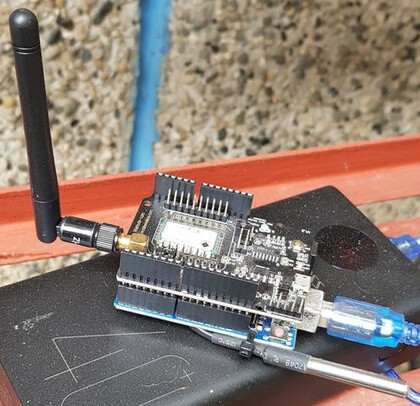
Hi Nick,
I try to put your payload coder in my schetch and arduino did not compile becouse this erorr:
"no matching function for call to ‘RAK811::rk_sendData(int, String&)’
"
Could you help me please ?
Thank you !
Have you included the RAK libraries for the RAK811?
These are needed to interface the Arduino to the RAK!
Hi Nick ,
yes i do use rak811 library with OTAA example
If I send what is in buffer in default schetch is work , if I add the example from you arduino do not compile becose that erorr
Do you have a full schetch with payload for example ? My email is [email protected]
Thank you !
Not to hand due to a whole raft of technical reasons about how I code.
That code segment was written to demonstrate how to turn a byte array in to a hex string for the RAK811 - so you should be able to copy it over in to your working sketch to turn your payload array in to the string the 811 needs.
But if you give me a few hours and I’ll integrate it in to a working sketch.
Hi Nick I did copy in my schetch and transformation is ok . i did DebugPrint of payload and all is ok . The problem is when i try to send using RAK811 send function , arduino did not compile and post that erorr
Will be wonderfull if you can integrate that function, in to one demo schetch. I thing you will help a lot of people not only me with that demo. All that we can find at rak is RUI or sending something from buffer.
Thank you very much!
Regards!
Hi Nick ,
Any updates ?
Thx !