Hi hobo,
i used the user manual for 96 board.
https://downloads.rakwireless.com/en/LoRa/RAK2245-96Boards/Hardware-Specification/RAK2245-96Boards_User_Manual_V1.2.pdf to connect the raspi zero.
what i´ve checked and modified is:
:/opt/ttn-gateway/packet_forwarder/lora_pkt_fwd set_eui.sh
GATEWAY_EUI_NIC=“wlan0”
So i get the right GWEUI in local_conf.json
The SX1301 reset pin is on GPIO17 (phys. raspi PIN No 11)
SPI is enabled:
pi@rak-gateway:/opt/ttn-gateway/packet_forwarder/lora_pkt_fwd $ ls -l /dev/spi*
crw-rw---- 1 root spi 153, 0 Jul 24 05:36 /dev/spidev0.0
crw-rw---- 1 root spi 153, 1 Jul 24 05:36 /dev/spidev0.1
and i tested with spitest
pi@rak-gateway:~ $ ./spidev_test -D /dev/spidev0.1
spi mode: 0x0
bits per word: 8
max speed: 500000 Hz (500 KHz)
pi@rak-gateway:~ $ ./spidev_test -D /dev/spidev0.0
spi mode: 0x0
bits per word: 8
max speed: 500000 Hz (500 KHz)
But the packet forwarder will not start…
to start i used the start script under /opt/ttn-gateway/packet_forwarder/lora_pkt_fwd $ sudo ./start.sh
INFO: Little endian host
INFO: found global configuration file global_conf.json, parsing it
INFO: global_conf.json does contain a JSON object named SX1301_conf, parsing SX1301 parameters
INFO: lorawan_public 1, clksrc 1
INFO: no configuration for LBT
INFO: antenna_gain 0 dBi
INFO: Configuring TX LUT with 16 indexes
INFO: radio 0 enabled (type SX1257), center frequency 867500000, RSSI offset -166.000000, tx enabled 1, tx_notch_freq 0
INFO: radio 1 enabled (type SX1257), center frequency 868500000, RSSI offset -166.000000, tx enabled 0, tx_notch_freq 0
INFO: Lora multi-SF channel 0> radio 1, IF -400000 Hz, 125 kHz bw, SF 7 to 12
INFO: Lora multi-SF channel 1> radio 1, IF -200000 Hz, 125 kHz bw, SF 7 to 12
INFO: Lora multi-SF channel 2> radio 1, IF 0 Hz, 125 kHz bw, SF 7 to 12
INFO: Lora multi-SF channel 3> radio 0, IF -400000 Hz, 125 kHz bw, SF 7 to 12
INFO: Lora multi-SF channel 4> radio 0, IF -200000 Hz, 125 kHz bw, SF 7 to 12
INFO: Lora multi-SF channel 5> radio 0, IF 0 Hz, 125 kHz bw, SF 7 to 12
INFO: Lora multi-SF channel 6> radio 0, IF 200000 Hz, 125 kHz bw, SF 7 to 12
INFO: Lora multi-SF channel 7> radio 0, IF 400000 Hz, 125 kHz bw, SF 7 to 12
INFO: Lora std channel> radio 1, IF -200000 Hz, 250000 Hz bw, SF 7
INFO: FSK channel> radio 1, IF 300000 Hz, 125000 Hz bw, 50000 bps datarate
INFO: global_conf.json does contain a JSON object named gateway_conf, parsing gateway parameters
INFO: gateway MAC address is configured to XXXXXXXXXXXXXXXXXX
INFO: server hostname or IP address is configured to “router.eu.thethings.network”
INFO: upstream port is configured to “1700”
INFO: downstream port is configured to “1700”
INFO: downstream keep-alive interval is configured to 10 seconds
INFO: statistics display interval is configured to 30 seconds
INFO: upstream PUSH_DATA time-out is configured to 100 ms
INFO: packets received with a valid CRC will be forwarded
INFO: packets received with a CRC error will NOT be forwarded
INFO: packets received with no CRC will NOT be forwarded
INFO: GPS serial port path is configured to “/dev/ttyAMA0”
INFO: Reference latitude is configured to 10.000000 deg
INFO: Reference longitude is configured to 20.000000 deg
INFO: Reference altitude is configured to -1 meters
INFO: fake GPS is disabled
INFO: Auto-quit after 6 non-acknowledged PULL_DATA
INFO: found local configuration file local_conf.json, parsing it
INFO: redefined parameters will overwrite global parameters
INFO: local_conf.json does not contain a JSON object named SX1301_conf
INFO: local_conf.json does contain a JSON object named gateway_conf, parsing gateway parameters
INFO: gateway MAC address is configured to XXXXXXXXXXXXXX
INFO: packets received with a valid CRC will be forwarded
INFO: packets received with a CRC error will NOT be forwarded
INFO: packets received with no CRC will NOT be forwarded
INFO: [main] TTY port /dev/ttyAMA0 open for GPS synchronization
ERROR: [main] failed to start the concentrator
What else can be the reason?
Regards,
Patrik
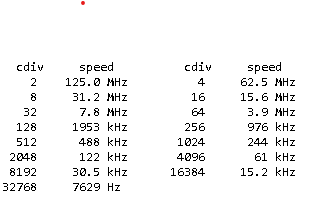

 )
)