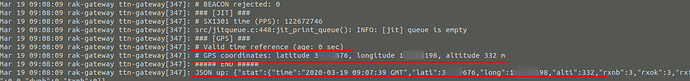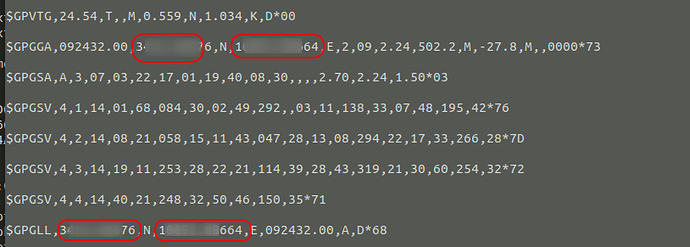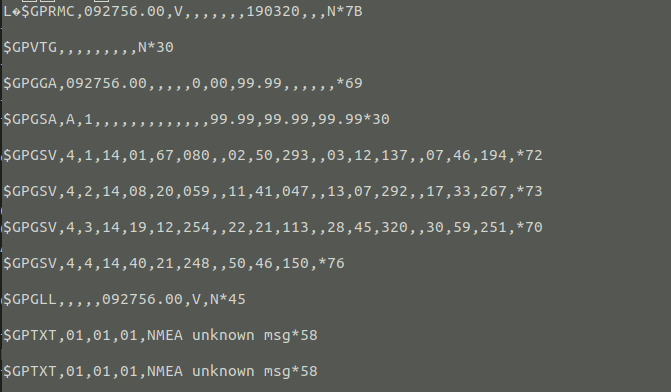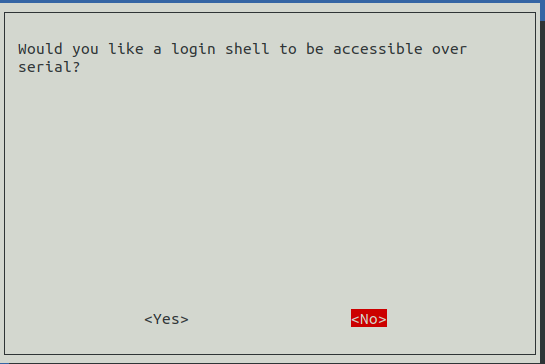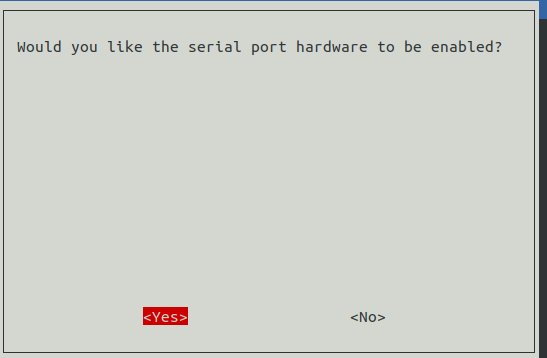I’m running a RAK2245 on a Pi-3B under Buster, and I’ve installed the TTN Gateway and have it communicating successfully, up and down, between an end device (SAMD21 Pro RF) and the TTN cloud. I’m running lora_pkt_fwd code with the following version info:
*** Beacon Packet Forwarder for Lora Gateway *** Version: 4.0.1 *** Lora concentrator HAL library version info *** Version: 5.0.1; ***
But I have not been able to get the lora_pkt_fwd code to recognize the GPS system. The message I get from lora_pkt_fwd is:
### [JIT] ### # SX1301 time (PPS): 3843045995 #src/jitqueue.c:448:jit_print_queue(): INFO: [jit] queue is empty ### [GPS] ### # Invalid time reference (age: 1584297215 sec) # no valid GPS coordinates available yet ##### END #####
I’ve set SPI_SPEED down to 1000000 in loragw_spi.native.c before compiling, and if I
cat /dev/ttyAMA0
I get output that looks like this
,,,,,,,,N*30,,,,,,,,,0,00,9GPGSA,A,.99,99.9SV,1,1,0PGLL,,,,H?I????}?V,,,,,,,,,,N*53 $G,,0,00,99.99,,,,GPGSA,A,1,,,,,,,.99,99.99,99.99*LL,,,,,,V,N*64
at 1 sec intervals. GPS antenna is under a window with a clear view of southern sky.
The global_conf.json has GPS settings as:
/* gps enable */ "gps": true, "gps_tty_path": "/dev/ttyAMA0", "fake_gps": false, "ref_latitude": 10, "ref_longitude": 20, "ref_altitude": -1, "autoquit_threshold": 20
And the Pi’s /boot/config.txt has
# Uncomment some or all of these to enable the optional hardware interfaces dtparam=i2c_arm=on #dtparam=i2s=on dtparam=spi=on dtparam=i2c1=on, dtparam=i2c_arm_baudrate=100000
Does anyone have the TTN gateway code working with RAK2245 on a Pi that does get the GPS coordinates? If so, did you have to do anything (else) special to get it working? Ah, and where did you download that code from? I think I took mine from the github site, but it might have been copied over from a RAK Pi “firmware” install that I had first tried to use.