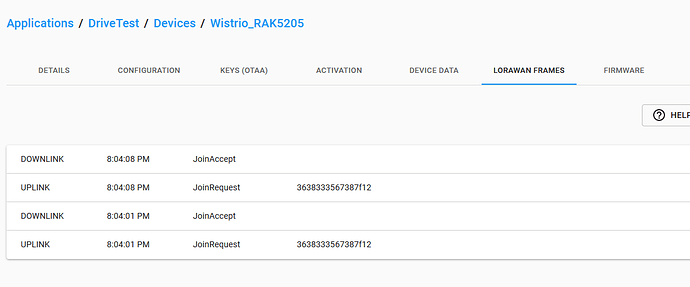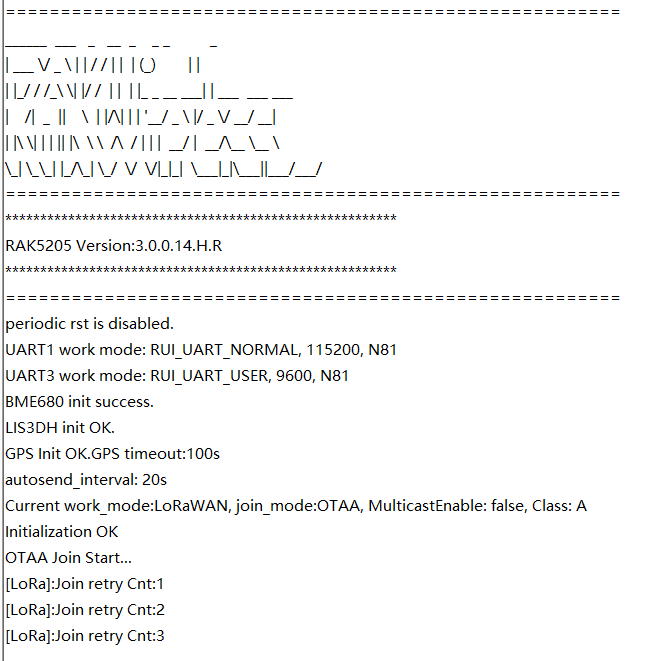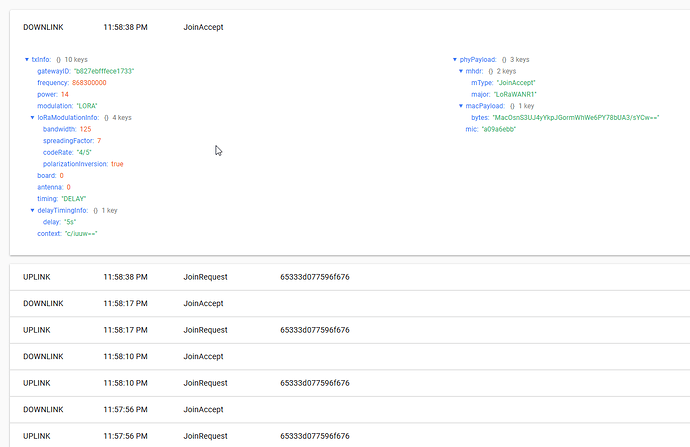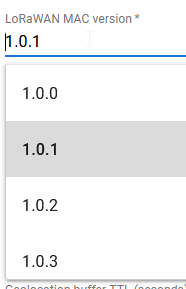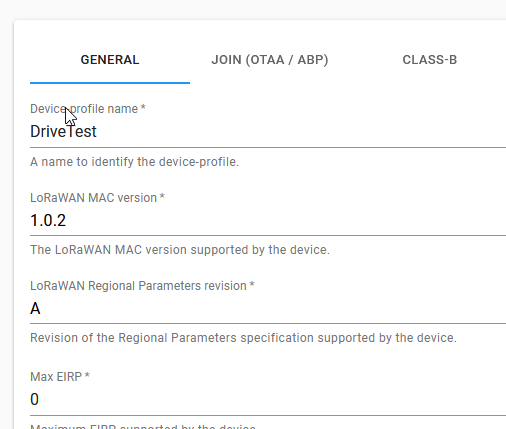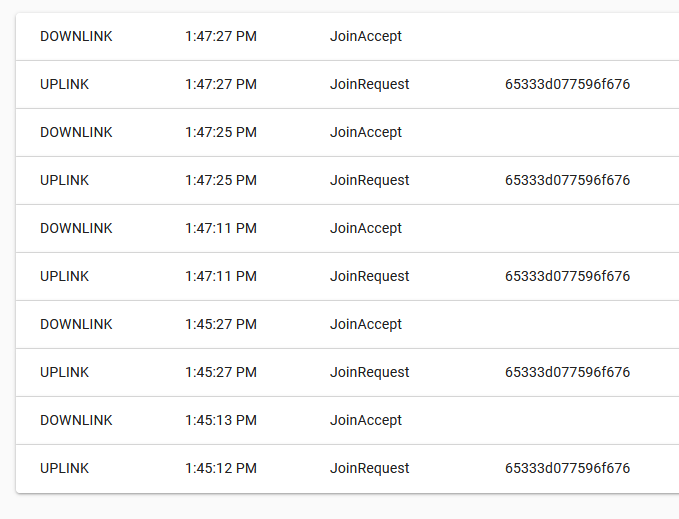Hello,
My RAK5205 stopped working today. I had some issues with GPS fix while moving, so I tried to change GPS parameters via AT and after reset I noticed that RAK5205 was no longer receiving downlink join accepted. So now it is stuck in loop of Join request/accept
server: Chirpstack on VPS
Gateway: RPI + RAK2287
Bootloader version: v3.0.2
Firmware version: v3.0.0.14.H.R
Frequency plan: 868Mhz
I have other nodes which work fine.
Here is some output from the RAK5205 terminal:
===============Device Status List================
Board Core: RAK811
MCU: STM32L151CBU6A
LoRa chip: SX1276Battery Voltage:3.791 V
gps_timeout: 100s
gps_format:GPS take six decimal places
GPS data:
No signal with Satellite.LIS3DH sensor data:ACC_X: -861mg, ACC_Y: 14mg, ACC_Z: -449mg
BME680 sensor data:
Humidity:43.837 %RH
Temperature:35.57 degree
Pressure:987.27 hPa
Gas_resistance: 45819 ohms
===================List End======================
Here are the channels activated(default):
at+get_config=lora:channel
OK * 0,on,868100000,0,5; * 1,on,868300000,0,5; * 2,on,868500000,0,5; 3,off,0,0,0; 4,off,0,0,0; 5,off,0,0,0; 6,off,0,0,0; 7,off,0,0,0; * 8,on,867100000,0,5; * 9,on,867300000,0,5; *10,on,867500000,0,5; *11,on,867700000,0,5; *12,on,867900000,0,5; 13,off,0,0,0; 14,off,0,0,0; 15,off,0,0,0
I have read on another topic to disable all except of 0,1 and 2, but that is not optimal solution as I need to use all the available channels.
Appreciate your help
Thank you
Sergi