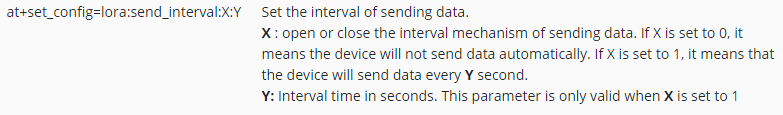I have three 7204 environment sensors all connected to a 7258 Gateway, operational, and reporting. They report fine for anywhere from 2-10 days and then one will stop. “Last seen X minutes/hours/days ago”. A few days later another will stop. Eventually they all stop reporting. I wake them up and restart them using the Serial Tool and they begin reporting again. What can I check to troubleshoot why these sensors stop reporting? Batteries are at 3.59V as per serial tool reporting on wake-up.
How often dou you sent data?And whether to enable sleep mode? Maybe it has to do with battery power ?
Thanks for your reply. Right now I am sending data every 1200 seconds.
How do you enable/disable sleep mode? I understood that it wakes up, sends data, then goes back to sleep.
I don’t think it is a battery issue because 1) It has done it from the beginning, 2) After reset they run for days sending data every 1200 seconds, 3) Upon Wake they each report battery level at about 3.59V. What battery level reading is too low? Does it report Low Battery through Serial Tool or to the Gateway on Wake/Send? Happy to try new batteries. Please provide a make/model or a link where I can get batteries with the correct 2 wire connector attached. If there is a way to get a pack with multiple batteries wired in parallel, or a power supply, please provide details.
How can I troubleshoot? Is there a log or any way to see the History? Is there anything I can check on the 7258 Gateway?
I found a thread with the same problem and a proposed solution from Fomi Tong in Dec 2019. How do you modify the send command to set a join interval? I would try telling one 7204 to Join every day and see what happens.
Hi @Ernestas,
It is a good idea about watchdog, but i think it can be used for some issue, not join, because if there isn’t a valid gateway, RAK7204 will join—failed—restart—join—failed—restart…, then the battery will be used up soom.
Actually, we’ve released the latest firmware V3.0.0.12.H.T, which you can find here:
https://downloads.rakwireless.com/en/LoRa/RAK7204/Firmware/
In this firmware, if RAK7204 join failed, after some time, RAK7204 will try to join again. You can use “at+set_config=lora:send_interval:X:Y” to set the join interval too.
Send this command in a shorter time, for example:at+set_config=lora:send_interval:1:600
We will find out the problem as soon as possible.Thank you for your test!
7204 Temp Sensor failed again. Not seen for 1 Day. I updated firmware from 3.0.0.11 to 3.0.0.12 HT. Got Error 87. Changed DR to 4. Now getting Error 91.
Suggestions to fix error 91 as well as underlying issue of 7204 “Last seen 1 day ago” after working fine for 10 days and 2 other identical sensors still reporting correctly?
According to the error report, error91 indicates that no correct channel has been opened. Have you set the correct frequency band and three parameters? Our default is EU868.
I re-entered the parameters and it started sending again. Must have made an error.
No solution for why they randomly stop sending after 7-10 days? Your “send every 600 seconds” did not work and even if it did, battery life would be short.
at+set_config=lora:send_interval:1:600
You need to send this command to enable low power.
This topic was automatically closed 30 days after the last reply. New replies are no longer allowed.