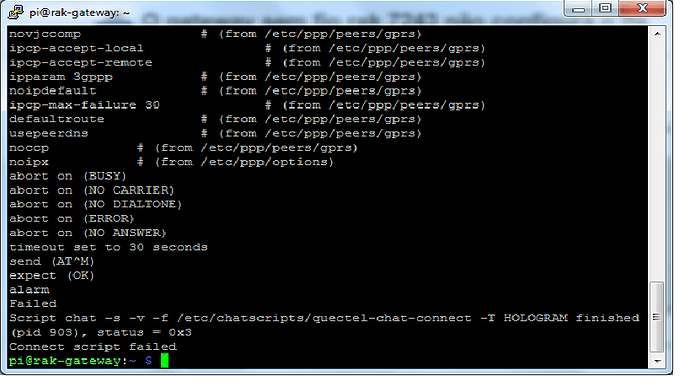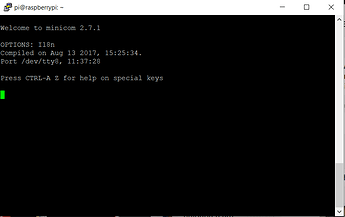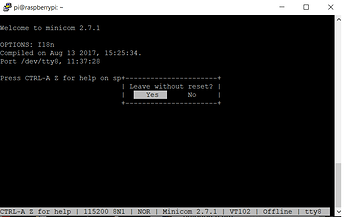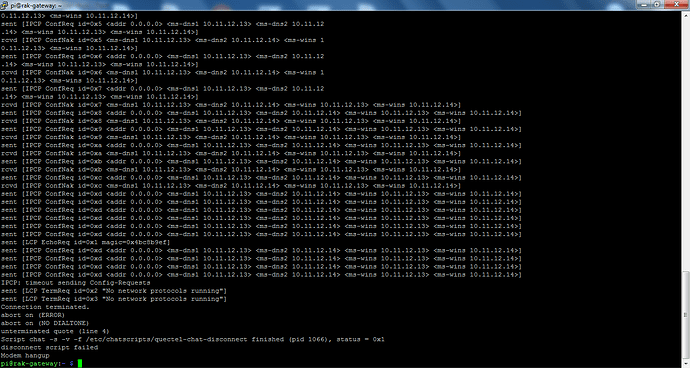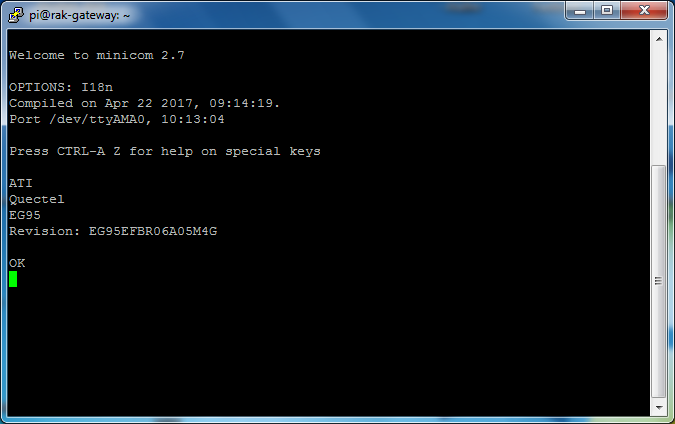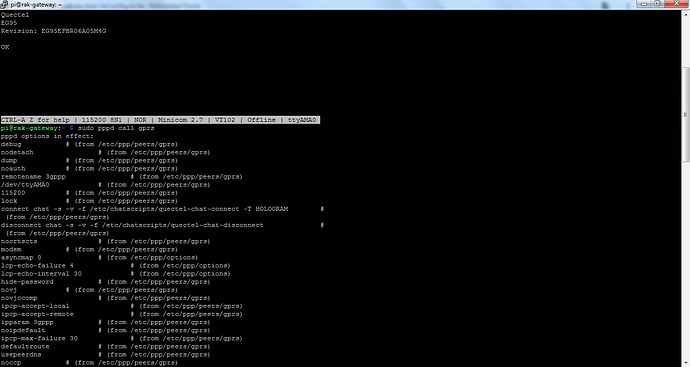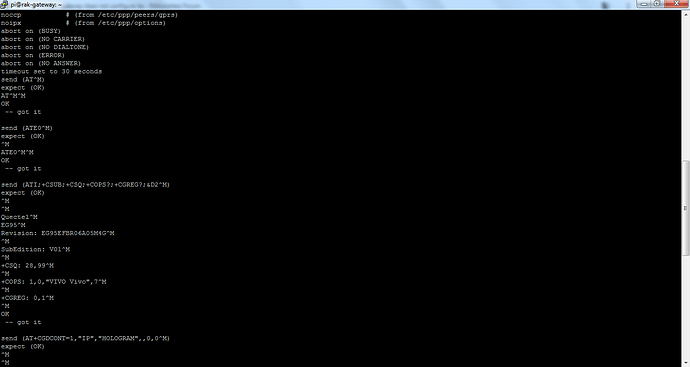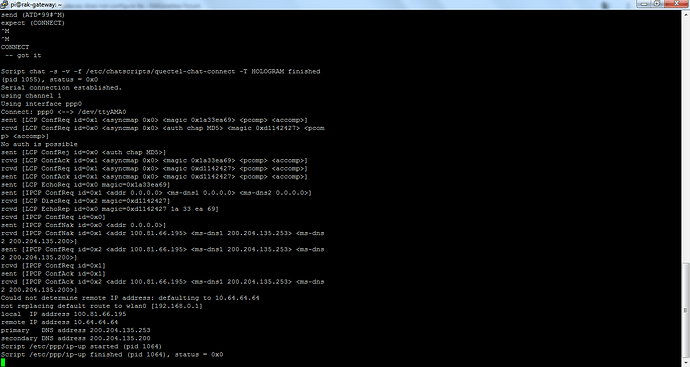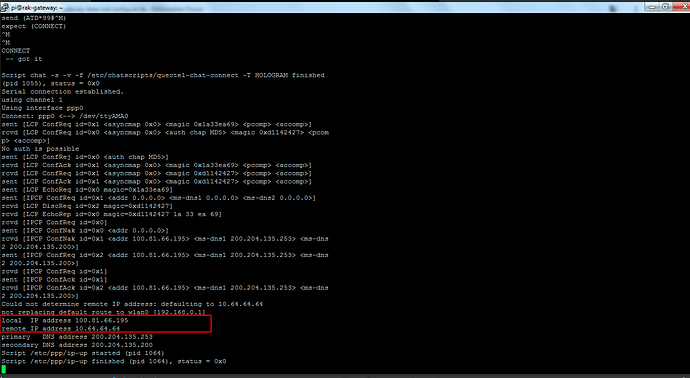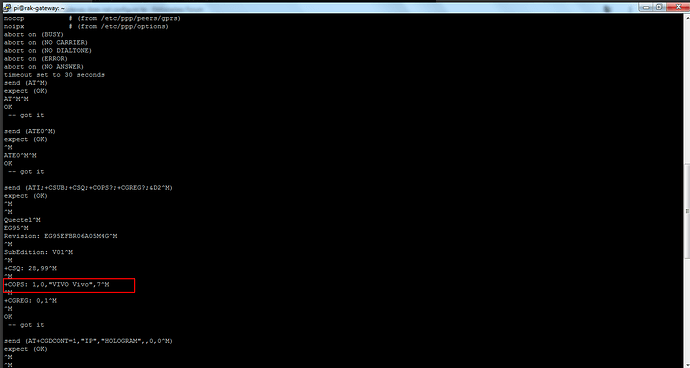I have a lora 7243 gateway from rak wireless and I am trying to connect lte but every time returns me the error + CME ERROR: 30. Could someone inform me if it is a defect or I am not knowing how to configure?
1.Enter at+cops=0 in minicom, quit minicom after returning OK.
2.Use sudo gateway-config to set the APN name.
3.Use the sudo gateway-config command to set the LTE module to "Disable LTE Automatic Dial-up".
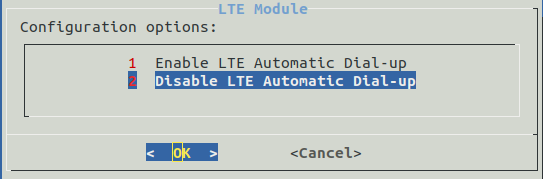
4.Reboot gateway.
5.Log in to the gateway through ssh and try sudo pppd call gprs several times to see if it succeeds.
how to get out of minicom? I’ve tried several commands and nothing.
Try to use - hit enter, then ctrl+A then q, then enter.
type what please. already tried it there and still it does not go out
This work for me. Just tried it!
Is ssh the same as putty?
Yes, I am using PuTTY.
For Exit: Press Ctrl+A, then press Q and this prompt opens:
Press Enter, and exits.
Now apparently it’s working. How do I test without using pppd call gprs?
I was wrong about working the proper lte connection. the lte chip i’m using and one that was in a cell phone in use, i would like to know if this interferes with the problem. still remains with error cme error: 30
@gpsmytempo
Enter ATI in minicom and send me the print information.
Which country are you in?
What is the operator and apn name of the sim card you are using?
Can you send me all the prints of "sudo pppd call gprs"?
The “at+cops=0” command is to let the lte module automatically select the operator.
If sudo pppd call gprs is not valid, please refer to how to set lte to try manual selection Sim card operator
If you are in Brazil, the operator of your sim card may be Vivo, TIM, CLARO, OI or others.