I’m trying to access the BG96 debug/aux/uart2 port and wondered if this should work?
The GB96 documents describe using the “auxnmea” port which is the UART2 port by using the command:
AT+QGPSCFG="outport","auxnmea"
to output data continuously, this seemed like a good option since the other uart isn’t connected and the USB output would mean replacing the RAK usb (and also wouldn’t then be readable by the RAK)
The RAK5010 appears to have the uart2 pins connected to the test points TP1 & TP2 I have connected these up to a uart but I am not seeing any data at all… but also, the AT CFG command to “outport” doesn’t appear to be effective at all (the value is unchanged).
Should this work? has anyone managed this? is there some additional config I need to do to get the debug port active? I have also asked on the quectel forum in case this is a known problem (https://forums.quectel.com/t/bg96-auxnmea-port-silent/13138) but I wondered since the pins are routed to test pins then I assumed someone must have used them successfully for some purpose!
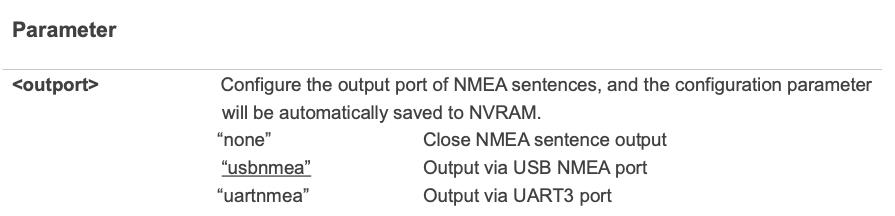
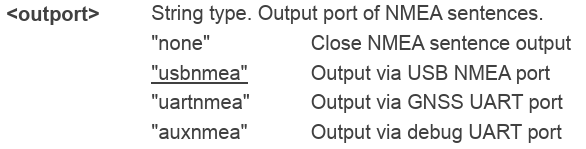

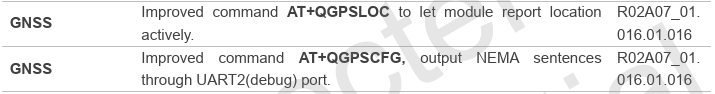
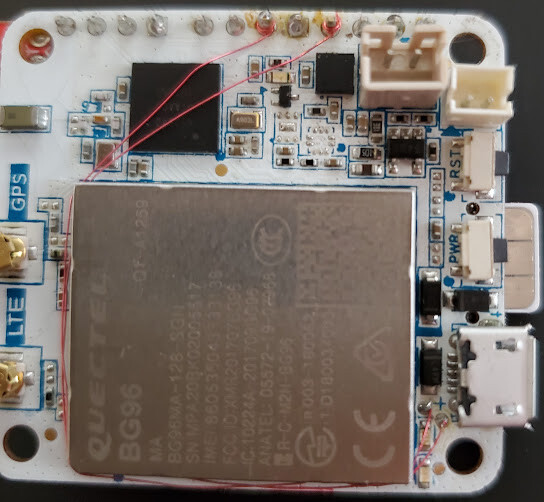
 will try when it’s not raining)
will try when it’s not raining)