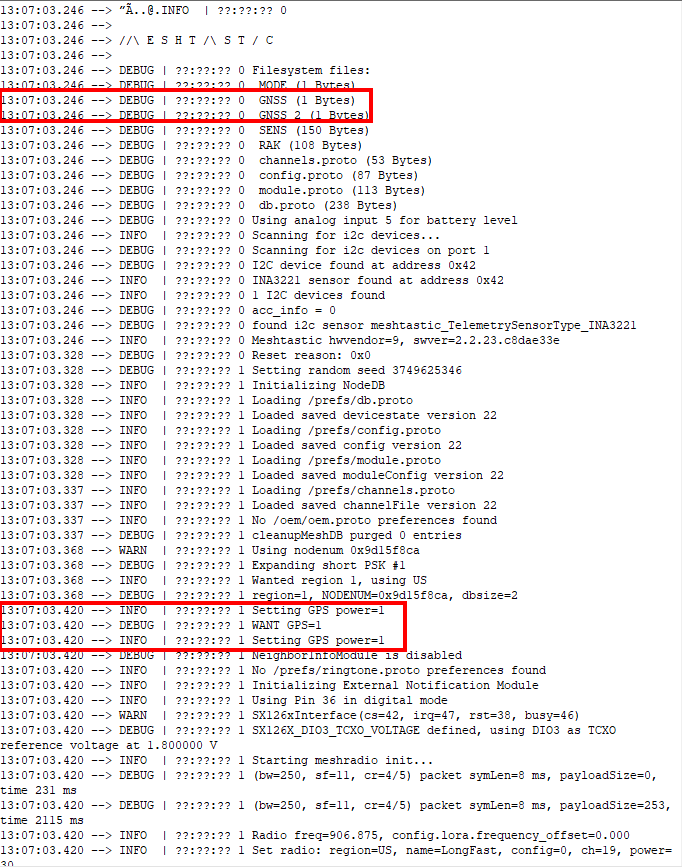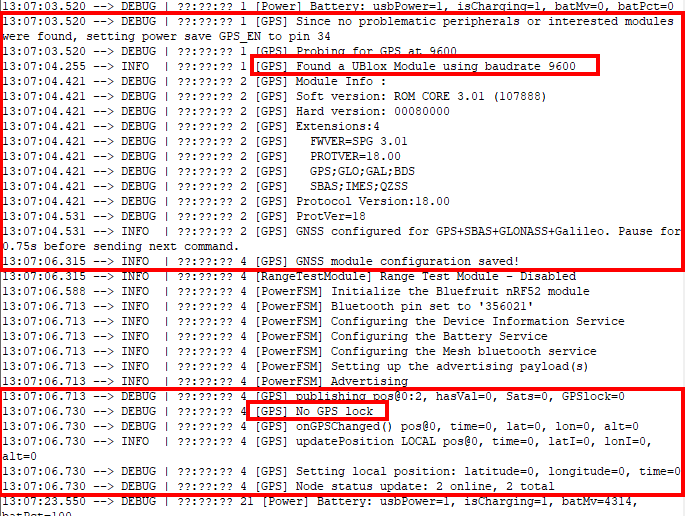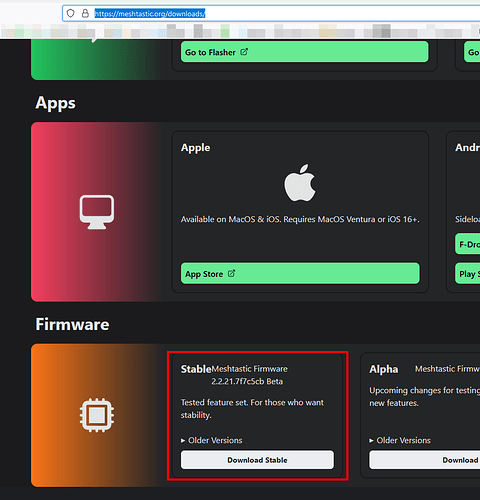I’m running 2.5.20 (the latest stable build). Also tried 2.5.14 and 2.6.3. In each case I went ahead and did the nrf_erase.uf2 utility.
Here is a complete set of logs from boot until it decide to stop looking for the GPS module while running 2.5.20. Thanks for taking a look!
//\ E S H T /\ S T / C
.[0m..[34m.DEBUG .[0m| ??:??:?? 0 .[34m.Filesystem files:
.[0m..[34m.DEBUG .[0m| ??:??:?? 0 .[34m. prefs (directory)
.[0m..[34m.DEBUG .[0m| ??:??:?? 0 .[34m. module.proto (149 Bytes)
.[0m..[34m.DEBUG .[0m| ??:??:?? 0 .[34m. channels.proto (57 Bytes)
.[0m..[34m.DEBUG .[0m| ??:??:?? 0 .[34m. db.proto (372 Bytes)
.[0m..[34m.DEBUG .[0m| ??:??:?? 0 .[34m. config.proto (172 Bytes)
.[0m..[34m.DEBUG .[0m| ??:??:?? 0 .[34m. adafruit (directory)
.[0m..[34m.DEBUG .[0m| ??:??:?? 0 .[34m. bond_prph (directory)
.[0m..[34m.DEBUG .[0m| ??:??:?? 0 .[34m. bond_cntr (directory)
.[0m..[34m.DEBUG .[0m| ??:??:?? 0 .[34m.Power::lipoInit lipo sensor is not ready yet
.[0m..[34m.DEBUG .[0m| ??:??:?? 0 .[34m.Use analog input 5 for battery level
.[0m..[32m.INFO .[0m| ??:??:?? 0 .[32m.Scan for i2c devices
.[0m..[34m.DEBUG .[0m| ??:??:?? 0 .[34m.Scan for I2C devices on port 1
.[0m..[32m.INFO .[0m| ??:??:?? 0 .[32m.BME680 found at address 0x76
.[0m..[32m.INFO .[0m| ??:??:?? 0 .[32m.1 I2C devices found
.[0m..[34m.DEBUG .[0m| ??:??:?? 0 .[34m.acc_info = 0
.[0m..[32m.INFO .[0m| ??:??:?? 0 .[32m.S:B:9,2.5.20.4c97351
.[0m..[32m.INFO .[0m| ??:??:?? 0 .[32m.Build timestamp: 1737768641
.[0m..[34m.DEBUG .[0m| ??:??:?? 0 .[34m.Reset reason: 0x0
.[0m..[34m.DEBUG .[0m| ??:??:?? 0 .[34m.Set random seed 2855706031
.[0m..[32m.INFO .[0m| ??:??:?? 0 .[32m.Init NodeDB
.[0m..[32m.INFO .[0m| ??:??:?? 0 .[32m.Load /prefs/db.proto
.[0m..[32m.INFO .[0m| ??:??:?? 0 .[32m.Loaded /prefs/db.proto successfully
.[0m..[32m.INFO .[0m| ??:??:?? 0 .[32m.Loaded saved devicestate version 23, with nodecount: 1
.[0m..[32m.INFO .[0m| ??:??:?? 0 .[32m.Load /prefs/config.proto
.[0m..[32m.INFO .[0m| ??:??:?? 0 .[32m.Loaded /prefs/config.proto successfully
.[0m..[32m.INFO .[0m| ??:??:?? 0 .[32m.Loaded saved config version 23
.[0m..[32m.INFO .[0m| ??:??:?? 0 .[32m.Load /prefs/module.proto
.[0m..[32m.INFO .[0m| ??:??:?? 0 .[32m.Loaded /prefs/module.proto successfully
.[0m..[32m.INFO .[0m| ??:??:?? 0 .[32m.Loaded saved moduleConfig version 23
.[0m..[32m.INFO .[0m| ??:??:?? 0 .[32m.Load /prefs/channels.proto
.[0m..[32m.INFO .[0m| ??:??:?? 0 .[32m.Loaded /prefs/channels.proto successfully
.[0m..[32m.INFO .[0m| ??:??:?? 0 .[32m.Loaded saved channelFile version 23
.[0m..[31m.ERROR .[0m| ??:??:?? 0 .[31m.Could not open / read /prefs/uiconfig.proto
.[0m..[34m.DEBUG .[0m| ??:??:?? 0 .[34m.cleanupMeshDB purged 0 entries
.[0m..[34m.DEBUG .[0m| ??:??:?? 0 .[34m.Use nodenum 0x31fc7dd7
.[0m..[34m.DEBUG .[0m| ??:??:?? 0 .[34m.Expand short PSK #1
.[0m..[32m.INFO .[0m| ??:??:?? 0 .[32m.Wanted region 1, using US
.[0m..[34m.DEBUG .[0m| ??:??:?? 0 .[34m.Coerce telemetry to min of 30 minutes on defaults
.[0m..[34m.DEBUG .[0m| ??:??:?? 0 .[34m.Use GPIO09 for button
.[0m..[34m.DEBUG .[0m| ??:??:?? 0 .[34m.Use compiled/slipstreamed tzplaceholder
.[0m..[34m.DEBUG .[0m| ??:??:?? 0 .[34m.Set Timezone to GMT0
.[0m..[32m.INFO .[0m| ??:??:?? 0 .[32m.GPS power state move from OFF to ACTIVE
.[0m..[34m.DEBUG .[0m| ??:??:?? 0 .[34m.Rescan for I2C keyboard
.[0m..[34m.DEBUG .[0m| ??:??:?? 0 .[34m.Scan for I2C devices on port 1
.[0m..[34m.DEBUG .[0m| ??:??:?? 0 .[34m.Scan address 0x1f
.[0m..[34m.DEBUG .[0m| ??:??:?? 0 .[34m.Scan address 0x55
.[0m..[34m.DEBUG .[0m| ??:??:?? 0 .[34m.Scan address 0x5a
.[0m..[34m.DEBUG .[0m| ??:??:?? 0 .[34m.Scan address 0x5f
.[0m..[31m.ERROR .[0m| ??:??:?? 0 .[31m.Could not open / read /prefs/ringtone.proto
.[0m..[32m.INFO .[0m| ??:??:?? 0 .[32m.Init External Notification Module
.[0m..[32m.INFO .[0m| ??:??:?? 0 .[32m.Use Pin 36 in digital mode
.[0m..[34m.DEBUG .[0m| ??:??:?? 0 .[34m.SX126xInterface(cs=42, irq=47, rst=38, busy=46)
.[0m..[34m.DEBUG .[0m| ??:??:?? 0 .[34m.SX126X_DIO3_TCXO_VOLTAGE defined, using DIO3 as TCXO reference voltage at 1.800000 V
.[0m..[32m.INFO .[0m| ??:??:?? 0 .[32m.Start meshradio init
.[0m..[32m.INFO .[0m| ??:??:?? 0 .[32m.Radio freq=904.125, config.lora.frequency_offset=0.000
.[0m..[32m.INFO .[0m| ??:??:?? 0 .[32m.Set radio: region=US, name=LongFast, config=0, ch=8, power=30
.[0m..[32m.INFO .[0m| ??:??:?? 0 .[32m.myRegion->freqStart -> myRegion->freqEnd: 902.000000 -> 928.000000 (26.000000 MHz)
.[0m..[32m.INFO .[0m| ??:??:?? 0 .[32m.numChannels: 104 x 250.000kHz
.[0m..[32m.INFO .[0m| ??:??:?? 0 .[32m.channel_num: 9
.[0m..[32m.INFO .[0m| ??:??:?? 0 .[32m.frequency: 904.125000
.[0m..[32m.INFO .[0m| ??:??:?? 0 .[32m.Slot time: 77 msec
.[0m..[32m.INFO .[0m| ??:??:?? 0 .[32m.Set radio: final power level=22
.[0m..[32m.INFO .[0m| ??:??:?? 0 .[32m.SX126x init result 0
.[0m..[32m.INFO .[0m| ??:??:?? 0 .[32m.Frequency set to 904.125000
.[0m..[32m.INFO .[0m| ??:??:?? 0 .[32m.Bandwidth set to 250.000000
.[0m..[32m.INFO .[0m| ??:??:?? 0 .[32m.Power output set to 22
.[0m..[34m.DEBUG .[0m| ??:??:?? 0 .[34m.Current limit set to 140.000000
.[0m..[34m.DEBUG .[0m| ??:??:?? 0 .[34m.Current limit set result 0
.[0m..[34m.DEBUG .[0m| ??:??:?? 0 .[34m.Set DIO2 as RF switch, result: 0
.[0m..[34m.DEBUG .[0m| ??:??:?? 0 .[34m.SX126X_RXEN not defined, defaulting to RADIOLIB_NC
.[0m..[34m.DEBUG .[0m| ??:??:?? 0 .[34m.SX126X_TXEN not defined, defaulting to RADIOLIB_NC
.[0m..[34m.DEBUG .[0m| ??:??:?? 0 .[34m.Use MCU pin -1 as RXEN and pin -1 as TXEN to control RF switching
.[0m..[32m.INFO .[0m| ??:??:?? 0 .[32m.Set RX gain to boosted mode; result: 0
.[0m..[32m.INFO .[0m| ??:??:?? 0 .[32m.SX1262 init success
.[0m..[34m.DEBUG .[0m| ??:??:?? 0 .[34m.Init MQTT
.[0m..[32m.INFO .[0m| ??:??:?? 0 .[32m.MQTT configured to use client proxy
.[0m..[32m.INFO .[0m| ??:??:?? 0 .[32m.Not using Ethernet
.[0m..[34m.DEBUG .[0m| ??:??:?? 0 .[34m.LoRA bitrate = 118.394310 bytes / sec
.[0m..[32m.INFO .[0m| ??:??:?? 0 .[32m.PowerFSM init, USB power=1
.[0m..[34m.DEBUG .[0m| ??:??:?? 0 .[34m.State: BOOT
.[0m..[34m.DEBUG .[0m| ??:??:?? 0 [Power] .[34m.Battery: usbPower=1, isCharging=1, batMv=4301, batPct=100
.[0m..[34m.DEBUG .[0m| ??:??:?? 0 [GPS] .[34m.Probe for GPS at 9600
.[0m..[34m.DEBUG .[0m| ??:??:?? 1 [GPS] .[34m.Trying $PDTINFO (UC6580)...
.[0m..[34m.DEBUG .[0m| ??:??:?? 1 [GPS] .[34m.Trying $PDTINFO (UM600)...
.[0m..[34m.DEBUG .[0m| ??:??:?? 2 [GPS] .[34m.Trying $PCAS06,1*1A (ATGM336H)...
.[0m..[34m.DEBUG .[0m| ??:??:?? 2 [GPS] .[34m.Trying $PCAS06,1*1A (ATGM332D)...
.[0m..[34m.DEBUG .[0m| ??:??:?? 3 [GPS] .[34m.Trying $PAIR021*39 (AG3335)...
.[0m..[34m.DEBUG .[0m| ??:??:?? 3 [GPS] .[34m.Trying $PAIR021*39 (AG3352)...
.[0m..[34m.DEBUG .[0m| ??:??:?? 4 [GPS] .[34m.Trying $PQTMVERNO*58 (LC86)...
.[0m..[34m.DEBUG .[0m| ??:??:?? 4 [GPS] .[34m.Trying $PCAS06,0*1B (L76K)...
.[0m..[34m.DEBUG .[0m| ??:??:?? 5 [GPS] .[34m.Trying $PMTK605*31 (L76B)...
.[0m..[34m.DEBUG .[0m| ??:??:?? 5 [GPS] .[34m.Trying $PMTK605*31 (PA1616S)...
.[0m..[34m.DEBUG .[0m| ??:??:?? 6 [GPS] .[34m.Trying $PMTK605*31 (LS20031)...
.[0m..[33m.WARN .[0m| ??:??:?? 7 [GPS] .[33m.No GNSS Module (baudrate 9600)
.[0m..[32m.INFO .[0m| ??:??:?? 7 [ExternalNotification] .[32m.Turning off external notification:
.[0m..[32m.INFO .[0m| ??:??:?? 7 [ExternalNotification] .[32m.0
.[0m..[32m.INFO .[0m| ??:??:?? 7 [ExternalNotification] .[32m.1
.[0m..[32m.INFO .[0m| ??:??:?? 7 [ExternalNotification] .[32m.2
.[0m..[32m.INFO .[0m| ??:??:?? 7 [ExternalNotification] .[32m.
.[0m..[32m.INFO .[0m| ??:??:?? 7 [RangeTest] .[32m.Range Test Module - Disabled
.[0m..[34m.DEBUG .[0m| ??:??:?? 7 [PowerFSM] .[34m.Init NRF52 Bluetooth
.[0m..[32m.INFO .[0m| ??:??:?? 7 [PowerFSM] .[32m.Init the Bluefruit nRF52 module
.[0m..[32m.INFO .[0m| ??:??:?? 7 [PowerFSM] .[32m.Bluetooth pin set to '123456'
.[0m..[32m.INFO .[0m| ??:??:?? 7 [PowerFSM] .[32m.Init the Device Information Service
.[0m..[32m.INFO .[0m| ??:??:?? 7 [PowerFSM] .[32m.Init the Battery Service
.[0m..[32m.INFO .[0m| ??:??:?? 7 [PowerFSM] .[32m.Init the Mesh bluetooth service
.[0m..[32m.INFO .[0m| ??:??:?? 7 [PowerFSM] .[32m.Set up the advertising payload(s)
.[0m..[32m.INFO .[0m| ??:??:?? 7 [PowerFSM] .[32m.Advertise
.[0m..[34m.DEBUG .[0m| ??:??:?? 9 [GPS] .[34m.Probe for GPS at 115200
.[0m..[34m.DEBUG .[0m| ??:??:?? 9 [GPS] .[34m.Trying $PDTINFO (UC6580)...
.[0m..[34m.DEBUG .[0m| ??:??:?? 10 [GPS] .[34m.Trying $PDTINFO (UM600)...
.[0m..[34m.DEBUG .[0m| ??:??:?? 10 [GPS] .[34m.Trying $PCAS06,1*1A (ATGM336H)...
.[0m..[34m.DEBUG .[0m| ??:??:?? 11 [GPS] .[34m.Trying $PCAS06,1*1A (ATGM332D)...
.[0m..[34m.DEBUG .[0m| ??:??:?? 11 [GPS] .[34m.Trying $PAIR021*39 (AG3335)...
.[0m..[34m.DEBUG .[0m| ??:??:?? 12 [GPS] .[34m.Trying $PAIR021*39 (AG3352)...
.[0m..[34m.DEBUG .[0m| ??:??:?? 12 [GPS] .[34m.Trying $PQTMVERNO*58 (LC86)...
.[0m..[34m.DEBUG .[0m| ??:??:?? 13 [GPS] .[34m.Trying $PCAS06,0*1B (L76K)...
.[0m..[34m.DEBUG .[0m| ??:??:?? 13 [GPS] .[34m.Trying $PMTK605*31 (L76B)...
.[0m..[32m.INFO .[0m| ??:??:?? 14 [GPS] .[32m.BLE Connected to Pixel 9 Pro XL
.[0m..[34m.DEBUG .[0m| ??:??:?? 14 [GPS] .[34m.Trying $PMTK605*31 (PA1616S)...
.[0m..[34m.DEBUG .[0m| ??:??:?? 14 [GPS] .[34m.Trying $PMTK605*31 (LS20031)...
.[0m..[32m.INFO .[0m| ??:??:?? 14 [GPS] .[32m.BLE connection secured
.[0m..[33m.WARN .[0m| ??:??:?? 15 [GPS] .[33m.No GNSS Module (baudrate 115200)
.[0m..[32m.INFO .[0m| ??:??:?? 15 [EnvironmentTelemetry] .[32m.Environment Telemetry: init
.[0m..[32m.INFO .[0m| ??:??:?? 15 [EnvironmentTelemetry] .[32m.No BME680 state found (File: /prefs/bsec.dat)
.[0m..[32m.INFO .[0m| ??:??:?? 15 [EnvironmentTelemetry] .[32m.Init sensor: BME680 with the BSEC Library version 2.5.0.2
.[0m..[32m.INFO .[0m| ??:??:?? 15 [EnvironmentTelemetry] .[32m.Opened BME680 sensor on i2c bus
.[0m..[32m.INFO .[0m| ??:??:?? 15 [PowerTelemetry] .[32m.Power Telemetry: init
.[0m..[32m.INFO .[0m| ??:??:?? 17 .[32m.toRadioWriteCb data 0x2001e00a, len 2
.[0m..[34m.DEBUG .[0m| ??:??:?? 17 .[34m.New ToRadio packet
.[0m..[32m.INFO .[0m| ??:??:?? 17 .[32m.Client wants config, nonce=17
.[0m..[34m.DEBUG .[0m| ??:??:?? 17 .[34m.Got 4 files in manifest
.[0m..[32m.INFO .[0m| ??:??:?? 17 .[32m.Start API client config
.[0m..[32m.INFO .[0m| ??:??:?? 17 .[32m.CCCD Updated: 1
.[0m..[32m.INFO .[0m| ??:??:?? 17 .[32m.Notify/Indicate enabled
.[0m..[34m.DEBUG .[0m| ??:??:?? 17 .[34m.FromRadio=STATE_SEND_MY_INFO
.[0m..[34m.DEBUG .[0m| ??:??:?? 17 [GPS] .[34m.Probe for GPS at 38400
.[0m..[32m.INFO .[0m| ??:??:?? 17 [GPS] .[32m.getFromRadio=STATE_SEND_UIDATA
.[0m..[34m.DEBUG .[0m| ??:??:?? 18 [GPS] .[34m.Send My NodeInfo
.[0m..[34m.DEBUG .[0m| ??:??:?? 18 [GPS] .[34m.Send device metadata
.[0m..[34m.DEBUG .[0m| ??:??:?? 18 [GPS] .[34m.Trying $PDTINFO (UC6580)...
.[0m..[34m.DEBUG .[0m| ??:??:?? 18 [GPS] .[34m.Send channels 8
.[0m..[34m.DEBUG .[0m| ??:??:?? 18 [GPS] .[34m.Trying $PDTINFO (UM600)...
.[0m..[34m.DEBUG .[0m| ??:??:?? 18 [GPS] .[34m.Send config: device
.[0m..[34m.DEBUG .[0m| ??:??:?? 18 [GPS] .[34m.Send config: position
.[0m..[34m.DEBUG .[0m| ??:??:?? 18 [GPS] .[34m.Send config: power
.[0m..[34m.DEBUG .[0m| ??:??:?? 18 [GPS] .[34m.Send config: network
.[0m..[34m.DEBUG .[0m| ??:??:?? 18 [GPS] .[34m.Send config: display
.[0m..[34m.DEBUG .[0m| ??:??:?? 18 [GPS] .[34m.Send config: lora
.[0m..[34m.DEBUG .[0m| ??:??:?? 18 [GPS] .[34m.Send config: bluetooth
.[0m..[34m.DEBUG .[0m| ??:??:?? 19 [GPS] .[34m.Send config: security
.[0m..[34m.DEBUG .[0m| ??:??:?? 19 [GPS] .[34m.Send config: sessionkey
.[0m..[34m.DEBUG .[0m| ??:??:?? 19 [GPS] .[34m.Trying $PCAS06,1*1A (ATGM336H)...
.[0m..[34m.DEBUG .[0m| ??:??:?? 19 [GPS] .[34m.Send module config: mqtt
.[0m..[34m.DEBUG .[0m| ??:??:?? 19 [GPS] .[34m.Send module config: serial
.[0m..[34m.DEBUG .[0m| ??:??:?? 19 [GPS] .[34m.Send module config: ext notification
.[0m..[34m.DEBUG .[0m| ??:??:?? 19 [GPS] .[34m.Send module config: store forward
.[0m..[34m.DEBUG .[0m| ??:??:?? 19 [GPS] .[34m.Send module config: range test
.[0m..[34m.DEBUG .[0m| ??:??:?? 19 [GPS] .[34m.Send module config: telemetry
.[0m..[34m.DEBUG .[0m| ??:??:?? 19 [GPS] .[34m.Send module config: canned message
.[0m..[34m.DEBUG .[0m| ??:??:?? 19 [GPS] .[34m.Trying $PCAS06,1*1A (ATGM332D)...
.[0m..[34m.DEBUG .[0m| ??:??:?? 19 [GPS] .[34m.Send module config: audio
.[0m..[34m.DEBUG .[0m| ??:??:?? 19 [GPS] .[34m.Send module config: remote hardware
.[0m..[34m.DEBUG .[0m| ??:??:?? 19 [GPS] .[34m.Send module config: neighbor info
.[0m..[34m.DEBUG .[0m| ??:??:?? 19 [GPS] .[34m.Send module config: ambient lighting
.[0m..[34m.DEBUG .[0m| ??:??:?? 19 [GPS] .[34m.Send module config: detection sensor
.[0m..[34m.DEBUG .[0m| ??:??:?? 19 [GPS] .[34m.Send module config: paxcounter
.[0m..[34m.DEBUG .[0m| ??:??:?? 20 [GPS] .[34m.Send known nodes
.[0m..[34m.DEBUG .[0m| ??:??:?? 20 [GPS] .[34m.Done sending nodeinfo
.[0m..[34m.DEBUG .[0m| ??:??:?? 20 [GPS] .[34m.FromRadio=STATE_SEND_FILEMANIFEST
.[0m..[34m.DEBUG .[0m| ??:??:?? 20 [GPS] .[34m.File: module.proto (149) bytes
.[0m..[34m.DEBUG .[0m| ??:??:?? 20 [GPS] .[34m.FromRadio=STATE_SEND_FILEMANIFEST
.[0m..[34m.DEBUG .[0m| ??:??:?? 20 [GPS] .[34m.File: channels.proto (57) bytes
.[0m..[34m.DEBUG .[0m| ??:??:?? 20 [GPS] .[34m.Trying $PAIR021*39 (AG3335)...
.[0m..[34m.DEBUG .[0m| ??:??:?? 20 [GPS] .[34m.FromRadio=STATE_SEND_FILEMANIFEST
.[0m..[34m.DEBUG .[0m| ??:??:?? 20 [GPS] .[34m.File: db.proto (372) bytes
.[0m..[34m.DEBUG .[0m| ??:??:?? 20 [GPS] .[34m.FromRadio=STATE_SEND_FILEMANIFEST
.[0m..[34m.DEBUG .[0m| ??:??:?? 20 [GPS] .[34m.File: config.proto (172) bytes
.[0m..[34m.DEBUG .[0m| ??:??:?? 20 [GPS] .[34m.FromRadio=STATE_SEND_FILEMANIFEST
.[0m..[32m.INFO .[0m| ??:??:?? 20 [GPS] .[32m.Config Send Complete
.[0m..[34m.DEBUG .[0m| ??:??:?? 20 [GPS] .[34m.FromRadio=STATE_SEND_PACKETS
.[0m..[32m.INFO .[0m| ??:??:?? 20 [GPS] .[32m.toRadioWriteCb data 0x2001e00a, len 41
.[0m..[34m.DEBUG .[0m| ??:??:?? 20 [GPS] .[34m.New ToRadio packet
.[0m..[34m.DEBUG .[0m| ??:??:?? 20 [GPS] .[34m.PACKET FROM PHONE (id=0xba5768d9 fr=0x00000000 to=0x31fc7dd7, WantAck=1, HopLim=5 Ch=0x0 Portnum=6 priority=70)
.[0m..[34m.DEBUG .[0m| ??:??:?? 20 [GPS] .[34m.Enqueued local (id=0xba5768d9 fr=0x00000000 to=0x31fc7dd7, WantAck=1, HopLim=5 Ch=0x0 Portnum=6 priority=70)
.[0m..[34m.DEBUG .[0m| ??:??:?? 20 [GPS] .[34m.FromRadio=STATE_SEND_PACKETS
.[0m..[34m.DEBUG .[0m| ??:??:?? 20 [GPS] .[34m.Trying $PAIR021*39 (AG3352)...
.[0m..[34m.DEBUG .[0m| ??:??:?? 21 [GPS] .[34m.Trying $PQTMVERNO*58 (LC86)...
.[0m..[34m.DEBUG .[0m| ??:??:?? 21 [GPS] .[34m.Trying $PCAS06,0*1B (L76K)...
.[0m..[34m.DEBUG .[0m| ??:??:?? 22 [GPS] .[34m.Trying $PMTK605*31 (L76B)...
.[0m..[34m.DEBUG .[0m| ??:??:?? 22 [GPS] .[34m.Trying $PMTK605*31 (PA1616S)...
.[0m..[34m.DEBUG .[0m| ??:??:?? 23 [GPS] .[34m.Trying $PMTK605*31 (LS20031)...
.[0m..[33m.WARN .[0m| ??:??:?? 24 [GPS] .[33m.No GNSS Module (baudrate 38400)
.[0m..[32m.INFO .[0m| ??:??:?? 24 .[32m.Tell client we have new packets 2
.[0m..[32m.INFO .[0m| ??:??:?? 24 .[32m.BLE notify fromNum
.[0m..[34m.DEBUG .[0m| ??:??:?? 24 [Power] .[34m.Battery: usbPower=1, isCharging=1, batMv=4296, batPct=100
.[0m..[34m.DEBUG .[0m| ??:??:?? 24 [Router] .[34m.Add packet record (id=0xba5768d9 fr=0x00000000 to=0x31fc7dd7, WantAck=1, HopLim=5 Ch=0x0 Portnum=6 priority=70)
.[0m..[34m.DEBUG .[0m| ??:??:?? 24 [Router] .[34m.handleReceived(REMOTE) (id=0xba5768d9 fr=0x00000000 to=0x31fc7dd7, WantAck=1, HopLim=5 Ch=0x0 Portnum=6 priority=70)
.[0m..[34m.DEBUG .[0m| ??:??:?? 24 [Router] .[34m.Module 'Admin' wantsPacket=1
.[0m..[32m.INFO .[0m| ??:??:?? 24 [Router] .[32m.Received Admin from=0x0, id=0xba5768d9, portnum=6, payloadlen=17
.[0m..[32m.INFO .[0m| ??:??:?? 24 [Router] .[32m.Handle admin payload 43
.[0m..[32m.INFO .[0m| ??:??:?? 24 [Router] .[32m.Client received set_time_only command
.[0m..[34m.DEBUG .[0m| ??:??:?? 24 [Router] .[34m.Upgrade time to quality NTP
.[0m..[34m.DEBUG .[0m| 14:11:08 24 [Router] .[34m.Module 'Admin' considered
.[0m..[34m.DEBUG .[0m| 14:11:08 24 [Router] .[34m.Module 'neighborinfo' wantsPacket=1
.[0m..[32m.INFO .[0m| 14:11:08 24 [Router] .[32m.Received neighborinfo from=0x0, id=0xba5768d9, portnum=6, payloadlen=17
.[0m..[34m.DEBUG .[0m| 14:11:08 24 [Router] .[34m.Module 'neighborinfo' considered
.[0m..[34m.DEBUG .[0m| 14:11:08 24 [Router] .[34m.Module 'routing' wantsPacket=1
.[0m..[32m.INFO .[0m| 14:11:08 24 [Router] .[32m.Received routing from=0x0, id=0xba5768d9, portnum=6, payloadlen=17
.[0m..[34m.DEBUG .[0m| 14:11:08 24 [Router] .[34m.Routing sniffing (id=0xba5768d9 fr=0x00000000 to=0x31fc7dd7, WantAck=1, HopLim=5 Ch=0x0 Portnum=6 priority=70)
.[0m..[34m.DEBUG .[0m| 14:11:08 24 [Router] .[34m.Initial packet id 959389931
.[0m..[34m.DEBUG .[0m| 14:11:08 24 [Router] .[34m.Partially randomized packet id 4052660460
.[0m..[34m.DEBUG .[0m| 14:11:08 24 [Router] .[34m.Enqueued local (id=0xf18eb0ec fr=0x31fc7dd7 to=0x31fc7dd7, WantAck=0, HopLim=5 Ch=0x0 Portnum=5 requestId=ba5768d9 rxtime=1743171068 priority=120)
.[0m..[34m.DEBUG .[0m| 14:11:08 24 [Router] .[34m.Module 'routing' considered
.[0m..[34m.DEBUG .[0m| 14:11:08 24 [Router] .[34m.Rx someone rebroadcasting for us (id=0xf18eb0ec fr=0x31fc7dd7 to=0x31fc7dd7, WantAck=0, HopLim=5 Ch=0x0 Portnum=5 requestId=ba5768d9 rxtime=1743171068 priorit
.[0m..[34m.DEBUG .[0m| 14:11:08 24 [Router] .[34m.Didn't find pending packet
.[0m..[34m.DEBUG .[0m| 14:11:08 24 [Router] .[34m.Add packet record (id=0xf18eb0ec fr=0x31fc7dd7 to=0x31fc7dd7, WantAck=0, HopLim=5 Ch=0x0 Portnum=5 requestId=ba5768d9 rxtime=1743171068 priority=120)
.[0m..[34m.DEBUG .[0m| 14:11:08 24 [Router] .[34m.handleReceived(REMOTE) (id=0xf18eb0ec fr=0x31fc7dd7 to=0x31fc7dd7, WantAck=0, HopLim=5 Ch=0x0 Portnum=5 requestId=ba5768d9 rxtime=1743171068 priority=120)
.[0m..[34m.DEBUG .[0m| 14:11:08 24 [Router] .[34m.Module 'neighborinfo' wantsPacket=1
.[0m..[32m.INFO .[0m| 14:11:08 24 [Router] .[32m.Received neighborinfo from=0x31fc7dd7, id=0xf18eb0ec, portnum=5, payloadlen=2
.[0m..[34m.DEBUG .[0m| 14:11:08 24 [Router] .[34m.Module 'neighborinfo' considered
.[0m..[34m.DEBUG .[0m| 14:11:08 24 [Router] .[34m.Module 'routing' wantsPacket=1
.[0m..[32m.INFO .[0m| 14:11:08 24 [Router] .[32m.Received routing from=0x31fc7dd7, id=0xf18eb0ec, portnum=5, payloadlen=2
.[0m..[34m.DEBUG .[0m| 14:11:08 24 [Router] .[34m.Routing sniffing (id=0xf18eb0ec fr=0x31fc7dd7 to=0x31fc7dd7, WantAck=0, HopLim=5 Ch=0x0 Portnum=5 requestId=ba5768d9 rxtime=1743171068 priority=120)
.[0m..[34m.DEBUG .[0m| 14:11:08 24 [Router] .[34m.Received a ACK for 0xba5768d9, stopping retransmissions
.[0m..[34m.DEBUG .[0m| 14:11:08 24 [Router] .[34m.Delivering rx packet (id=0xf18eb0ec fr=0x31fc7dd7 to=0x31fc7dd7, WantAck=0, HopLim=5 Ch=0x0 Portnum=5 requestId=ba5768d9 rxtime=1743171068 priority=120)
.[0m..[34m.DEBUG .[0m| 14:11:08 24 [Router] .[34m.Update DB node 0x31fc7dd7, rx_time=1743171068
.[0m..[34m.DEBUG .[0m| 14:11:08 24 [Router] .[34m.Forwarding to phone (id=0xf18eb0ec fr=0x31fc7dd7 to=0x31fc7dd7, WantAck=0, HopLim=5 Ch=0x0 Portnum=5 requestId=ba5768d9 rxtime=1743171068 priority=120)
.[0m..[34m.DEBUG .[0m| 14:11:08 24 [Router] .[34m.Module 'routing' considered
.[0m..[33m.WARN .[0m| 14:11:08 24 [EnvironmentTelemetry] .[33m.runTrigger BSEC2 code: 100
.[0m..[33m.WARN .[0m| 14:11:08 24 [EnvironmentTelemetry] .[33m.runTrigger BME68X code: 2
.[0m..[32m.INFO .[0m| 14:11:08 24 .[32m.Tell client we have new packets 3
.[0m..[32m.INFO .[0m| 14:11:08 24 .[32m.BLE notify fromNum
.[0m..[34m.DEBUG .[0m| 14:11:08 24 .[34m.FromRadio=STATE_SEND_PACKETS
.[0m..[34m.DEBUG .[0m| 14:11:08 24 .[34m.phone downloaded packet (id=0xf18eb0ec fr=0x31fc7dd7 to=0x31fc7dd7, WantAck=0, HopLim=5 Ch=0x0 Portnum=5 requestId=ba5768d9 rxtime=1743171068 priority=120)
.[0m..[34m.DEBUG .[0m| 14:11:09 26 [GPS] .[34m.Probe for GPS at 9600
.[0m..[34m.DEBUG .[0m| 14:11:10 26 [GPS] .[34m.Trying $PDTINFO (UC6580)...
.[0m..[34m.DEBUG .[0m| 14:11:10 27 [GPS] .[34m.Trying $PDTINFO (UM600)...
.[0m..[34m.DEBUG .[0m| 14:11:11 27 [GPS] .[34m.Trying $PCAS06,1*1A (ATGM336H)...
.[0m..[34m.DEBUG .[0m| 14:11:11 28 [GPS] .[34m.Trying $PCAS06,1*1A (ATGM332D)...
.[0m..[34m.DEBUG .[0m| 14:11:12 28 [GPS] .[34m.Trying $PAIR021*39 (AG3335)...
.[0m..[34m.DEBUG .[0m| 14:11:12 29 [GPS] .[34m.Trying $PAIR021*39 (AG3352)...
.[0m..[34m.DEBUG .[0m| 14:11:13 29 [GPS] .[34m.Trying $PQTMVERNO*58 (LC86)...
.[0m..[34m.DEBUG .[0m| 14:11:13 30 [GPS] .[34m.Trying $PCAS06,0*1B (L76K)...
.[0m..[34m.DEBUG .[0m| 14:11:14 30 [GPS] .[34m.Trying $PMTK605*31 (L76B)...
.[0m..[34m.DEBUG .[0m| 14:11:14 31 [GPS] .[34m.Trying $PMTK605*31 (PA1616S)...
.[0m..[34m.DEBUG .[0m| 14:11:15 31 [GPS] .[34m.Trying $PMTK605*31 (LS20031)...
.[0m..[33m.WARN .[0m| 14:11:16 32 [GPS] .[33m.No GNSS Module (baudrate 9600)
.[0m..[32m.INFO .[0m| 14:11:16 32 [NodeInfo] .[32m.Send our nodeinfo to mesh (wantReplies=1)
.[0m..[32m.INFO .[0m| 14:11:16 33 [NodeInfo] .[32m.Send owner !31fc7dd7/Rooster/####
.[0m..[34m.DEBUG .[0m| 14:11:16 33 [NodeInfo] .[34m.Partially randomized packet id 493002989
.[0m..[34m.DEBUG .[0m| 14:11:16 33 [NodeInfo] .[34m.Update DB node 0x31fc7dd7, rx_time=1743171076
.[0m..[34m.DEBUG .[0m| 14:11:16 33 [NodeInfo] .[34m.handleReceived(LOCAL) (id=0x1d62a0ed fr=0x31fc7dd7 to=0xffffffff, WantAck=0, HopLim=5 Ch=0x0 Portnum=4 WANTRESP rxtime=1743171076 priority=10)
.[0m..[34m.DEBUG .[0m| 14:11:16 33 [NodeInfo] .[34m.No modules interested in portnum=4, src=LOCAL
.[0m..[34m.DEBUG .[0m| 14:11:16 33 [NodeInfo] .[34m.Add packet record (id=0x1d62a0ed fr=0x31fc7dd7 to=0xffffffff, WantAck=0, HopLim=5 Ch=0x0 Portnum=4 WANTRESP rxtime=1743171076 priority=10)
.[0m..[34m.DEBUG .[0m| 14:11:16 33 [NodeInfo] .[34m.Expand short PSK #1
.[0m..[34m.DEBUG .[0m| 14:11:16 33 [NodeInfo] .[34m.Use AES128 key!
.[0m..[34m.DEBUG .[0m| 14:11:16 33 [NodeInfo] .[34m.enqueue for send (id=0x1d62a0ed fr=0x31fc7dd7 to=0xffffffff, WantAck=0, HopLim=5 Ch=0x8 encrypted len=94 rxtime=1743171076 hopStart=5 priority=10)
.[0m..[34m.DEBUG .[0m| 14:11:16 33 [NodeInfo] .[34m.txGood=0,txRelay=0,rxGood=0,rxBad=0
.[0m..[33m.WARN .[0m| 14:11:16 33 [EnvironmentTelemetry] .[33m.runTrigger BSEC2 code: 100
.[0m..[33m.WARN .[0m| 14:11:16 33 [EnvironmentTelemetry] .[33m.runTrigger BME68X code: 2
.[0m..[32m.INFO .[0m| 14:11:16 33 .[32m.Tell client we have new packets 4
.[0m..[32m.INFO .[0m| 14:11:16 33 .[32m.BLE notify fromNum
.[0m..[34m.DEBUG .[0m| 14:11:16 33 [RadioIf] .[34m.FromRadio=STATE_SEND_PACKETS
.[0m..[34m.DEBUG .[0m| 14:11:16 33 [RadioIf] .[34m.Started Tx (id=0x1d62a0ed fr=0x31fc7dd7 to=0xffffffff, WantAck=0, HopLim=5 Ch=0x8 encrypted len=94 rxtime=1743171076 hopStart=5 priority=10)
.[0m..[34m.DEBUG .[0m| 14:11:16 33 [RadioIf] .[34m.Packet TX: 935ms
.[0m..[34m.DEBUG .[0m| 14:11:16 33 [RadioIf] .[34m.0 packets remain in the TX queue
.[0m..[34m.DEBUG .[0m| 14:11:17 34 [RadioIf] .[34m.Completed sending (id=0x1d62a0ed fr=0x31fc7dd7 to=0xffffffff, WantAck=0, HopLim=5 Ch=0x8 encrypted len=94 rxtime=1743171076 hopStart=5 priority=10)
.[0m..[34m.DEBUG .[0m| 14:11:18 34 [GPS] .[34m.Probe for GPS at 115200
.[0m..[34m.DEBUG .[0m| 14:11:18 35 [GPS] .[34m.Trying $PDTINFO (UC6580)...
.[0m..[34m.DEBUG .[0m| 14:11:19 35 [GPS] .[34m.Trying $PDTINFO (UM600)...
.[0m..[34m.DEBUG .[0m| 14:11:19 36 [GPS] .[34m.Trying $PCAS06,1*1A (ATGM336H)...
.[0m..[34m.DEBUG .[0m| 14:11:20 36 [GPS] .[34m.Trying $PCAS06,1*1A (ATGM332D)...
.[0m..[34m.DEBUG .[0m| 14:11:20 37 [GPS] .[34m.Trying $PAIR021*39 (AG3335)...
.[0m..[34m.DEBUG .[0m| 14:11:21 37 [GPS] .[34m.Trying $PAIR021*39 (AG3352)...
.[0m..[34m.DEBUG .[0m| 14:11:21 38 [GPS] .[34m.Trying $PQTMVERNO*58 (LC86)...
.[0m..[34m.DEBUG .[0m| 14:11:22 38 [GPS] .[34m.Trying $PCAS06,0*1B (L76K)...
.[0m..[34m.DEBUG .[0m| 14:11:22 39 [GPS] .[34m.Trying $PMTK605*31 (L76B)...
.[0m..[34m.DEBUG .[0m| 14:11:23 39 [GPS] .[34m.Trying $PMTK605*31 (PA1616S)...
.[0m..[34m.DEBUG .[0m| 14:11:23 40 [GPS] .[34m.Trying $PMTK605*31 (LS20031)...
.[0m..[33m.WARN .[0m| 14:11:25 41 [GPS] .[33m.No GNSS Module (baudrate 115200)
.[0m..[34m.DEBUG .[0m| 14:11:25 41 [RadioIf] .[34m.Lora RX (id=0x21f99b44 fr=0xca564776 to=0x31fc7dd7, WantAck=0, HopLim=1 Ch=0x8 encrypted len=98 rxSNR=5.75 rxRSSI=-9 hopStart=2)
.[0m..[34m.DEBUG .[0m| 14:11:25 41 [RadioIf] .[34m.Packet RX: 968ms
.[0m..[34m.DEBUG .[0m| 14:11:25 41 [Router] .[34m.Add packet record (id=0x21f99b44 fr=0xca564776 to=0x31fc7dd7, WantAck=0, HopLim=1 Ch=0x8 encrypted len=98 rxSNR=5.75 rxRSSI=-9 hopStart=2)
.[0m..[34m.DEBUG .[0m| 14:11:27 43 [GPS] .[34m.Probe for GPS at 38400
.[0m..[34m.DEBUG .[0m| 14:11:27 43 [GPS] .[34m.Trying $PDTINFO (UC6580)...
.[0m..[34m.DEBUG .[0m| 14:11:27 44 [GPS] .[34m.Trying $PDTINFO (UM600)...
.[0m..[34m.DEBUG .[0m| 14:11:28 44 [GPS] .[34m.Trying $PCAS06,1*1A (ATGM336H)...
.[0m..[34m.DEBUG .[0m| 14:11:28 45 [GPS] .[34m.Trying $PCAS06,1*1A (ATGM332D)...
.[0m..[34m.DEBUG .[0m| 14:11:29 45 [GPS] .[34m.Trying $PAIR021*39 (AG3335)...
.[0m..[34m.DEBUG .[0m| 14:11:29 46 [GPS] .[34m.Trying $PAIR021*39 (AG3352)...
.[0m..[34m.DEBUG .[0m| 14:11:30 46 [GPS] .[34m.Trying $PQTMVERNO*58 (LC86)...
.[0m..[34m.DEBUG .[0m| 14:11:30 47 [GPS] .[34m.Trying $PCAS06,0*1B (L76K)...
.[0m..[34m.DEBUG .[0m| 14:11:31 47 [GPS] .[34m.Trying $PMTK605*31 (L76B)...
.[0m..[34m.DEBUG .[0m| 14:11:31 48 [GPS] .[34m.Trying $PMTK605*31 (PA1616S)...
.[0m..[34m.DEBUG .[0m| 14:11:32 48 [GPS] .[34m.Trying $PMTK605*31 (LS20031)...
.[0m..[33m.WARN .[0m| 14:11:33 49 [GPS] .[33m.No GNSS Module (baudrate 38400)
.[0m..[34m.DEBUG .[0m| 14:11:33 49 [GPS] .[34m.Probe for GPS at 4800
.[0m..[34m.DEBUG .[0m| 14:11:33 50 [GPS] .[34m.Trying $PDTINFO (UC6580)...
.[0m..[34m.DEBUG .[0m| 14:11:34 50 [GPS] .[34m.Trying $PDTINFO (UM600)...
.[0m..[34m.DEBUG .[0m| 14:11:34 51 [GPS] .[34m.Trying $PCAS06,1*1A (ATGM336H)...
.[0m..[34m.DEBUG .[0m| 14:11:35 51 [GPS] .[34m.Trying $PCAS06,1*1A (ATGM332D)...
.[0m..[34m.DEBUG .[0m| 14:11:35 52 [GPS] .[34m.Trying $PAIR021*39 (AG3335)...
.[0m..[34m.DEBUG .[0m| 14:11:36 52 [GPS] .[34m.Trying $PAIR021*39 (AG3352)...
.[0m..[34m.DEBUG .[0m| 14:11:36 53 [GPS] .[34m.Trying $PQTMVERNO*58 (LC86)...
.[0m..[34m.DEBUG .[0m| 14:11:37 53 [GPS] .[34m.Trying $PCAS06,0*1B (L76K)...
.[0m..[34m.DEBUG .[0m| 14:11:37 54 [GPS] .[34m.Trying $PMTK605*31 (L76B)...
.[0m..[34m.DEBUG .[0m| 14:11:38 54 [GPS] .[34m.Trying $PMTK605*31 (PA1616S)...
.[0m..[34m.DEBUG .[0m| 14:11:39 55 [GPS] .[34m.Trying $PMTK605*31 (LS20031)...
.[0m..[33m.WARN .[0m| 14:11:40 56 [GPS] .[33m.No GNSS Module (baudrate 4800)
.[0m..[34m.DEBUG .[0m| 14:11:42 58 [GPS] .[34m.Probe for GPS at 57600
.[0m..[34m.DEBUG .[0m| 14:11:42 58 [GPS] .[34m.Trying $PDTINFO (UC6580)...
.[0m..[34m.DEBUG .[0m| 14:11:42 59 [GPS] .[34m.Trying $PDTINFO (UM600)...
.[0m..[34m.DEBUG .[0m| 14:11:43 59 [GPS] .[34m.Trying $PCAS06,1*1A (ATGM336H)...
.[0m..[34m.DEBUG .[0m| 14:11:43 60 [GPS] .[34m.Trying $PCAS06,1*1A (ATGM332D)...
.[0m..[34m.DEBUG .[0m| 14:11:44 60 [GPS] .[34m.Trying $PAIR021*39 (AG3335)...
.[0m..[34m.DEBUG .[0m| 14:11:44 61 [GPS] .[34m.Trying $PAIR021*39 (AG3352)...
.[0m..[34m.DEBUG .[0m| 14:11:45 61 [GPS] .[34m.Trying $PQTMVERNO*58 (LC86)...
.[0m..[34m.DEBUG .[0m| 14:11:45 62 [GPS] .[34m.Trying $PCAS06,0*1B (L76K)...
.[0m..[34m.DEBUG .[0m| 14:11:46 62 [GPS] .[34m.Trying $PMTK605*31 (L76B)...
.[0m..[34m.DEBUG .[0m| 14:11:46 63 [GPS] .[34m.Trying $PMTK605*31 (PA1616S)...
.[0m..[34m.DEBUG .[0m| 14:11:47 63 [GPS] .[34m.Trying $PMTK605*31 (LS20031)...
.[0m..[33m.WARN .[0m| 14:11:48 65 [GPS] .[33m.No GNSS Module (baudrate 57600)
.[0m..[33m.WARN .[0m| 14:11:48 65 [EnvironmentTelemetry] .[33m.runTrigger BSEC2 code: 100
.[0m..[33m.WARN .[0m| 14:11:48 65 [EnvironmentTelemetry] .[33m.runTrigger BME68X code: 2
.[0m..[34m.DEBUG .[0m| 14:11:50 67 [GPS] .[34m.Probe for GPS at 9600
.[0m..[34m.DEBUG .[0m| 14:11:50 67 [GPS] .[34m.Trying $PDTINFO (UC6580)...
.[0m..[34m.DEBUG .[0m| 14:11:51 67 [GPS] .[34m.Trying $PDTINFO (UM600)...
.[0m..[34m.DEBUG .[0m| 14:11:51 68 [GPS] .[34m.Trying $PCAS06,1*1A (ATGM336H)...
.[0m..[34m.DEBUG .[0m| 14:11:52 68 [GPS] .[34m.Trying $PCAS06,1*1A (ATGM332D)...
.[0m..[34m.DEBUG .[0m| 14:11:53 69 [GPS] .[34m.Trying $PAIR021*39 (AG3335)...
.[0m..[34m.DEBUG .[0m| 14:11:53 69 [GPS] .[34m.Trying $PAIR021*39 (AG3352)...
.[0m..[34m.DEBUG .[0m| 14:11:54 70 [GPS] .[34m.Trying $PQTMVERNO*58 (LC86)...
.[0m..[34m.DEBUG .[0m| 14:11:54 70 [GPS] .[34m.Trying $PCAS06,0*1B (L76K)...
.[0m..[34m.DEBUG .[0m| 14:11:55 71 [GPS] .[34m.Trying $PMTK605*31 (L76B)...
.[0m..[34m.DEBUG .[0m| 14:11:55 71 [GPS] .[34m.Trying $PMTK605*31 (PA1616S)...
.[0m..[34m.DEBUG .[0m| 14:11:56 72 [GPS] .[34m.Trying $PMTK605*31 (LS20031)...
.[0m..[33m.WARN .[0m| 14:11:57 73 [GPS] .[33m.No GNSS Module (baudrate 9600)
.[0m..[33m.WARN .[0m| 14:11:57 73 [GPS] .[33m.Give up on GPS probe and set to 9600
.[0m..[33m.WARN .[0m| 14:11:57 73 [EnvironmentTelemetry] .[33m.runTrigger BSEC2 code: 100
.[0m..[33m.WARN .[0m| 14:11:57 73 [EnvironmentTelemetry] .[33m.runTrigger BME68X code: 2
.[0m..[34m.DEBUG .[0m| 14:12:00 76 [Power] .[34m.Battery: usbPower=1, isCharging=1, batMv=4289, batPct=100
.[0m..[34m.DEBUG .[0m| 14:12:00 77 [EnvironmentTelemetry] .[34m.BME680 not updated, IAQ accuracy is 0 < 2
.[0m..[32m.INFO .[0m| 14:12:00 77 [EnvironmentTelemetry] .[32m.Send: barometric_pressure=1014.697266, current=0.000000, gas_resistance=86.285210, relative_humidity=24.559645, temperature=29.687525