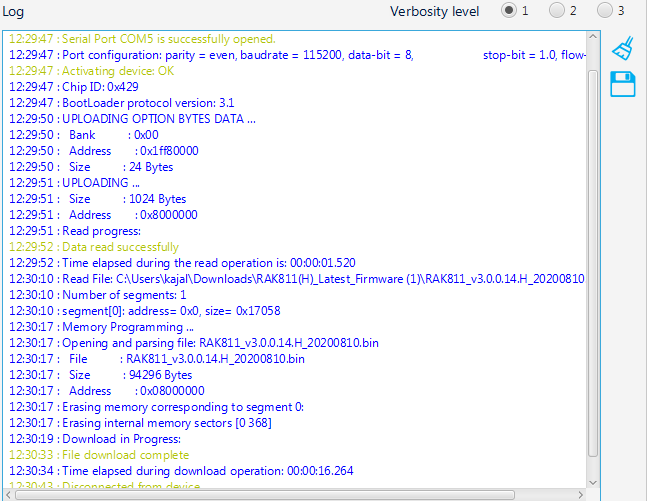I am able to compile code for RAK811-H but it is not printing anything on RAK Serial Port Tool on Reset, At commands are also not working.
I used sample code of below link for rak811 and I didn’t do any kind of changes in code but uart and at commands not working.https://github.com/RAKWireless/Products_practice_based_on_RUI_v2.0
Hi @Kajal are you sure that you include the rui.h file from the common header folder in your project zip file?
Interesting, what was the backend change to the compiler that allows it to compile without rui.h?
It is possible to compile without it because the rui.h only manages the user interaction with the modules, I suppose.  But I am not the correct person to answer this. Maybe @anon21878953 can give us more light on this.
But I am not the correct person to answer this. Maybe @anon21878953 can give us more light on this.
I didn’t do any kind of changes in code and also add rui.h file.but still its not working. nothing happens after uploading .bin file
RAK811_HF_V3.0.0.13.T3.bin This firmware version is not working in RAK811 Breakout board. what is the solution for this problem?
Hi @Kajal, it seems this inquiry is separate from your RUI concern. I suggest you post this on RAK811 section https://forum.rakwireless.com/c/lpwan-modules-evb/rak811/47 
To answer your question regarding the fw, what do you mean by not working? Is there no reply on your at commands? Cant you join on a network server? Are you trying to update the firmware?
there is no reply on at commands. It is not printing anything on reset. Its doing nothing
I assume you are now working wiht the RAK supplied fw.
Does your RAK811 work previously? Did you attempt to update the firmware via stm32cube programmer?
I suggest you try to upload the latest fw V3.0.0.14 here https://downloads.rakwireless.com/LoRa/RAK811/Firmware/. You must use stm32cubeprogrammer https://www.st.com/en/development-tools/stm32cubeprog.html since this version has a new bootloader than versions V3.0.0.13 and below.
Dear Carl,
When I brought RAK811 Breakout module, It was working fine. Then I download customized rui firmware. But, It was not working.
So download again prebuilt binary but then it stopped working. Now it is not printing anything with V3.0.0.13 and V3.0.0.14 firmware.
Now I want to start it again. First with prebuilt binary then with customized rui
How did you upload the V3.0.0.14 firmware? I suggest you use stm32cubeprogrammer https://www.st.com/en/development-tools/stm32cubeprog.html like what I said on my last post. You should be able to have a fresh start after that.
Dear Carl,
As per RAK811_ChangeLog.txt Firmware Version: V3.0.0.14 work with BOOT Version: V3.0.4 and V3.0.5. But, I don’t have that boot version. Firmware Version: V3.0.0.13.T3 work ok with BOOT Version: V3.0.2 in my RAK module. To use firmware version V3.0.0.14, I need to upgrade bootloader. Can you tell me from where I can find latest bootloader. On RAK811 download section latest bootloader version is V3.0.2
I simply download V3.0.0.14 firmware using stm32cubeprogrammer without doing anything with bootloader. but its is not working. RAK811 is doing nothing on reset.
I attached log here.
The latest bootloader is already included on V3.0.0.14. So when you use stm32cubeprogrammer, your bootloader will be updated as well then you can use the DFU tool again.
Your last post shows an successful upload so I am not sure why you still don’t any replies. Haven’t you changed anything on your setup? Like on the circuitry where your breakout board is connected?
This topic was automatically closed 30 days after the last reply. New replies are no longer allowed.