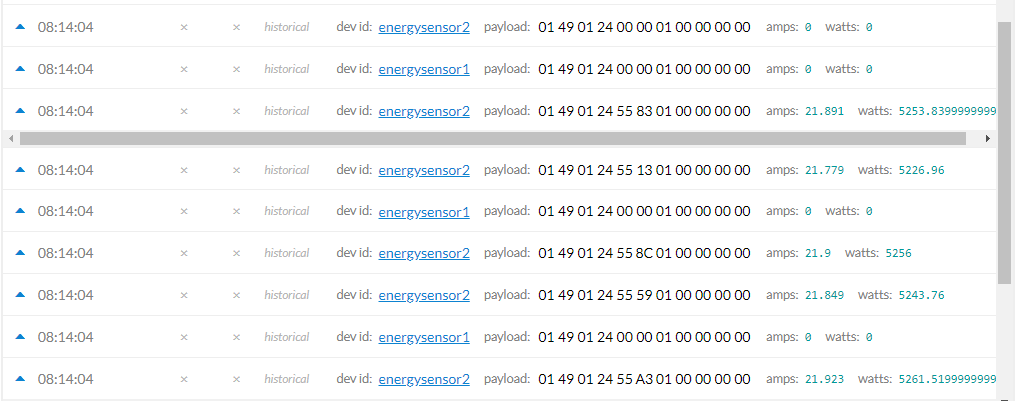Issue: Date/Time Stamps for recovered data.
Setup: RAK7258 connected to Things network, Automatic data recovery toggled ON on the RAK7258
LoRa® Server: Things network
Details:
The Date/time stamps reflect the date/time the data is transfered to the things network and not the datatime of the actual recording made by the RAK Gateway…
Is there a way to fix this? / is there anyother date/time stamp somewhere in the messages that can be used?
looking at the data stored, it does indeed store the data/time of the enteries sent/received and not the data/time recorded.
[
{
“amps”: 0,
“device_id”: “energysensor1”,
“raw”: “AUkBJAAAAQAAAAA=”,
“time”: “2020-08-18T17:42:35.878387432Z”,
“watts”: 0
},
{
“amps”: 21.557,
“device_id”: “energysensor2”,
“raw”: “AUkBJFQ1AQAAAAA=”,
“time”: “2020-08-19T00:14:04.734433144Z”,
“watts”: 5173.679999999999
},
{
“amps”: 0,
“device_id”: “energysensor2”,
“raw”: “AUkBJAAAAQAAAAA=”,
“time”: “2020-08-19T00:14:04.734485444Z”,
“watts”: 0
},
{
“amps”: 21.665,
“device_id”: “energysensor2”,
“raw”: “AUkBJFShAQAAAAA=”,
“time”: “2020-08-19T00:14:04.734525445Z”,
“watts”: 5199.599999999999
},
{
“amps”: 0,
“device_id”: “energysensor2”,
“raw”: “AUkBJAAAAQAAAAA=”,
“time”: “2020-08-19T00:14:04.736019653Z”,
“watts”: 0
},
{
“amps”: 0,
“device_id”: “energysensor2”,
“raw”: “AUkBJAAAAQAAAAA=”,
“time”: “2020-08-19T00:14:04.736121053Z”,
“watts”: 0
},
{
“amps”: 21.768,
“device_id”: “energysensor2”,
“raw”: “AUkBJFUIAQAAAAA=”,
“time”: “2020-08-19T00:14:04.801782706Z”,
“watts”: 5224.32
},
{
“amps”: 21.811,
“device_id”: “energysensor2”,
“raw”: “AUkBJFUzAQAAAAA=”,
“time”: “2020-08-19T00:14:04.803571016Z”,
“watts”: 5234.64
},
{
“amps”: 21.655,
“device_id”: “energysensor2”,
“raw”: “AUkBJFSXAQAAAAA=”,
“time”: “2020-08-19T00:14:04.803866217Z”,
“watts”: 5197.200000000001
},
{
“amps”: 0,
“device_id”: “energysensor1”,
“raw”: “AUkBJAAAAQAAAAA=”,
“time”: “2020-08-19T00:14:04.803915118Z”,
“watts”: 0
},
{
“amps”: 21.923,
“device_id”: “energysensor2”,
“raw”: “AUkBJFWjAQAAAAA=”,
“time”: “2020-08-19T00:14:04.804012118Z”,
“watts”: 5261.5199999999995
},
{
“amps”: 0,
“device_id”: “energysensor1”,
“raw”: “AUkBJAAAAQAAAAA=”,
“time”: “2020-08-19T00:14:04.804198419Z”,
“watts”: 0
},
{
“amps”: 21.849,
“device_id”: “energysensor2”,
“raw”: “AUkBJFVZAQAAAAA=”,
“time”: “2020-08-19T00:14:04.822211916Z”,
“watts”: 5243.76
},
{
“amps”: 0,
“device_id”: “energysensor1”,
“raw”: “AUkBJAAAAQAAAAA=”,
“time”: “2020-08-19T00:14:04.822223916Z”,
“watts”: 0
},
{
“amps”: 21.9,
“device_id”: “energysensor2”,
“raw”: “AUkBJFWMAQAAAAA=”,
“time”: “2020-08-19T00:14:04.868951767Z”,
“watts”: 5256
},
{
“amps”: 0,
“device_id”: “energysensor1”,
“raw”: “AUkBJAAAAQAAAAA=”,
“time”: “2020-08-19T00:14:04.870021773Z”,
“watts”: 0
},
{
“amps”: 21.779,
“device_id”: “energysensor2”,
“raw”: “AUkBJFUTAQAAAAA=”,
“time”: “2020-08-19T00:14:04.870213274Z”,
“watts”: 5226.96
},
{
“amps”: 21.891,
“device_id”: “energysensor2”,
“raw”: “AUkBJFWDAQAAAAA=”,
“time”: “2020-08-19T00:14:04.87130948Z”,
“watts”: 5253.839999999999
},
{
“amps”: 0,
“device_id”: “energysensor1”,
“raw”: “AUkBJAAAAQAAAAA=”,
“time”: “2020-08-19T00:14:04.872241085Z”,
“watts”: 0
},
{
“amps”: 0,
“device_id”: “energysensor2”,
“raw”: “AUkBJAAAAQAAAAA=”,
“time”: “2020-08-19T00:14:04.872419986Z”,
“watts”: 0
},
{
“amps”: 21.894,
“device_id”: “energysensor2”,
“raw”: “AUkBJFWGAQAAAAA=”,
“time”: “2020-08-19T00:14:04.872506687Z”,
“watts”: 5254.5599999999995
},
{
“amps”: 0,
“device_id”: “energysensor2”,
“raw”: “AUkBJAAAAQAAAAA=”,
“time”: “2020-08-19T00:14:04.941156456Z”,
“watts”: 0
},
{
“amps”: 0,
“device_id”: “energysensor1”,
“raw”: “AUkBJAAAAQAAAAA=”,
“time”: “2020-08-19T00:14:04.941190856Z”,
“watts”: 0
},
{
“amps”: 0,
“device_id”: “energysensor1”,
“raw”: “AUkBJAAAAQAAAAA=”,
“time”: “2020-08-19T00:14:04.941712659Z”,
“watts”: 0
},
{
“amps”: 0,
“device_id”: “energysensor1”,
“raw”: “AUkBJAAAAQAAAAA=”,
“time”: “2020-08-19T00:14:04.943102966Z”,
“watts”: 0
},
{
“amps”: 0,
“device_id”: “energysensor2”,
“raw”: “AUkBJAAAAQAAAAA=”,
“time”: “2020-08-19T00:14:04.943134566Z”,
“watts”: 0
},
{
“amps”: 0,
“device_id”: “energysensor2”,
“raw”: “AUkBJAAAAQAAAAA=”,
“time”: “2020-08-19T00:14:04.943165367Z”,
“watts”: 0
},
{
“amps”: 0,
“device_id”: “energysensor1”,
“raw”: “AUkBJAAAAQAAAAA=”,
“time”: “2020-08-19T00:14:04.943676869Z”,
“watts”: 0
},
{
“amps”: 0,
“device_id”: “energysensor1”,
“raw”: “AUkBJAAAAQAAAAA=”,
“time”: “2020-08-19T00:14:05.026639215Z”,
“watts”: 0
},
{
“amps”: 0,
“device_id”: “energysensor1”,
“raw”: “AUkBJAAAAQAAAAA=”,
“time”: “2020-08-19T00:14:05.026701416Z”,
“watts”: 0
},