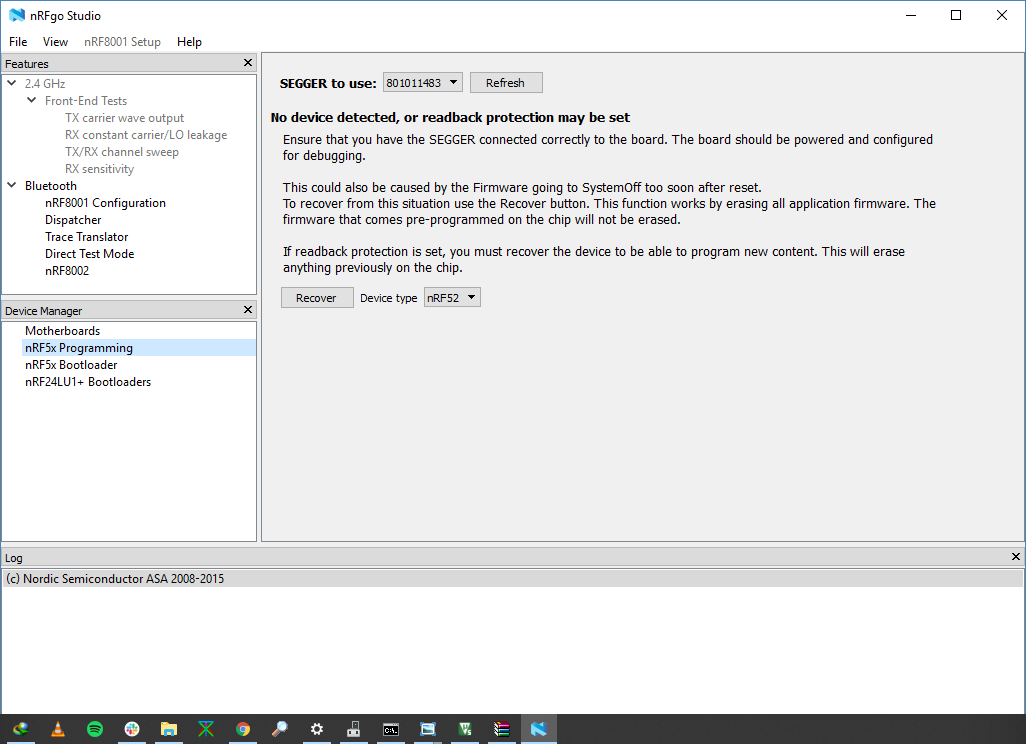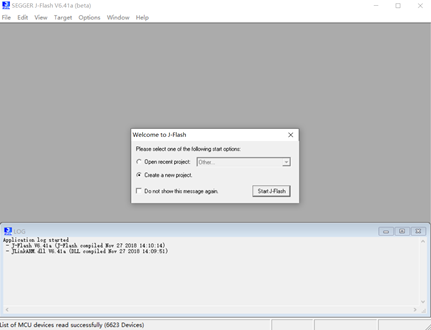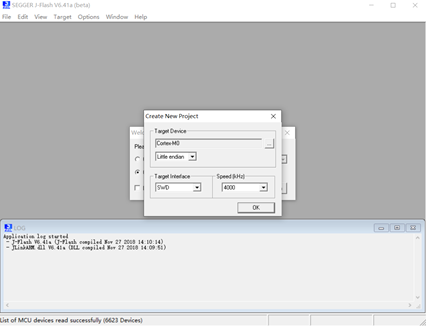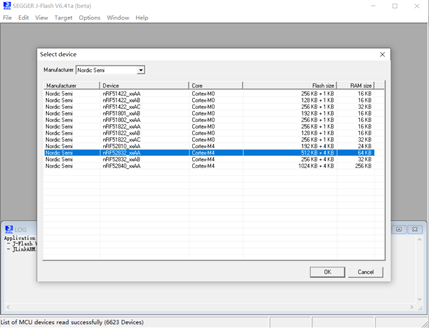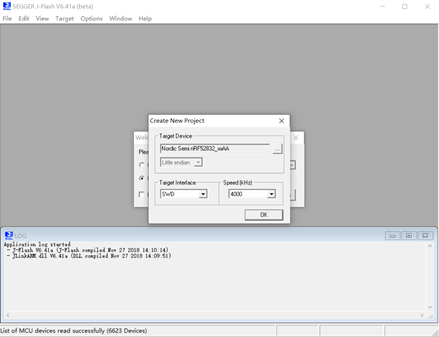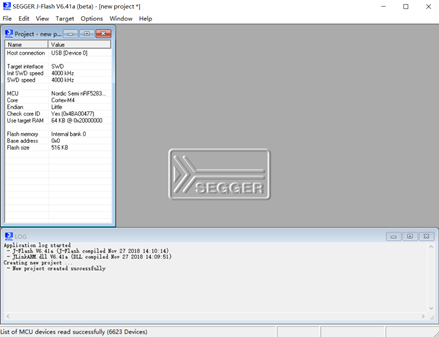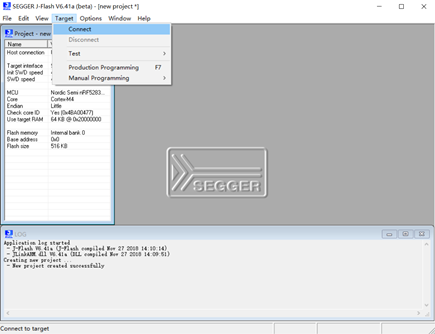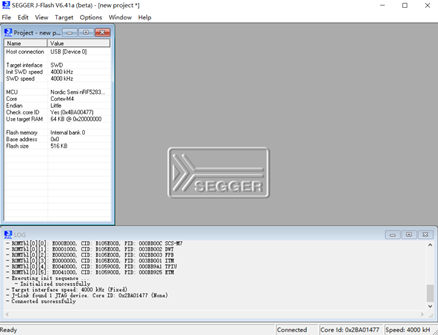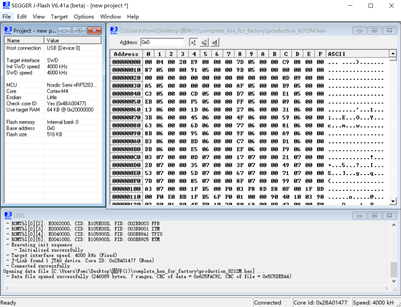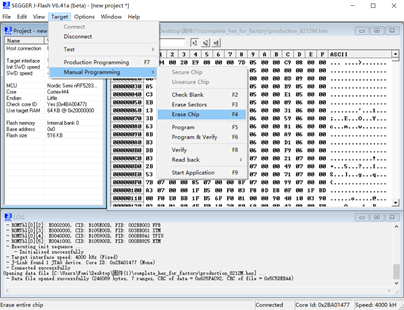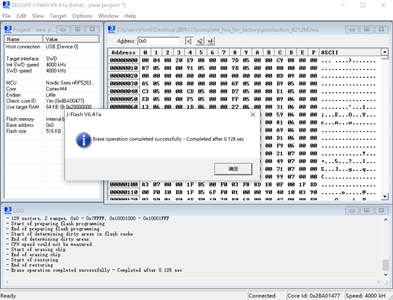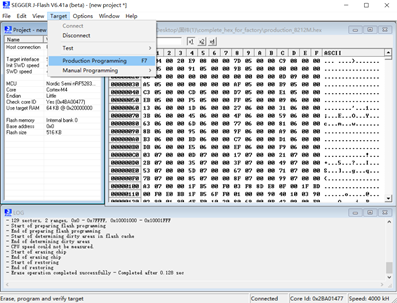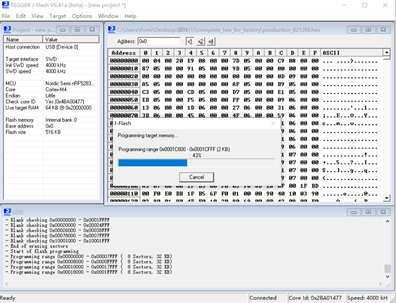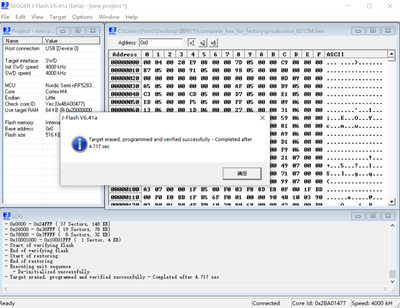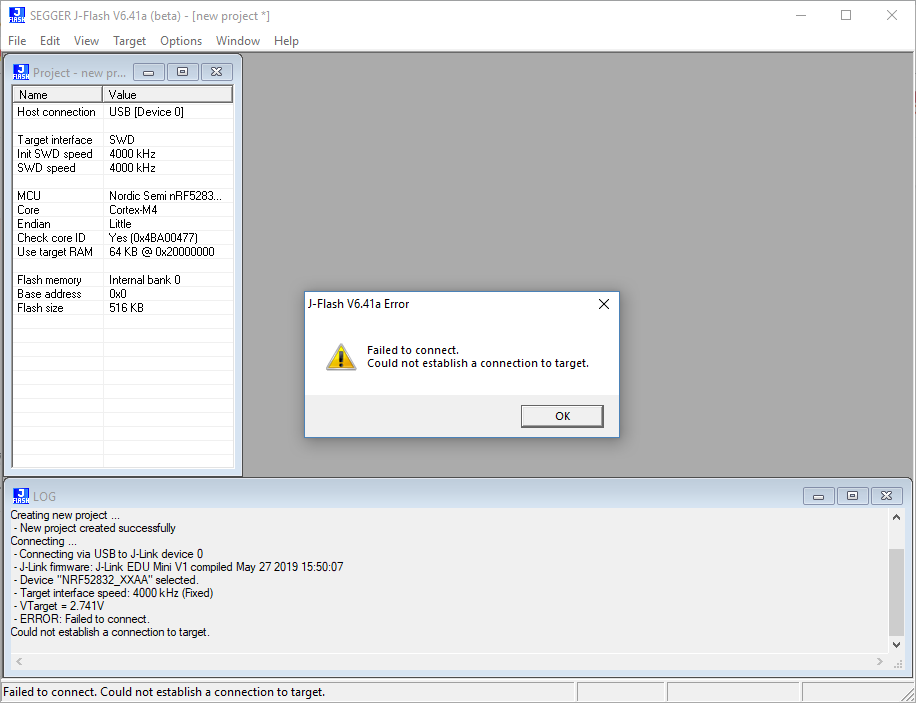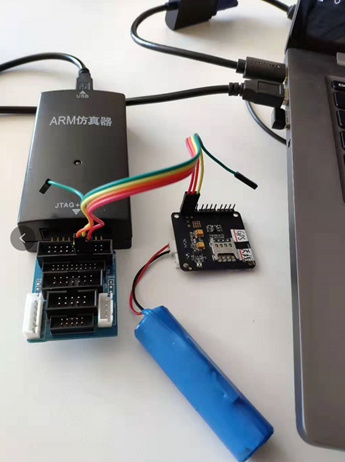Mohamed
July 9, 2019, 2:18pm
1
Hi,http://docs.rakwireless.com/en/Cellular/RAK8212/Software-Development/Get_start_with_RAK8212_and_Hologram.io_using_RUI_firmware_V1.0.pdf
I’m using the latest versions of all nrf and jlink softwares.
Fomi
July 10, 2019, 2:09am
2
Mohamed
July 10, 2019, 7:50am
3
Hi @Fomi ,
Mohamed
July 10, 2019, 10:23am
5
Okay, I rechecked everything and it was a bad wiring issue. I can flash the firmware the original way with nrfgo studio just fine.@Fomi
devpie
October 28, 2021, 8:31pm
6
Hi
I have tried shorting my cables
Please help
Is it because it is too less amps