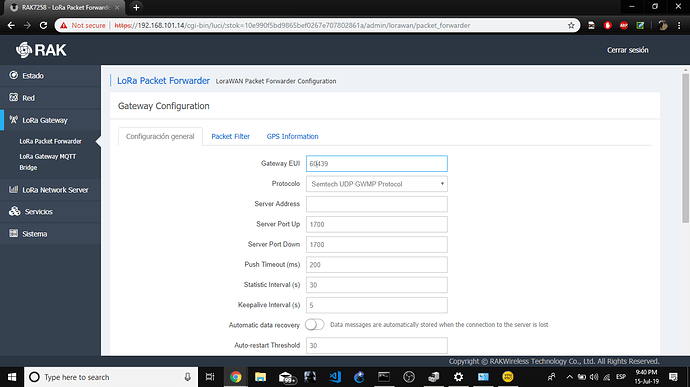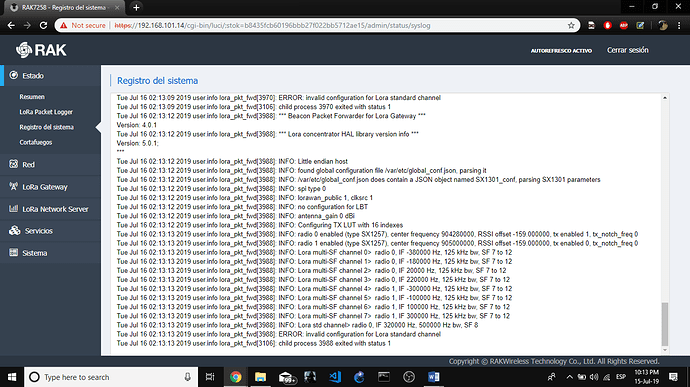I’m having a problem with my gatewway. In the beggining the lora led wasn’t turning on (I searched here and had too upgrade firmware, which I did), after updating lora led was working normal but, there’s a strange behavior: if you reset the gateway it’ll always work to the server address set by default (TTN) but If you change the address it doesn’t connect to that address and if you set back the ttn address it doesn’t connect either. I really need help about this since I’m working on my final project for my career. Greetings.
Hi @drod54,
Can you post some information.
Firmware version
Settings window for the packet forwarder.
Backhaul used
What do you mean by reset?
Also feel free to share what the actual project is.
Regards
Vladislav
Firmware version: 1.1.0045_Release_r176
Settings: Only set my server address (I can’t post it since it´s private)
Backhaul: Ethernet connected to my campus’ internet
I meant the reset button when you hold up more than 5s so the gateway restarts to its defaults settings.
EDIT: The only thing I want is to connect the gateway to my server using the packet forwarder to a lora gateway bridge set at por 1700 at the server address I assigned.
Hi @drod54,
Ok fist thing. Why are you hardware resetting the Gateway. This will of course put it to the default values, this is normal behavior.
Are you sure you have a Bridge on the other side of that address on port 1700. Can I see the screenshot.
You can erase the IP.
How do you know it is not connecting. What LoRa Network Server are you using, what deployment, etc/
This is very strange normally this works out of the box. I am quite curious what the issue is.
Regards
Vladislav
I only did the reset just for testing when I was connecting to a server, that way I found out when I change the address it doesn’t connect when assigned (Sorry if I didn’t explain it well). I logged into the gateway using PuTTY and using the “ping” command to my server I found out that it reaches so I was confused why my server didn’t recognize the gateway. I’m using the LoRa Server Project by brocaar and didn’t understand about deployment, I’m only connecting the gateway to a router having access to internet. I’ll plan the deployment when I know the gateway gets recognized by the server.
Screenshot:
(Gateway EUI has been edited on purpose, not a config applied or anything)
Hi @drod54,
Are you sure you configured the server properly. Adding the gateway, creating a profile, etc.
Regards
Vl
Yes. Everything according to corresponding tutorial. Just now I checked the logs and outputs this (might have to do something with the problem):
EDIT: I did reset the gateway just to see the log and definetily saw a change in the output logging that error related to the standard channel frequency. Is there a way I can extract the json config so I could see what frequencies are configured?
EDIT 2: So I deleted the channel which was giving the error and now it connects to the server. That’s really strange, how does that happen?
Hi @drod54,
You can check the frequencies in the packet forwarder tab. Please compare those to the LoRa alliance o ce or send a screenshot. This is indeed strange. Also what was the one you deleted?
Regards
Vladislav