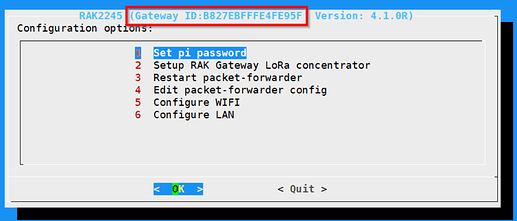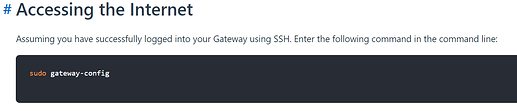Hi.
I was able to activate the device and login to the PI.
But I am unable to login. According to the instructions on the product page, I should login with these SSH credentials: ssh [email protected]
https://docs.rakwireless.com/Product-Categories/WisGate/RAK7243/Quickstart/#log-into-the-gateway
The operation times out.
I also don’t see my device on my router’s IP table.
Any ideas?
Thank you
Ilan
Hi @Ilan You success in login via Wi-Fi AP, I suppose. Did you set up a static IP and gateway IP from the gateway-config menu(Position 6 Configure LAN)?
Hi.
Thanks for taking the time. I really appreciate that. I was not able to log via WIFI. I can’t find the machine on the network. I used the screen and keyboard to login to the PI. I have a command line in front of me, I don’t think that the system has a graphical interface. How do I get to this configuration screen that you captured in your answer?
Yes, the images are the “lite” version of RPi Buster. You can reach this menu by typing
sudo gateway-config in the command line
The instructions don’t refer to a router, it’s working not the basis that you have connected the gateway to a computer to form an independent network.
If you are at the command line, then ip -a will tell you what it’s IP address is. If you want it on your network, you’ll have to learn Pi Networking 101 to set either a DHCP or static address.
Thanks, Todor. I appreciate it.
Ilan