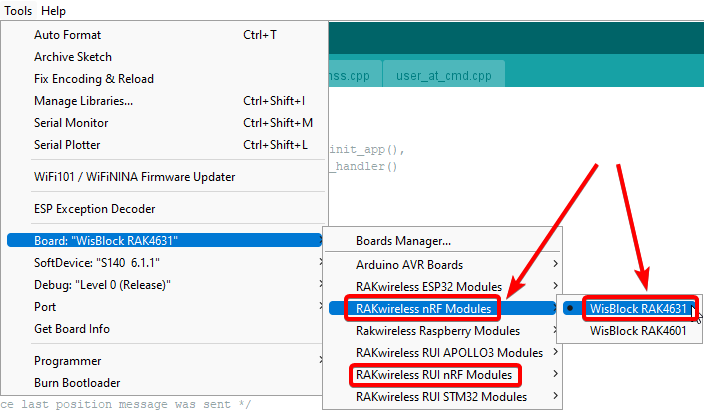This is a real head scratcher for me.
I’m using windows 11 and either Arduino IDE 1.8 or 2.0 with the same result.
Using the terminal in the Arduino IDE, I can send a
AT+VER=?
which returns
+VER:1.0.0 Dec 10 2021 15:33:47
OK
This validates that the RAK4630 is indeed on my COM7.
However, when I compile any example the upload goes off the rails with
2023-04-01 22:30:22,827 Using board at serial port: COM8
2023-04-01 22:30:22,837 Sending Application image.
2023-04-01 22:30:26,461 No trigger interface found for device with serial number: 33C85FD9C9268852, Product ID: 0x002A and Vendor ID: 0x239A
Note the reference to “COM8” WTF?
Following the above is by a long run of timeout messages, and finally erroring out with
Traceback (most recent call last):
File “nordicsemi_main_.py”, line 1545, in
File “click\core.py”, line 1137, in call
File “click\core.py”, line 1062, in main
File “click\core.py”, line 1668, in invoke
File “click\core.py”, line 1668, in invoke
File “click\core.py”, line 1404, in invoke
File “click\core.py”, line 763, in invoke
File “nordicsemi_main_.py”, line 1063, in serial
File “nordicsemi_main_.py”, line 980, in do_serial
File “nordicsemi\dfu\dfu.py”, line 127, in dfu_send_images
File “nordicsemi\dfu\dfu.py”, line 88, in _dfu_send_image
File “nordicsemi\dfu\dfu_transport_serial.py”, line 214, in open
pc_ble_driver_py.exceptions.NordicSemiException: No ping response after opening COM port
[22924] Failed to execute script ‘main’ due to unhandled exception!
CompletedProcess(args=[‘C:\Users\admin\Documents\ArduinoData\packages\rak_rui\tools\pc-nrfutil\v6.1.3/nrfutil’, ‘-v’, ‘-v’, ‘-v’, ‘dfu’, ‘serial’, ‘–package’, ‘C:\Users\admin\AppData\Local\Temp\arduino_build_836329/Arduino_Time.ino.zip’, ‘-p’, ‘COM8’, ‘-b’, ‘115200’], returncode=1)
processing.app.SerialException: Error opening serial port ‘COM7’.
at processing.app.Serial.(Serial.java:152)
at processing.app.Serial.(Serial.java:82)
at processing.app.SerialMonitor$2.(SerialMonitor.java:132)
at processing.app.SerialMonitor.open(SerialMonitor.java:132)
at processing.app.AbstractMonitor.resume(AbstractMonitor.java:132)
at processing.app.Editor.resumeOrCloseSerialMonitor(Editor.java:2126)
at processing.app.Editor.access$1300(Editor.java:116)
at processing.app.Editor$UploadHandler.run(Editor.java:2095)
at java.lang.Thread.run(Thread.java:748)
Caused by: jssc.SerialPortException: Port name - COM7; Method name - openPort(); Exception type - Port not found.
at jssc.SerialPort.openPort(SerialPort.java:167)
at processing.app.Serial.(Serial.java:141)
… 8 more
Error opening serial port ‘COM7’.
The RAK4630 and related sensor modules was supplied by the client. The objective is to send out a bunch of sensor measurement messages over LoRaWAN using only the RAK4630. This will be a battery operated device. I don’t care that much which tool chain I use, as long as I can use existing RAK sensor and Lora libraries as much as possible.
How do I best move ahead with code development?
Thanks for any help.
- Mike Seiler, MSEE