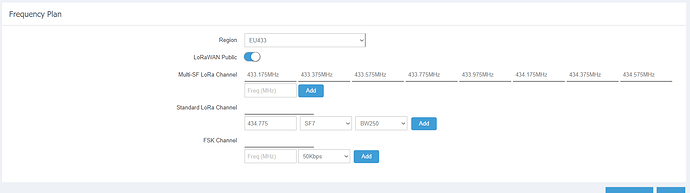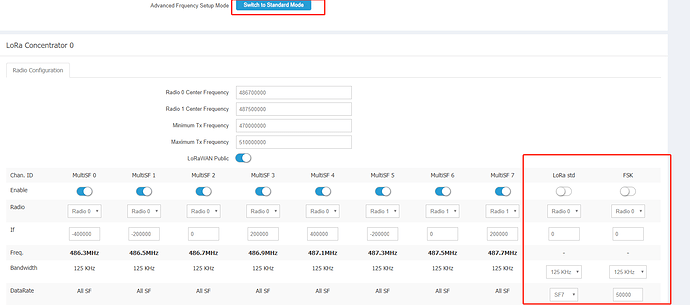Hi all,
Device: RAK7258 LTE, firmware version LoRaGateway_1.1.0053_Release_r187
Can I ask how to configure “Standard LoRa Channel”?
It seems that in the web interface the spreading factor and bandwidth are hardcoded in “SF7” and “BW250” and no other options available for me to change.
I would like to configure it to frequency 434.775 and SF9 for example.
Maybe I could edit the /etc/config/lora_pkt_fwd to make my configuration work for now?
Cheers,
Paul