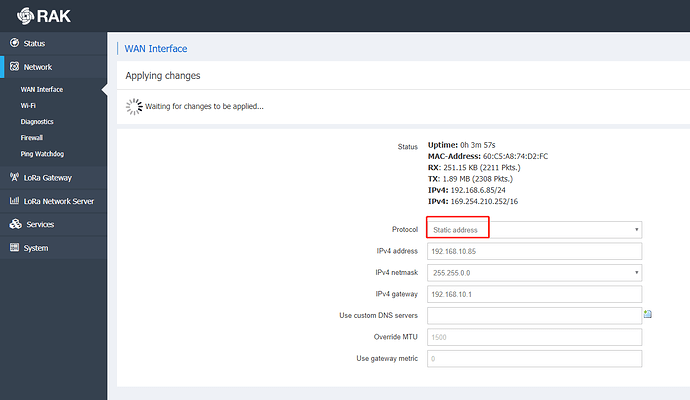Hi,
I’m trying to access the WEB management platform of the gateway directly using LAN cable (connect the cable on ETH port on the gateway to my laptop) but not successful. Is it possible to directly access the WEB management by using this method?
First of all, you need to connect with the router or wifi, modify to a fixed IP, and then connect to the computer through the cable for access, I wonder if you can help?
The problem is i don’t have router but have Wifi signal. How to connect to wifi if I cannot access the setting page?
When you use RAK7258 for the first time, you will find similar wifi in the wifi list, connect to it and access it through 192.168.230.1.
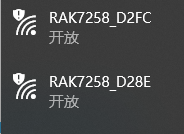
But on my laptop not appear the RAK7258 list.May I know why?
Have you had any other illegal operations before that caused wifi to be turned off? Now the solution can be restored to the factory via the reset long press of RAK7258.
This topic was automatically closed 30 days after the last reply. New replies are no longer allowed.