Hi,
Currently registering my device which is RAK7258 and RAK5205 board in The Things Network. The problem occured when the “Status” at Device Overview shown “never seen”. All the configurations is correct before Register it. Please help.
Thank you.
Hi,
Currently registering my device which is RAK7258 and RAK5205 board in The Things Network. The problem occured when the “Status” at Device Overview shown “never seen”. All the configurations is correct before Register it. Please help.
Thank you.
Hi @zulh.
Did you connect the 5205 to serial console on pc? What is the output? OTAA or ABP using? Which firmware version?
I no connected to serial console. The Activation method is OTAA. The firmware version is 1.1.0031_Release r135.
Please update the 5205 firmware to the latest according to this manual RAK5205 User manual
I think this should fix your problem 
You can also refer to this link for a more streamlined version of the manual. In the Quick start guide file the firmware update procedure has been separated from the whole manual. It should be quicker to do this way.
Ok. i will try it first to see how it goes. anyway thanks for the input.
Hi. After updating the newest firmware (version 2.0.1.8), the Join OTAA is still failed instead of Join OTAA Success. Kindly advice on this problem. Thanks.
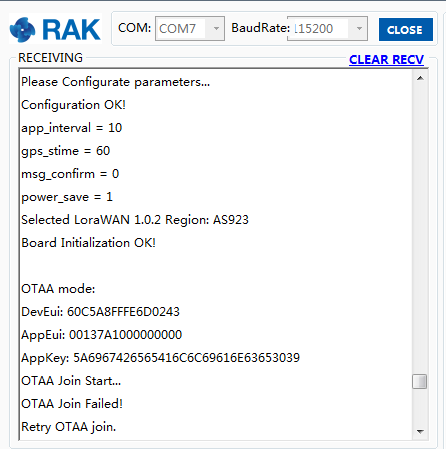
Can you post a screen shot of the TNN device window where the dev eui, app eui, app key.
TTN app eui should start with 70B3D57ED, as you can see the one in your serial windows seems to not adhere to this rule. Perhaps this is the issue
No idea, you have to click the eye icon in order for us to see it.
You can see from here.
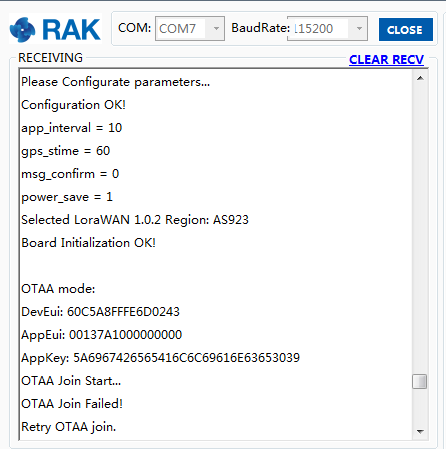
Hi @zulh
Those keys are generated from TTN or you add them to TTN from your device feedback?
Try this, let the TTN generate DevEUI, AppEUI and AppKey for device and then set them in RAK5205 and try again?
Regards
Just use the ID from this document;
The DevEUI, AppEUI and AppKey are generated on TTN, they are unique. Which you find in our document is just for demo, and you must generate them by yourself, then set them into RAK5205.