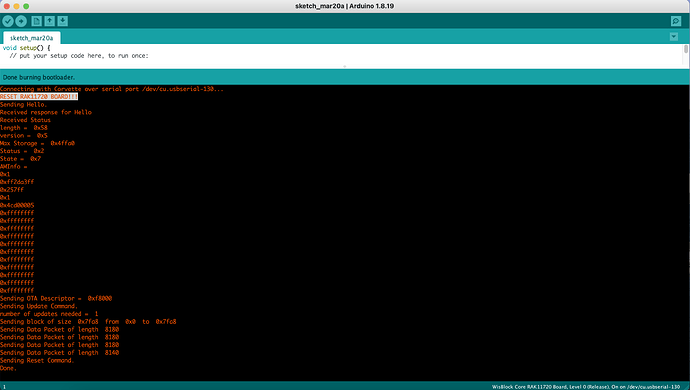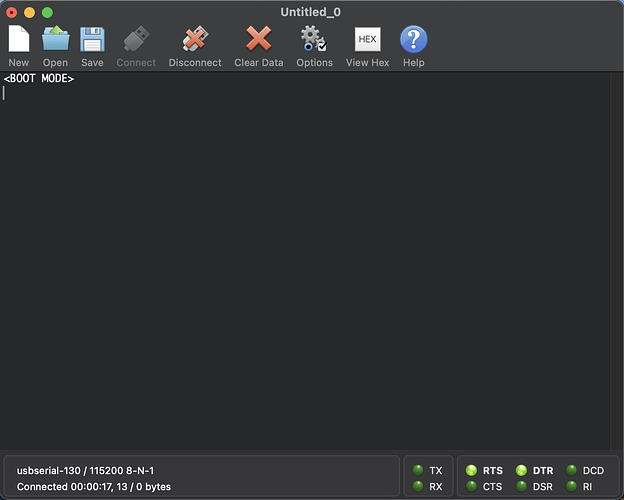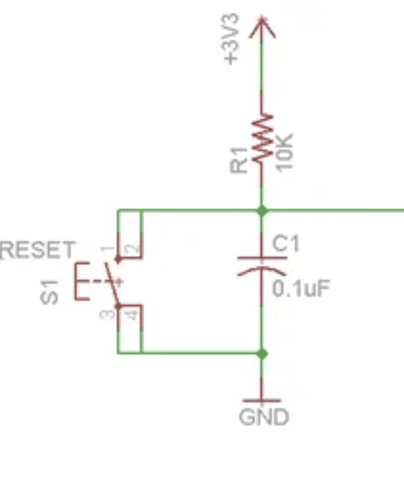i try flash recovery my rak11720, but give me that error, i try the official guide
- swo in vcc
- RST in gnd
- connect energy
- select com10
- select programer Ambiq SBL
- select burn bootloader
- Reset RAK
help me plis!
Connecting with Corvette over serial port COM10…
RESET RAK11720 BOARD!!!
Sending Hello.
Received response for Hello
Received Unknown Message
msgType = 0x3332
Length = 0xa0d
[‘0xd’, ‘0xa’, ‘0xd’, ‘0xa’, ‘0x32’, ‘0x33’, ‘0xd’, ‘0xa’, ‘0xd’, ‘0xa’, ‘0xd’, ‘0xa’, ‘0x32’, ‘0x33’, ‘0xd’, ‘0xa’, ‘0xd’, ‘0xa’, ‘0xd’, ‘0xa’, ‘0x32’, ‘0x33’, ‘0xd’, ‘0xa’, ‘0xd’, ‘0xa’, ‘0xd’, ‘0xa’, ‘0x32’, ‘0x33’, ‘0xd’, ‘0xa’, ‘0xd’, ‘0xa’, ‘0xd’, ‘0xa’, ‘0x32’, ‘0x33’, ‘0xd’, ‘0xa’, ‘0xd’, ‘0xa’, ‘0xd’, ‘0xa’, ‘0x32’, ‘0x33’, ‘0xd’, ‘0xa’, ‘0xd’, ‘0xa’, ‘0xd’, ‘0xa’, ‘0x32’, ‘0x33’, ‘0xd’, ‘0xa’, ‘0xd’, ‘0xa’, ‘0xd’, ‘0xa’, ‘0x32’, ‘0x33’, ‘0xd’, ‘0xa’, ‘0xd’, ‘0xa’, ‘0xd’, ‘0xa’, ‘0x32’, ‘0x33’, ‘0xd’, ‘0xa’, ‘0xd’, ‘0xa’, ‘0xd’, ‘0xa’, ‘0x32’, ‘0x33’, ‘0xd’, ‘0xa’, ‘0xd’, ‘0xa’, ‘0xd’, ‘0xa’, ‘0x32’, ‘0x33’, ‘0xd’, ‘0xa’]
Traceback (most recent call last):
File “uart_wired_update.py”, line 353, in
!!!Wired Upgrade Unsuccessful!!!..Terminating the script
File “uart_wired_update.py”, line 42, in main
File “uart_wired_update.py”, line 185, in connect_device
NameError: name ‘exit’ is not defined
[6080] Failed to execute script ‘uart_wired_update’ due to unhandled exception!
Failed to burn bootloader: uploading error: exit status 1