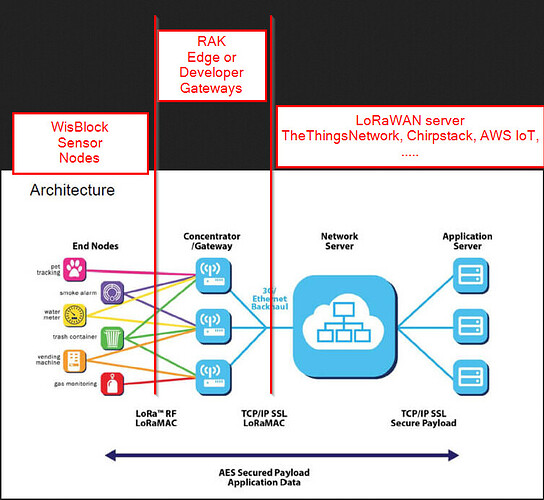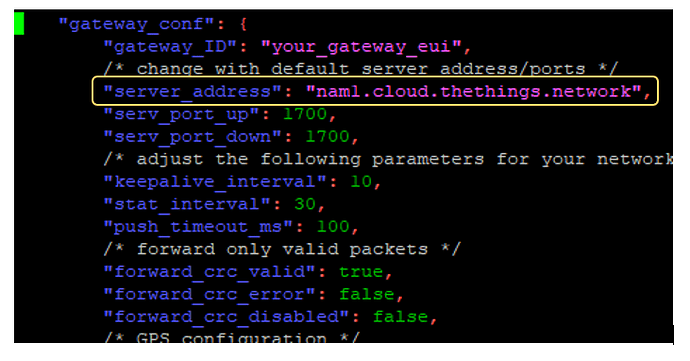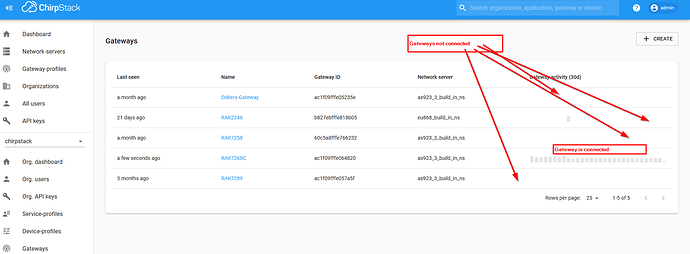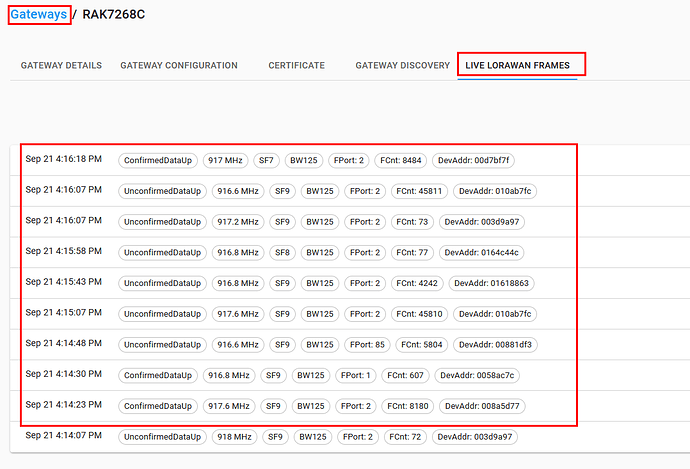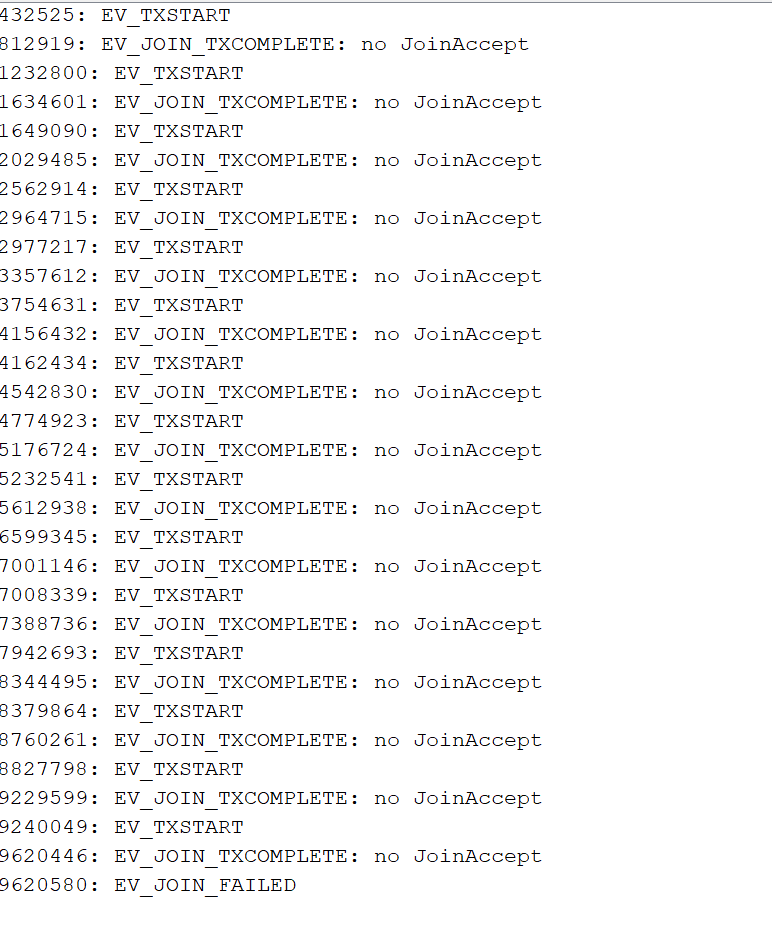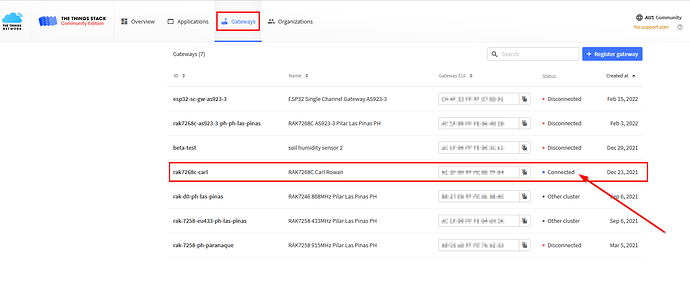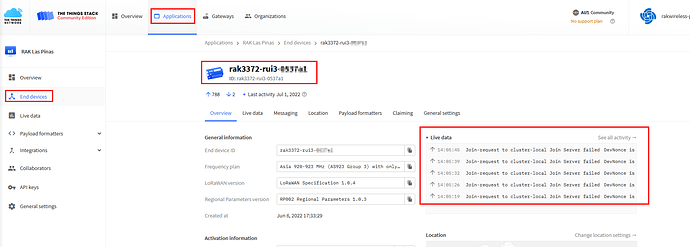Ohh I seeeeee sir @beegee . Is the LoRaWAn application possible for a multinode application? The kind of set up I am currently setting and trying?
LoRaWAN is designed to use multiple nodes to connect them to a LoRaWAN server where you process the data:
Thank you for this Sir @beegee. So just to clear everything up, is it not possible to use for example one RAK4631, to be a server node wherein it will be one who will request data from other RAK4631 who are set up as end node?
LoRaWAN depends on the use of multiple frequencies from the nodes to the gateway.
To do this, the gateway must be able to listen on at least 8 different frequencies at the same time.
A RAK4631 can only listen on one single frequency.
The gateway is build different, like our
Oww I see. Because I’m thinking if ever my set up is possible, only my “Server Node” is configured and connected to a LoRaWAN gateway to see the data sent by its different “End Nodes” on a “Network Server” such as TTN. So I guess, right now, it is not yet feasible and possible.
Thank you Sir @beegee
I’m not sure it ever will be, either, as that is exactly what the LoRaWAN gateway already does / was designed for.
In my opinion there would be no good business reason to put 8+ channels in an end node device board (PCB space, cost, power usage, radio interference), as that point you should just get/build a gateway.
LoRaWAN can be non-public and stay all local, or go to the cloud. There is really no reason to make a custom/proprietary concentrator (in my opinion) unless you are trying to work around/avoid a very specific limitation/issue in LoRaWAN, or if you are trying to make a proprietary solution you can commercialize [e.g. yolink].
Hi Sir @Botched1 thanks for this information. I just realized what you have said, now it makes sense. May I just ask what do you mean by:
LoRaWAN can be non-public and stay all local
Is it possible that a LoRaWAN gateway will forward the data to a local server (ex. our own server) instead forwarding it to cloud such as TTN?
Thank you!
Yes, that is possible.
I have a Chirpstack LoRaWAN server running on a RPi 4 and my gateway is connected to this Chirpstack server.
My LoRaWAN data is not even leaving my local network of my house. It goes from the gateway over WiFi directly to the RPi 4.
Hi Sir @beegee thank you for this again.
So could I also do it with using my RAK2287 Concentrator Module gateway?
Do I just need to change the “server_address” with the server address of our server so that my gateway will forward the data directly to our server instead to the nam1.cloud?
Correct, set the server address to your local LoRaWAN server’s IP.
Hello Sir @beegee I have another question, let’s say I already put the server address of our local server, can I see now the data from our server? The same thing/data that I usually see on TTN, when my gateway is connected to it?
Thank you!
Hell @adellagas
If you have setup the device in your local server and your gateway is connected to the local server, it should be able to join and send packets.
Hi Sir @beegee it’s been a while. I’m trying now to connect the the RAK2287 gateway to our local server by changing the server address on its configuration. However, I can’t verify if its already connected. I tried to send a data using the code below but, I got no response. Is this same code that you have used?
/*******************************************************************************
* Copyright (c) 2015 Thomas Telkamp and Matthijs Kooijman
* Copyright (c) 2018 Terry Moore, MCCI
*
* Permission is hereby granted, free of charge, to anyone
* obtaining a copy of this document and accompanying files,
* to do whatever they want with them without any restriction,
* including, but not limited to, copying, modification and redistribution.
* NO WARRANTY OF ANY KIND IS PROVIDED.
*
* This example sends a valid LoRaWAN packet with payload "Hello,
* world!", using frequency and encryption settings matching those of
* the The Things Network.
*
* This uses OTAA (Over-the-air activation), where where a DevEUI and
* application key is configured, which are used in an over-the-air
* activation procedure where a DevAddr and session keys are
* assigned/generated for use with all further communication.
*
* Note: LoRaWAN per sub-band duty-cycle limitation is enforced (1% in
* g1, 0.1% in g2), but not the TTN fair usage policy (which is probably
* violated by this sketch when left running for longer)!
* To use this sketch, first register your application and device with
* the things network, to set or generate an AppEUI, DevEUI and AppKey.
* Multiple devices can use the same AppEUI, but each device has its own
* DevEUI and AppKey.
*
* Do not forget to define the radio type correctly in
* arduino-lmic/project_config/lmic_project_config.h or from your BOARDS.txt.
*
*******************************************************************************/
#include <lmic.h>
#include <hal/hal.h>
#include <SPI.h>
//
// For normal use, we require that you edit the sketch to replace FILLMEIN
// with values assigned by the TTN console. However, for regression tests,
// we want to be able to compile these scripts. The regression tests define
// COMPILE_REGRESSION_TEST, and in that case we define FILLMEIN to a non-
// working but innocuous value.
//
#ifdef COMPILE_REGRESSION_TEST
# define FILLMEIN 0
#else
# warning "You must replace the values marked FILLMEIN with real values from the TTN control panel!"
# define FILLMEIN (#dont edit this, edit the lines that use FILLMEIN)
#endif
// This EUI must be in little-endian format, so least-significant-byte
// first. When copying an EUI from ttnctl output, this means to reverse
// the bytes. For TTN issued EUIs the last bytes should be 0xD5, 0xB3,
// 0x70.
static const u1_t PROGMEM APPEUI[8]={0x00, 0x00, 0x00, 0x00, 0x00, 0x00, 0x00, 0x00};
void os_getArtEui (u1_t* buf) { memcpy_P(buf, APPEUI, 8);}
// This should also be in little endian format, see above.
static const u1_t PROGMEM DEVEUI[8]={0xA9, 0x1B, 0x05, 0xD0, 0x7E, 0xD5, 0xB3, 0x70};
void os_getDevEui (u1_t* buf) { memcpy_P(buf, DEVEUI, 8);}
// This key should be in big endian format (or, since it is not really a
// number but a block of memory, endianness does not really apply). In
// practice, a key taken from ttnctl can be copied as-is.
static const u1_t PROGMEM APPKEY[16] = {0x7A, 0xF2, 0xD7, 0x27, 0x1B, 0x99, 0x36, 0x43, 0xBE, 0x3A, 0xFB, 0x84, 0x38, 0x17, 0x8B, 0x46};
void os_getDevKey (u1_t* buf) { memcpy_P(buf, APPKEY, 16);}
static uint8_t mydata[] = "Good Afternoon!";
static osjob_t sendjob;
// Schedule TX every this many seconds (might become longer due to duty
// cycle limitations).
const unsigned TX_INTERVAL = 60;
// Pin mapping
const lmic_pinmap lmic_pins = {
.nss = 10,
.rxtx = LMIC_UNUSED_PIN,
.rst = 9,
.dio = {2, 3, LMIC_UNUSED_PIN},
};
void printHex2(unsigned v) {
v &= 0xff;
if (v < 16)
Serial.print('0');
Serial.print(v, HEX);
}
void onEvent (ev_t ev) {
Serial.print(os_getTime());
Serial.print(": ");
switch(ev) {
case EV_SCAN_TIMEOUT:
Serial.println(F("EV_SCAN_TIMEOUT"));
break;
case EV_BEACON_FOUND:
Serial.println(F("EV_BEACON_FOUND"));
break;
case EV_BEACON_MISSED:
Serial.println(F("EV_BEACON_MISSED"));
break;
case EV_BEACON_TRACKED:
Serial.println(F("EV_BEACON_TRACKED"));
break;
case EV_JOINING:
Serial.println(F("EV_JOINING"));
break;
case EV_JOINED:
Serial.println(F("EV_JOINED"));
{
u4_t netid = 0;
devaddr_t devaddr = 0;
u1_t nwkKey[16];
u1_t artKey[16];
LMIC_getSessionKeys(&netid, &devaddr, nwkKey, artKey);
Serial.print("netid: ");
Serial.println(netid, DEC);
Serial.print("devaddr: ");
Serial.println(devaddr, HEX);
Serial.print("AppSKey: ");
for (size_t i=0; i<sizeof(artKey); ++i) {
if (i != 0)
Serial.print("-");
printHex2(artKey[i]);
}
Serial.println("");
Serial.print("NwkSKey: ");
for (size_t i=0; i<sizeof(nwkKey); ++i) {
if (i != 0)
Serial.print("-");
printHex2(nwkKey[i]);
}
Serial.println();
}
// Disable link check validation (automatically enabled
// during join, but because slow data rates change max TX
// size, we don't use it in this example.
LMIC_setLinkCheckMode(0);
break;
/*
|| This event is defined but not used in the code. No
|| point in wasting codespace on it.
||
|| case EV_RFU1:
|| Serial.println(F("EV_RFU1"));
|| break;
*/
case EV_JOIN_FAILED:
Serial.println(F("EV_JOIN_FAILED"));
break;
case EV_REJOIN_FAILED:
Serial.println(F("EV_REJOIN_FAILED"));
break;
case EV_TXCOMPLETE:
Serial.println(F("EV_TXCOMPLETE (includes waiting for RX windows)"));
if (LMIC.txrxFlags & TXRX_ACK)
Serial.println(F("Received ack"));
if (LMIC.dataLen) {
Serial.print(F("Received "));
Serial.print(LMIC.dataLen);
Serial.println(F(" bytes of payload"));
}
// Schedule next transmission
os_setTimedCallback(&sendjob, os_getTime()+sec2osticks(TX_INTERVAL), do_send);
break;
case EV_LOST_TSYNC:
Serial.println(F("EV_LOST_TSYNC"));
break;
case EV_RESET:
Serial.println(F("EV_RESET"));
break;
case EV_RXCOMPLETE:
// data received in ping slot
Serial.println(F("EV_RXCOMPLETE"));
break;
case EV_LINK_DEAD:
Serial.println(F("EV_LINK_DEAD"));
break;
case EV_LINK_ALIVE:
Serial.println(F("EV_LINK_ALIVE"));
break;
/*
|| This event is defined but not used in the code. No
|| point in wasting codespace on it.
||
|| case EV_SCAN_FOUND:
|| Serial.println(F("EV_SCAN_FOUND"));
|| break;
*/
case EV_TXSTART:
Serial.println(F("EV_TXSTART"));
break;
case EV_TXCANCELED:
Serial.println(F("EV_TXCANCELED"));
break;
case EV_RXSTART:
/* do not print anything -- it wrecks timing */
break;
case EV_JOIN_TXCOMPLETE:
Serial.println(F("EV_JOIN_TXCOMPLETE: no JoinAccept"));
break;
default:
Serial.print(F("Unknown event: "));
Serial.println((unsigned) ev);
break;
}
}
void do_send(osjob_t* j){
// Check if there is not a current TX/RX job running
if (LMIC.opmode & OP_TXRXPEND) {
Serial.println(F("OP_TXRXPEND, not sending"));
} else {
// Prepare upstream data transmission at the next possible time.
LMIC_setTxData2(1, mydata, sizeof(mydata)-1, 0);
Serial.println(F("Packet queued"));
}
// Next TX is scheduled after TX_COMPLETE event.
}
void setup() {
Serial.begin(9600);
Serial.println(F("Starting"));
#ifdef VCC_ENABLE
// For Pinoccio Scout boards
pinMode(VCC_ENABLE, OUTPUT);
digitalWrite(VCC_ENABLE, HIGH);
delay(1000);
#endif
// LMIC init
os_init();
// Reset the MAC state. Session and pending data transfers will be discarded.
LMIC_reset();
// Start job (sending automatically starts OTAA too)
do_send(&sendjob);
}
void loop() {
os_runloop_once();
}
Thank you so much!
Hi @adellagas
I do not know your local server, but is there an option to see whether the gateway is sending any messages to the server?
In Chirpstack LNS you can see it
You can see as well if any packets are sent from the gateway to the LNS
Do you get a EV_JOINED response in the log of your node? That would show that the node could join the network.
What LoRaWAN server are you using?
TTN Sir. Or do I need to use the Chirpstack?
It doesn’t matter, it only about how to see the log files.
In TTN, is your gateway shown connected?
In TTN, in Applications, is there any data shown under Live Data?
When I tried Sir to connect Sir my gateway to our local server by changing the server address during the configuration of it, my gateway was labeled ‘Disconnected’ on the TTN. So I guess, it was disconnected when I changed the server address. What could be the problem?
To be honest, I am a little bit lost here. You are talking about local server, but then you talk about TTN, which is in the cloud.
About the local server. What LoRaWAN server application is running on your local server?