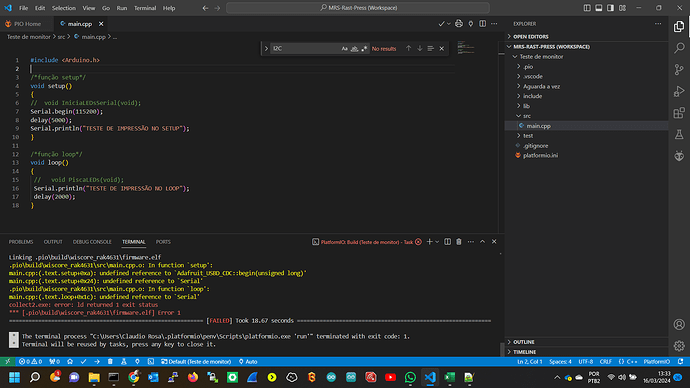crmrosa
March 16, 2024, 4:48pm
1
Please include the following information, in order for us to help you as effectively as possible.
What product do you wish to discuss? RAK4631
What firmware are you using? VSCode/PlatformIO
What firmware version? SoftDevice: S140 6.1.1
Computer OS? (MacOS, Linux, Windows) Windows
What Computer OS version? Windows 11
How often does the problem happen? Always
How can we replicate the problem? Yes
Provide source code if custom firmware is used or link to example if RAKwireless example code is used.
I didn´t understand why I am receiving errors messages about USB port. Should it be part of Arduino Framework (Arduino.h)?
Blockquote#include <Arduino.h>
/função setup /
void setup()
{
// void IniciaLEDsSerial(void);
Serial.begin(115200);
delay(5000);
Serial.println(“TESTE DE IMPRESSÃO NO SETUP”);
}
/função loop /
void loop()
{
// void PiscaLEDs(void);
Serial.println(“TESTE DE IMPRESSÃO NO LOOP”);
delay(2000);
}
Blockquote
carlrowan
March 17, 2024, 2:05am
2
Hi @crmrosa ,
Please add this #include <Adafruit_TinyUSB.h> on top of your code…
In your previous codes, it is likely you do not encounter the error because you are using the Wire library.
crmrosa
March 17, 2024, 2:24pm
3
Thank you, I already did and it is working fine.
Do you know why the standard library <Arduino.h> is not enough to support a RAK4631 USB-C port?
Cláudio
carlrowan
March 17, 2024, 4:33pm
4
I am not really familiar on the exact reason but this happen after the update of the adafruit bootloader. @beegee might be able to recall this part and explain more clearly.
1 Like
beegee
March 20, 2024, 1:11am
5
For an answer to this question, please ask Adafruit. Our BSP is using the Adafruit nRF52 BSP, the only change is that the RAK4631 is in it as a variant.
crmrosa
March 21, 2024, 2:19pm
6
Thank you by your explanation.
Cláudio
system
March 31, 2024, 2:20pm
7
This topic was automatically closed 10 days after the last reply. New replies are no longer allowed.