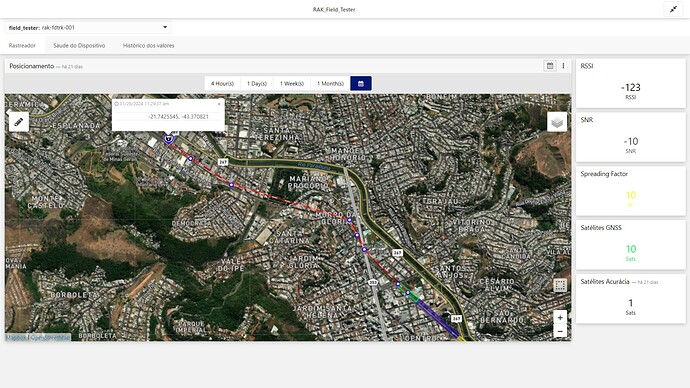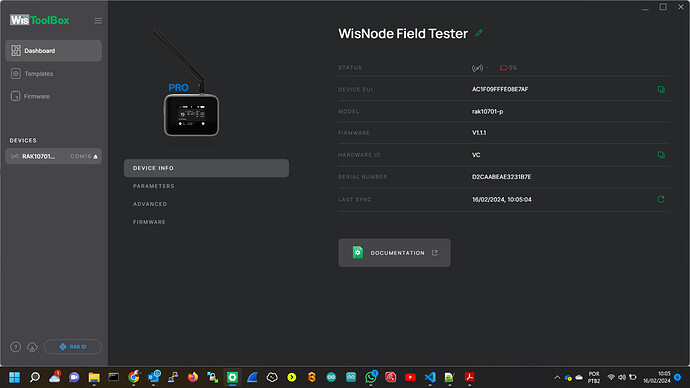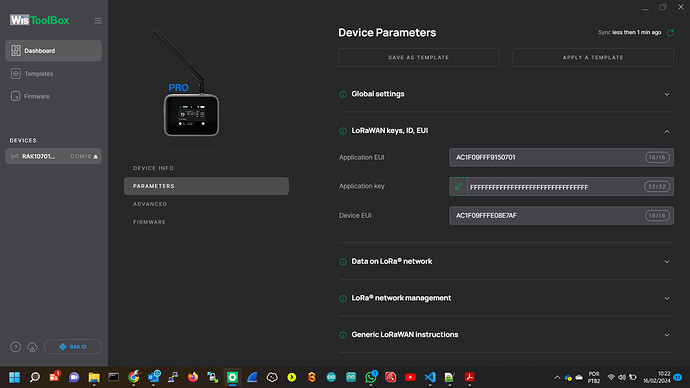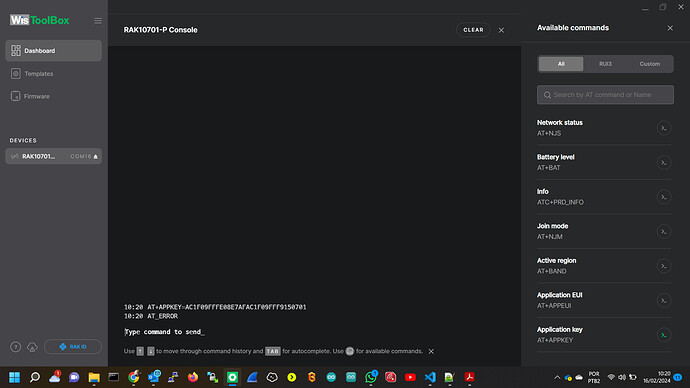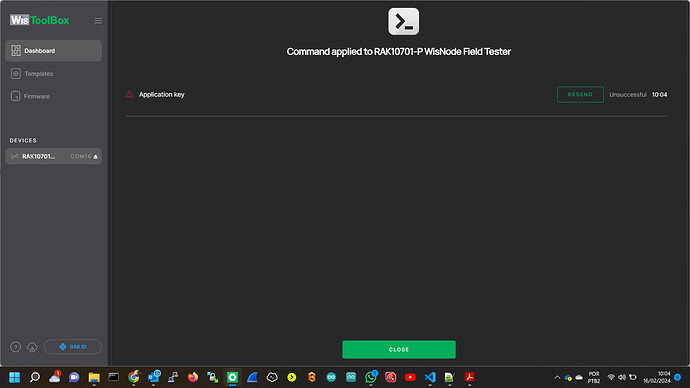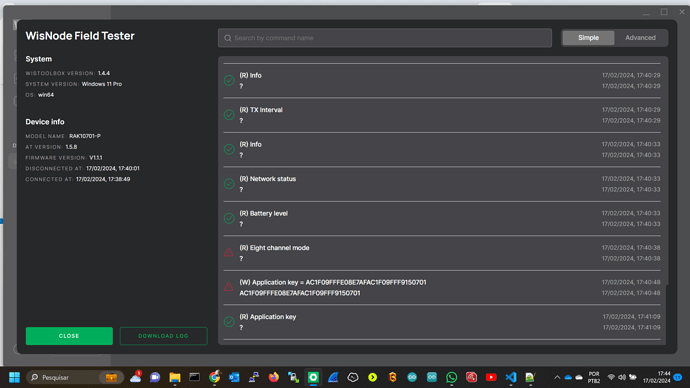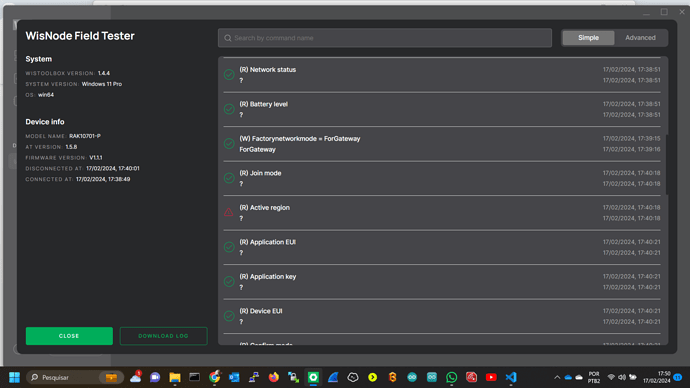Please include the following information, in order for us to help you as effectively as possible.
-
What product do you wish to discuss? RAK4631 RAK10701-P
-
What firmware are you using? (RUI3 or Arduino BSP or other IDE (e.g. STM32CubeIDE)? RUI3
-
What firmware version? Can it be obtained with AT+VER=? V1.1.1
-
Computer OS? (MacOS, Linux, Windows) Windows
-
What Computer OS version? Windows 11
-
How often does the problem happen? Always
-
How can we replicate the problem? Yes
-
Provide source code if custom firmware is used or link to example if RAKwireless example code is used. V1.1.1
Good morning,
As you can see in the WisToolBox print screen below, with my Field Tester RA10701-P I am doing a train tracking here in Brazil, as you also can see in the TagoIO screenshots below.
One day, when I turn it on, I saw that all configuration was lost. Then I connect it in the WisToolBox the firmware version 1.1.1.
The first strange symptom was that LoRaWAN APPEUI was not able to be configure, no matter if I tried by Parameters Menu or AT+APPKEY.
The other symptom is that when I try by touch-screen configuration (gear), the device do a reboot.
I already did a firmware update with the newest version available V1.1.1, two times and the behavior still with the same problem.
Any idea?
Regards,
Claudio