Whenever the the RAK gateway restarts the LoRaWAN Frequency sub-band setting is cleared and nodes stop reporting. I see this problem on multiple RAK 2768 units. Is there anyway to fix this problem so my nodes don’t go offline? The gateways are out at remote sties without reliable power supplies so we see power loss about once a week.
Hello @johnwhome,
Welcome to the RAK forum!
Could you provide the following information:
- Logs from the SD
- Backup of the settings
- Working Mode - PF? BS? BS LNS CUPS? PF with MQTT? NS
- Brief description of when the issue is happening and the exact steps to reproduce if applicable. What users did before and the phenomenon.
- The exact sub-band that you are using.
Best Regards
Hi Nikola
Thanks for reaching out. I have attached logs from the 2 most recent days when the gateway stopped capturing data and the backup of the config file. The Working Mode is Packet Forwarding only. The issue happens whenever there is a power failure at the gateway site. About twice a month we lose power for a couple of hours. When the system starts up again the Channel Plan Frequency Sub-band field is empty and no packet forwarding occurs. Resetting it to Channel 0 -8 fixes the problem. We have do this manually every time, so it would be good to find a way to keep these settings after a power failure. This problem has always been there, even when bench testing the new hardware. We have 2 RAK Wireless devices and they both do the same thing after a power failure. These seems like a firmware bug to me. Let me know if there is a solution.
Thnaks, John
(Attachment backup-RAK7268-2022-01-21.tar.gz is missing)
(Attachment 20220117174721_20220118184243.log.tgz is missing)
(Attachment 20220112170047_20220113175612.log.tgz is missing)
Hi,
I’m not able to see the attached files.
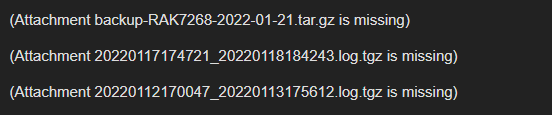
How do I upload these files correctly? It looks like I can only upload images to the Forum.
 .
.