I’m trying to add the mcu_ain_voltage to be send over the network. I have combined and edited the Rak 5811 0-5V example with the environment monitor example and want to send the environment sensor readings + the voltage reading over the network together. Is this the correct way to do it? It says that mcu_ain_voltage isn’t declared in this scope, and also I don’t know what the >>8) & oxFF; means, I just pulled that off another example. When I tried to move the code from the void loop to the same function it said conflicting problem with int i; so I moved it back into the void loop which you can find in the main part of the code in this section right here
void loop()
{
int i;
int mcu_ain_raw = 0;
int depths; // variable to store the value of oil depths
int average_raw;
float mcu_ain_voltage;
float voltage_sensor; // variable to store the value coming from the sensor
for (i = 0; i < NO_OF_SAMPLES; i++)
{
mcu_ain_raw += analogRead(WB_A0); // the input pin A1 for the potentiometerr
}
average_raw = mcu_ain_raw / i;
mcu_ain_voltage = average_raw * 3.0 / 1024; //raef 3.0V / 10bit ADC
//voltage_sensor = mcu_ain_voltage / 0.6; //WisBlock RAK5811 (0 ~ 5V). Input signal reduced to 6/10 and output
//depths = (voltage_sensor * 1000 - 574) * 2.5; //Convert to millivolt. 574mv is the default output from sensor
Serial.printf("-------average_value------ = %d\n", average_raw);
Serial.printf("-------voltage_sensor------ = %f\n", mcu_ain_voltage);
//Serial.printf("-------depths------ = %d mm\n", depths);
delay(2000);
// Put your application tasks here, like reading of sensors,
// Controlling actuators and/or other functions.
}
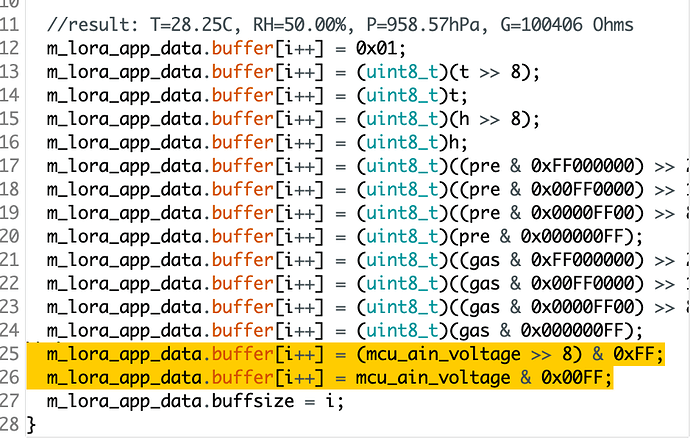
This is my code working without the added part for the mcu_ain_voltage, I am needing to figure out how to get this transmitted over the network
/**
@file Environment_Monitoring.ino
@author rakwireless.com
@brief This sketch demonstrate how to get environment data from BME680
and send the data to lora gateway.
@version 0.1
@date 2020-07-28
@copyright Copyright (c) 2020
**/
#include <Arduino.h>
#include <LoRaWan-RAK4630.h> // Click to install library: http://librarymanager/ALL#SX126x-Arduino
#include <SPI.h>
#include <Wire.h>
#include <Adafruit_Sensor.h>
#include <Adafruit_BME680.h> // Click to install library: http://librarymanager/All#Adafruit_BME680
#include <U8g2lib.h> // Click to install library: http://librarymanager/ALL#u8g2
#define NO_OF_SAMPLES 32
U8G2_SSD1306_128X64_NONAME_F_HW_I2C u8g2(U8G2_R0);
Adafruit_BME680 bme;
// RAK4630 supply two LED
#ifndef LED_BUILTIN
#define LED_BUILTIN 35
#endif
#ifndef LED_BUILTIN2
#define LED_BUILTIN2 36
#endif
bool doOTAA = true; // OTAA is used by default.
#define SCHED_MAX_EVENT_DATA_SIZE APP_TIMER_SCHED_EVENT_DATA_SIZE /**< Maximum size of scheduler events. */
#define SCHED_QUEUE_SIZE 60 /**< Maximum number of events in the scheduler queue. */
#define LORAWAN_DATERATE DR_3 /*LoRaMac datarates definition, from DR_0 to DR_5*/
#define LORAWAN_TX_POWER TX_POWER_0 /*LoRaMac tx power definition, from TX_POWER_0 to TX_POWER_15*/
#define JOINREQ_NBTRIALS 15 /**< Number of trials for the join request. */
DeviceClass_t g_CurrentClass = CLASS_A; /* class definition*/
LoRaMacRegion_t g_CurrentRegion = LORAMAC_REGION_US915; /* Region:EU868*/
lmh_confirm g_CurrentConfirm = LMH_CONFIRMED_MSG; /* confirm/unconfirm packet definition*/
uint8_t gAppPort = LORAWAN_APP_PORT; /* data port*/
/**@brief Structure containing LoRaWan parameters, needed for lmh_init()
*/
static lmh_param_t g_lora_param_init = {LORAWAN_ADR_OFF, LORAWAN_DATERATE, LORAWAN_PUBLIC_NETWORK, JOINREQ_NBTRIALS, LORAWAN_TX_POWER, LORAWAN_DUTYCYCLE_OFF};
// Foward declaration
static void lorawan_has_joined_handler(void);
void lorawan_join_fail(void);
static void lorawan_rx_handler(lmh_app_data_t *app_data);
static void lorawan_confirm_class_handler(DeviceClass_t Class);
static void send_lora_frame(void);
/**@brief Structure containing LoRaWan callback functions, needed for lmh_init()
*/
static lmh_callback_t g_lora_callbacks = {BoardGetBatteryLevel, BoardGetUniqueId, BoardGetRandomSeed,
lorawan_rx_handler, lorawan_has_joined_handler, lorawan_confirm_class_handler, lorawan_join_fail
};
//OTAA keys !!!! KEYS ARE MSB !!!!
//uint8_t nodeDeviceEUI[8] = {0xAC, 0x1F, 0x09, 0xFF, 0xFE, 0x05, 0x03, 0x3E};
//uint8_t nodeAppEUI[8] = {0x00, 0x00, 0x00, 0x00, 0x00, 0x00, 0x00, 0x00};
//uint8_t nodeAppKey[16] = {0x6F, 0x8F, 0x95, 0x87, 0xA4, 0x2C, 0x55, 0xEE, 0x62, 0x89, 0xD8, 0xB8, 0x0D, 0xE9, 0x55, 0x46};
uint8_t nodeDeviceEUI[8] = {0x60, 0x81, 0xF9, 0x68, 0x19, 0x3A, 0x3D, 0xB3};
uint8_t nodeAppEUI[8] = {0x60, 0x81, 0xF9, 0x08, 0x68, 0xAA, 0xB4, 0x3B};
uint8_t nodeAppKey[16] = {};
// ABP keys
uint32_t nodeDevAddr = 0x260116F8;
uint8_t nodeNwsKey[16] = {0x7E, 0xAC, 0xE2, 0x55, 0xB8, 0xA5, 0xE2, 0x69, 0x91, 0x51, 0x96, 0x06, 0x47, 0x56, 0x9D, 0x23};
uint8_t nodeAppsKey[16] = {0xFB, 0xAC, 0xB6, 0x47, 0xF3, 0x58, 0x45, 0xC7, 0x50, 0x7D, 0xBF, 0x16, 0x8B, 0xA8, 0xC1, 0x7C};
// Private defination
#define LORAWAN_APP_DATA_BUFF_SIZE 64 /**< buffer size of the data to be transmitted. */
#define LORAWAN_APP_INTERVAL 60000 /**< Defines for user timer, the application data transmission interval. 20s, value in [ms]. */
static uint8_t m_lora_app_data_buffer[LORAWAN_APP_DATA_BUFF_SIZE]; //< Lora user application data buffer.
static lmh_app_data_t m_lora_app_data = {m_lora_app_data_buffer, 0, 0, 0, 0}; //< Lora user application data structure.
TimerEvent_t appTimer;
static uint32_t timers_init(void);
static uint32_t count = 0;
static uint32_t count_fail = 0;
void setup()
{
// Initialize the built in LED
pinMode(LED_BUILTIN, OUTPUT);
digitalWrite(LED_BUILTIN, LOW);
// Initialize Serial for debug output
Serial.begin(115200);
time_t serial_timeout = millis();
// On nRF52840 the USB serial is not available immediately
while (!Serial)
{
if ((millis() - serial_timeout) < 5000)
{
delay(100);
digitalWrite(LED_BUILTIN, !digitalRead(LED_BUILTIN));
}
else
{
break;
}
}
{
time_t timeout = millis();
Serial.begin(115200);
while (!Serial)
{
if ((millis() - timeout) < 5000)
{
delay(100);
}
else
{
break;
}
}
/* WisBLOCK 5811 Power On*/
pinMode(WB_IO1, OUTPUT);
digitalWrite(WB_IO1, HIGH);
/* WisBLOCK 5811 Power On*/
pinMode(WB_A0, INPUT);
analogReference(AR_INTERNAL_3_0);
analogOversampling(128);
}
Serial.println("=====================================");
Serial.println("Welcome to RAK4630 LoRaWan!!!");
if (doOTAA)
{
Serial.println("Type: OTAA");
}
else
{
Serial.println("Type: ABP");
}
switch (g_CurrentRegion)
{
case LORAMAC_REGION_AS923:
Serial.println("Region: AS923");
break;
case LORAMAC_REGION_AU915:
Serial.println("Region: AU915");
break;
case LORAMAC_REGION_CN470:
Serial.println("Region: CN470");
break;
case LORAMAC_REGION_EU433:
Serial.println("Region: EU433");
break;
case LORAMAC_REGION_IN865:
Serial.println("Region: IN865");
break;
case LORAMAC_REGION_EU868:
Serial.println("Region: EU868");
break;
case LORAMAC_REGION_KR920:
Serial.println("Region: KR920");
break;
case LORAMAC_REGION_US915:
Serial.println("Region: US915");
break;
}
Serial.println("=====================================");
// Initialize LoRa chip.
lora_rak4630_init();
/* bme680 init */
init_bme680();
u8g2.begin();
//creat a user timer to send data to server period
uint32_t err_code;
err_code = timers_init();
if (err_code != 0)
{
Serial.printf("timers_init failed - %d\n", err_code);
return;
}
// Setup the EUIs and Keys
if (doOTAA)
{
lmh_setDevEui(nodeDeviceEUI);
lmh_setAppEui(nodeAppEUI);
lmh_setAppKey(nodeAppKey);
}
else
{
lmh_setNwkSKey(nodeNwsKey);
lmh_setAppSKey(nodeAppsKey);
lmh_setDevAddr(nodeDevAddr);
}
// Initialize LoRaWan
err_code = lmh_init(&g_lora_callbacks, g_lora_param_init, doOTAA, g_CurrentClass, g_CurrentRegion);
if (err_code != 0)
{
Serial.printf("lmh_init failed - %d\n", err_code);
return;
}
// Start Join procedure
u8g2.clearBuffer(); // clear the internal memory
u8g2.setFont(u8g2_font_ncenB10_tr); // choose a suitable font
u8g2.drawStr(20, 39, "Joining ...");
u8g2.sendBuffer(); // transfer internal memory to the display
lmh_join();
}
void loop()
{
int i;
int mcu_ain_raw = 0;
int depths; // variable to store the value of oil depths
int average_raw;
float mcu_ain_voltage;
float voltage_sensor; // variable to store the value coming from the sensor
for (i = 0; i < NO_OF_SAMPLES; i++)
{
mcu_ain_raw += analogRead(WB_A0); // the input pin A1 for the potentiometerr
}
average_raw = mcu_ain_raw / i;
mcu_ain_voltage = average_raw * 3.0 / 1024; //raef 3.0V / 10bit ADC
//voltage_sensor = mcu_ain_voltage / 0.6; //WisBlock RAK5811 (0 ~ 5V). Input signal reduced to 6/10 and output
//depths = (voltage_sensor * 1000 - 574) * 2.5; //Convert to millivolt. 574mv is the default output from sensor
Serial.printf("-------average_value------ = %d\n", average_raw);
Serial.printf("-------voltage_sensor------ = %f\n", mcu_ain_voltage);
//Serial.printf("-------depths------ = %d mm\n", depths);
delay(2000);
// Put your application tasks here, like reading of sensors,
// Controlling actuators and/or other functions.
}
/**@brief LoRa function for failed Join event
*/
void lorawan_join_fail(void)
{
Serial.println("OTAA join failed!");
}
/**@brief LoRa function for handling HasJoined event.
*/
void lorawan_has_joined_handler(void)
{
Serial.println("OTAA Mode, Network Joined!");
u8g2.clearBuffer(); // clear the internal memory
u8g2.setFont(u8g2_font_ncenB10_tr); // choose a suitable font
u8g2.drawStr(20, 39, "Joined");
u8g2.sendBuffer(); // transfer internal memory to the display
//delay(2000);
lmh_error_status ret = lmh_class_request(g_CurrentClass);
if (ret == LMH_SUCCESS)
{
delay(1000);
TimerSetValue(&appTimer, LORAWAN_APP_INTERVAL);
TimerStart(&appTimer);
}
}
/**@brief Function for handling LoRaWan received data from Gateway
@param[in] app_data Pointer to rx data
*/
void lorawan_rx_handler(lmh_app_data_t *app_data)
{
Serial.printf("LoRa Packet received on port %d, size:%d, rssi:%d, snr:%d, data:%s\n",
app_data->port, app_data->buffsize, app_data->rssi, app_data->snr, app_data->buffer);
}
void lorawan_confirm_class_handler(DeviceClass_t Class)
{
Serial.printf("switch to class %c done\n", "ABC"[Class]);
// Informs the server that switch has occurred ASAP
m_lora_app_data.buffsize = 0;
m_lora_app_data.port = gAppPort;
lmh_send(&m_lora_app_data, g_CurrentConfirm);
}
void send_lora_frame(void)
{
if (lmh_join_status_get() != LMH_SET)
{
//Not joined, try again later
return;
}
if (!bme.performReading()) {
return;
}
bme680_get();
lmh_error_status error = lmh_send(&m_lora_app_data, g_CurrentConfirm);
if (error == LMH_SUCCESS)
{
count++;
Serial.printf("lmh_send ok count %d\n", count);
}
else
{
count_fail++;
Serial.printf("lmh_send fail count %d\n", count_fail);
}
}
/**@brief Function for handling user timerout event.
*/
void tx_lora_periodic_handler(void)
{
TimerSetValue(&appTimer, LORAWAN_APP_INTERVAL);
TimerStart(&appTimer);
Serial.println("Sending frame now...");
send_lora_frame();
}
/**@brief Function for the Timer initialization.
@details Initializes the timer module. This creates and starts application timers.
*/
uint32_t timers_init(void)
{
TimerInit(&appTimer, tx_lora_periodic_handler);
return 0;
}
void init_bme680(void)
{
Wire.begin();
if (!bme.begin(0x76)) {
Serial.println("Could not find a valid BME680 sensor, check wiring!");
return;
}
// Set up oversampling and filter initialization
bme.setTemperatureOversampling(BME680_OS_8X);
bme.setHumidityOversampling(BME680_OS_2X);
bme.setPressureOversampling(BME680_OS_4X);
bme.setIIRFilterSize(BME680_FILTER_SIZE_3);
bme.setGasHeater(320, 150); // 320*C for 150 ms
}
String data = "";
void bme680_get()
{
char oled_data[32] = {0};
Serial.print("result: ");
uint32_t i = 0;
memset(m_lora_app_data.buffer, 0, LORAWAN_APP_DATA_BUFF_SIZE);
m_lora_app_data.port = gAppPort;
double temp = bme.temperature;
double pres = bme.pressure / 100.0;
double hum = bme.humidity;
uint32_t gas = bme.gas_resistance;
data = "Tem:" + String(temp) + "C " + "Hum:" + String(hum) + "% " + "Pres:" + String(pres) + "KPa " + "Gas:" + String(gas) + "Ohms";
Serial.println(data);
// display bme680 sensor data on OLED
u8g2.clearBuffer(); // clear the internal memory
u8g2.setFont(u8g2_font_ncenB10_tr); // choose a suitable font
memset(oled_data, 0, sizeof(oled_data));
sprintf(oled_data, "T=%.2fC", temp);
u8g2.drawStr(3, 15, oled_data);
memset(oled_data, 0, sizeof(oled_data));
snprintf(oled_data, 64, "RH=%.2f%%", hum);
u8g2.drawStr(3, 30, oled_data);
memset(oled_data, 0, sizeof(oled_data));
sprintf(oled_data, "P=%.2fhPa", pres);
u8g2.drawStr(3, 45, oled_data);
memset(oled_data, 0, sizeof(oled_data));
sprintf(oled_data, "G=%dOhms", gas);
u8g2.drawStr(3, 60, oled_data);
u8g2.sendBuffer(); // transfer internal memory to the display
uint16_t t = temp * 100;
uint16_t h = hum * 100;
uint32_t pre = pres * 100;
//result: T=28.25C, RH=50.00%, P=958.57hPa, G=100406 Ohms
m_lora_app_data.buffer[i++] = 0x01;
m_lora_app_data.buffer[i++] = (uint8_t)(t >> 8);
m_lora_app_data.buffer[i++] = (uint8_t)t;
m_lora_app_data.buffer[i++] = (uint8_t)(h >> 8);
m_lora_app_data.buffer[i++] = (uint8_t)h;
m_lora_app_data.buffer[i++] = (uint8_t)((pre & 0xFF000000) >> 24);
m_lora_app_data.buffer[i++] = (uint8_t)((pre & 0x00FF0000) >> 16);
m_lora_app_data.buffer[i++] = (uint8_t)((pre & 0x0000FF00) >> 8);
m_lora_app_data.buffer[i++] = (uint8_t)(pre & 0x000000FF);
m_lora_app_data.buffer[i++] = (uint8_t)((gas & 0xFF000000) >> 24);
m_lora_app_data.buffer[i++] = (uint8_t)((gas & 0x00FF0000) >> 16);
m_lora_app_data.buffer[i++] = (uint8_t)((gas & 0x0000FF00) >> 8);
m_lora_app_data.buffer[i++] = (uint8_t)(gas & 0x000000FF);
m_lora_app_data.buffsize = i;
}
