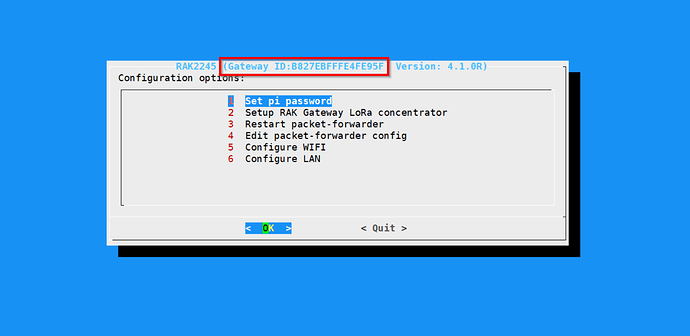Issue: I would like to connect the RAK7244 to the Internet (and so to TTN) through an Ethernet cable to my Windows 10 laptop
Setup: Fresh RAK7244 software installation. I can access the RAK7244 from the laptop using Putty on both the WiFi link using 192.168.230.1 and an Ethernet cable using 192.168.10.10 The laptop is connected to the Internet using a cell phone tethered to a USB port
Server: TTN
Details: So far my attempts at sharing the laptop’s Internet connection has not been successful. I feel it should be possible, as I have communications between the laptop and the gateway , and between teh gateway and the Internet. How?