Dear all,
I saw in LORAWAN FRAME in chirpstack server always show Tx power = 10 while rak2247 had 27 dBm. How can we increase this to maximum it? I tried change rf_power feild in file global_config.json but it seem not effect.
regards,
Tuyen
Dear all,
I saw in LORAWAN FRAME in chirpstack server always show Tx power = 10 while rak2247 had 27 dBm. How can we increase this to maximum it? I tried change rf_power feild in file global_config.json but it seem not effect.
yes,The maximum tx_power is 27dbm, but you are showing the rf_power.These two are different.
Thanks Nicolas,
How to check currently tx power setting of gateway?
regards,
Tuyen
thanks Nicholas,
I checked in my side and it show powe = 10
regards,
Tuyen
It is adaptive, the server will have the function of automatic regulation, gateway according to the server issued by the power to select its support.
Hi Nicholas,
I am using local Chirpstack server from https://downloads.rakwireless.com/LoRa/RAK2247-Mini-PCIe/RPi-Frimware/RAK2247-USB_Latest_Firmware.zip
Can you show me how to change it on sever?
thanks and regards,
Tuyen
The instructions issued by the server can not be controlled, can only be adaptive, you can try remote or different shielding test.
News,I hope I can help you!
We can’t modify power on server.
But we can modify the gateway’s global_conf.json file so that the gateway can only send at maximum power.
You can see tx_lut_xx information in the file
/opt/ttn-gateway/packet_forwarder/lora_pkt_fwd/global_conf.json.
Delete the content of tx_lut_0 to tx_lut_14, only keep the content of tx_lut_15, and change the name of tx_lut_15 to tx_lut_0, then restart the gateway, the gateway will only send at maximum power.
Your gateway firmware version must be 4.2.0 or later. If the gateway firmware version is less than 4.2.0, please download the latest version of the gateway firmware.
Thanks Nichoas,
How i can check version of rak2247?
regards,
Tuyen
Hi Nicholas,
I checked my gateway version, it show
Raspberry Pi 3 Model B Rev 1.2, OS “10 (buster)”, 4.19.75-v7+.
RAKWireless gateway RAK2247 for USB version 4.2.0R install from firmware.
Gateway ID: B827EBFFFECA14EC.
I deleted tx lut 0 to 14 and change name 15 as below
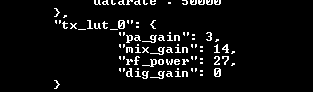
I seem no effect. on server side still show power = 10
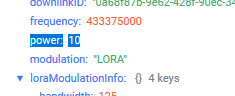
anything wrong here?
thanks,
Tuyen
Thanks Nicholas,
You are right, I tested and saw rssi increase quite big than before.
thanks for your support,
Tuyen
Hi Nicholas,
My bad, I saw rak2247 only support to 25dbm
So I need to change global_config.json to 25dbm instead 27dbm, right?
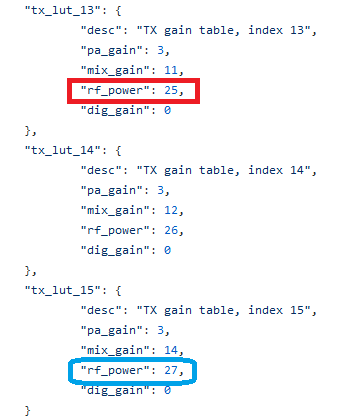
Can you confirm on your side after change to maximum then tx power also change in lorawan frame to 25?
regards,
Tuyen
The server sends power=14, but the bottom of the log selects the closest value in the configuration file, which must be 4.2.0 and later.