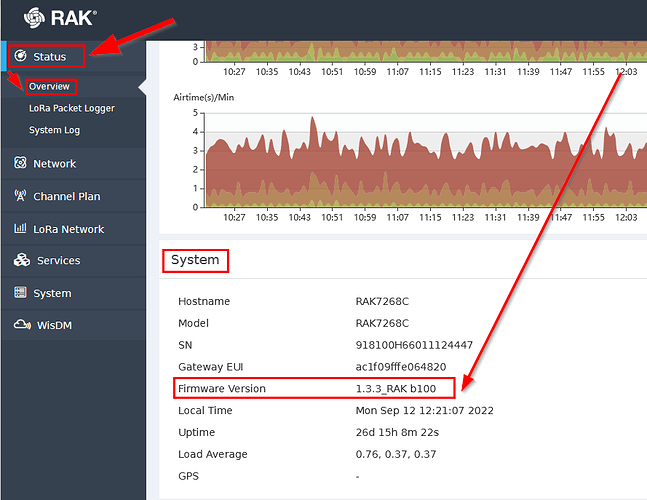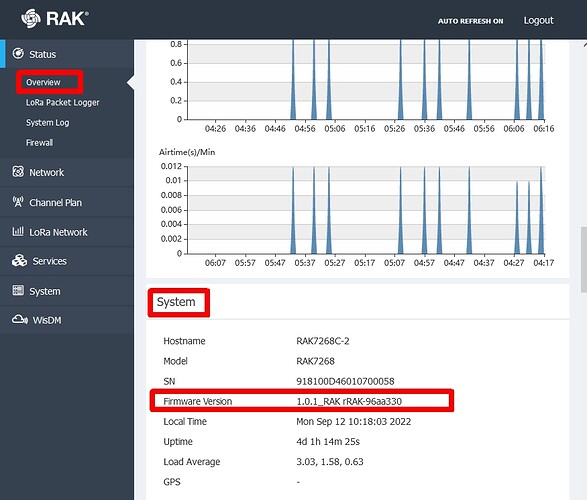If I’ve logged into the RAK7268 via the web interface, is there a way to detect the firmware version that is running?
On the web UI goto Status then Overview and scroll down until you see System
There is the firmware version listed.
Thank you! My 7268 is on firmware version 1.0.1_RAK rRAK-96aa330 .
Should I upgrade the firmware - and if so - how do I find out what the latest version is, where to get it, and how to install it?
The reason I am wondering about the firmware version is because last month I had 10 to 20 times the normal amount of cellular data usage for 2 days (20 the 40 MB/day instead of 2 MB/day) and had to disconnect the gateway.
When i look at this forum post:RAK7249 - Large Data Usage Problem - #11 by kwinz the solution is was “Updating the gateway firmware to WisGateOS V1.2.3 fixed the problem for me.”
Thanks for the help!
Latest firmware is always in our Download Center.
About the cellular problem, I am not the expert for the gateways, I do not know if the latest version solves the problem. I am usually doing the WisBlock support.