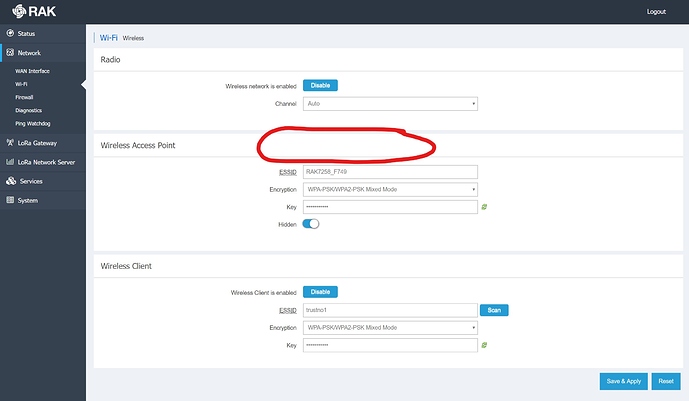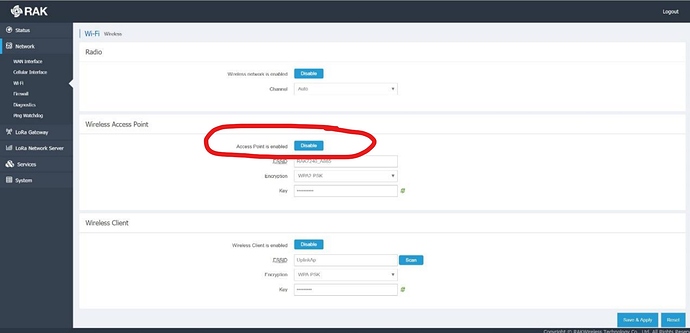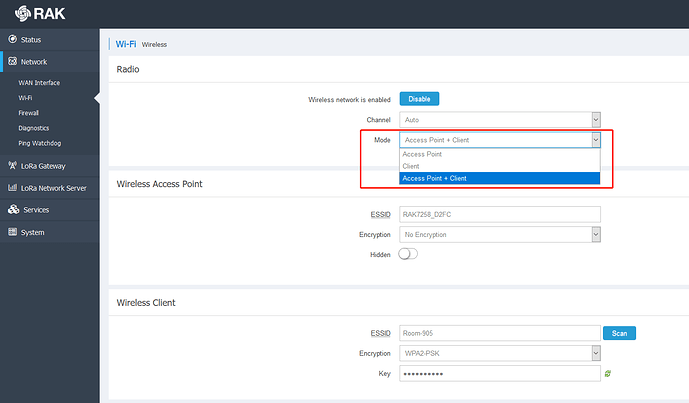misko
March 23, 2020, 3:36pm
1
In the documentation I can see the option to disable the Wireless Access Point function of the WiFi interface, but to leave on the Wireless Client. Also after the upgrade to Firmware Version 1.1.0062_Release r202, there ist still no “Disable” button for the Wireless Access Point.
Attached a screenshot of my RAK7258:
Help please!
Thank you and Best Regards
misko
March 23, 2020, 3:38pm
2
Attached the screenshot of the latest V 1.7 documentation with the “Disable” button.
Nicholas
March 24, 2020, 4:22am
3
I am very sorry for this. This is caused by the document not synchronizing. Please forgive me. As you can see, the switch to AP mode is now off.
misko
March 24, 2020, 8:41am
4
@Nicholas
Nicholas
March 24, 2020, 8:46am
5
What I mean by that is that the old AP mode switch is no longer available in the new version.
lafleur
October 27, 2020, 3:57pm
8
Is this going to be fixed in the future release of firmware???
I for one, do NOT want the AP on but want the client…
thanks
Nicholas
October 28, 2020, 1:39am
9
Dear Tom,
Sure!we have fixed it.
You can upgrade the latest firmware !
Best regards!
1 Like
system
October 30, 2020, 1:39am
10
This topic was automatically closed 2 days after the last reply. New replies are no longer allowed.