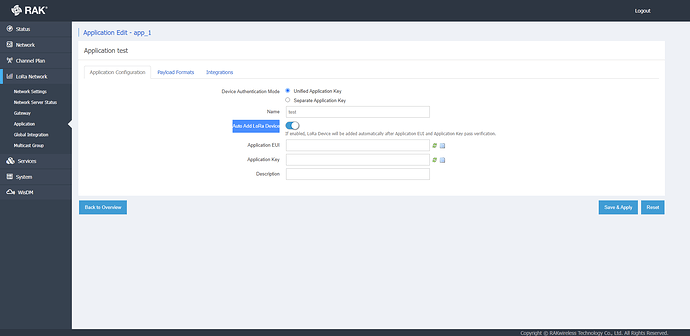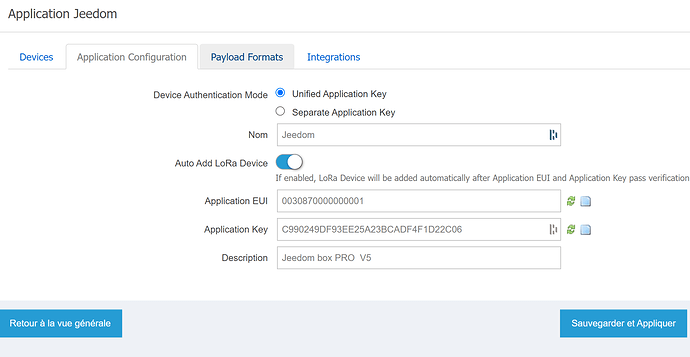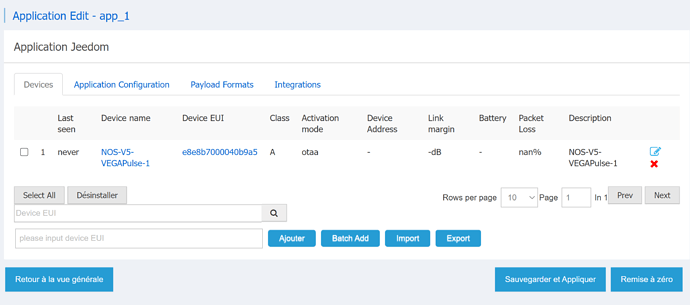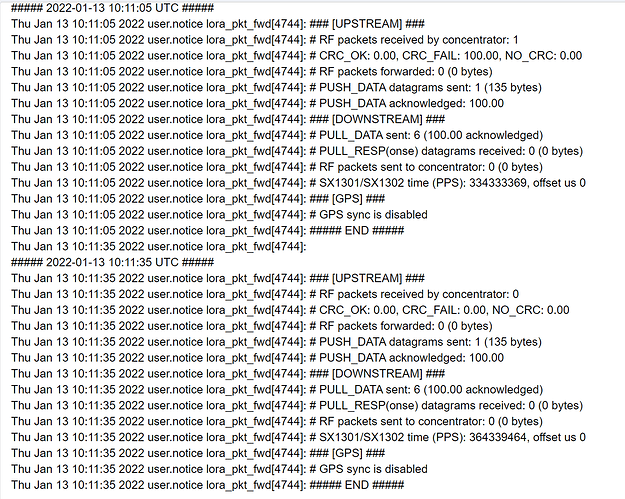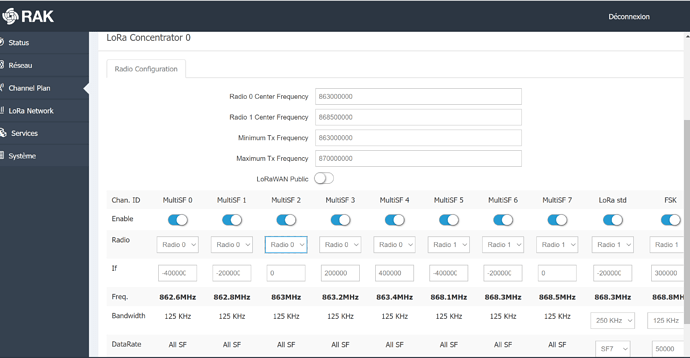Mavibya
January 13, 2022, 4:13am
1
Issue: cannot join device for OTAA
Setup: operate 7258 as network server
LoRa® Server:
Details:
set new application
add device
As my device comes with preconfigured DevEUI/JoinEUI /AppKey /for OTAA I’m currently unable to join it.
Where do i enter the JoinEUI and AppKey in OTAA mode ?
Thanks in advance,
Eric
Martin
January 13, 2022, 6:59am
2
Hello @Mavibya and welcome to the forum!
When you create the Application, click on Auto Add Lora Device . There you can type your AppEUI (a.k.a. JoinEUI) and AppKey.
Mavibya
January 13, 2022, 10:08am
3
Hi
Hereafter is my application configuration ;
I have added a new device as shown below. Unfortunatly, the device does not join the gateway (never seen)
What do i do wrong ?
Thanks in advance for your assistance,
Mavibya
January 13, 2022, 10:13am
5
hereafter is the LoRa packet logger
Martin
January 13, 2022, 11:22am
6
Could you mind sharing what device are your trying to connect to the Build-in server? Is it an end-device/node? A link to the device’s datasheet is appreciated.
Mavibya
January 17, 2022, 2:55pm
9
The VEGAPuls air 23 is a water level radar. This is an end-device.
Mavibya
January 17, 2022, 4:53pm
10
The device is configured to be used with EU863-870 frequency.
Mavibya
January 17, 2022, 5:02pm
11
Do i need to change the below frequencies ?
Thanks in advance,