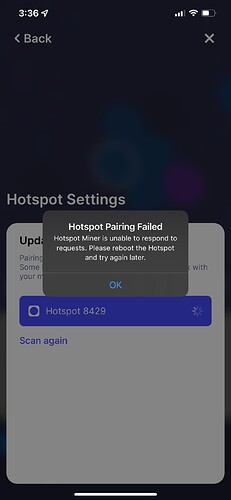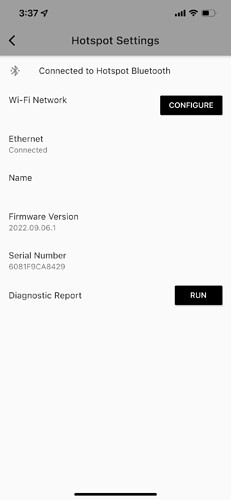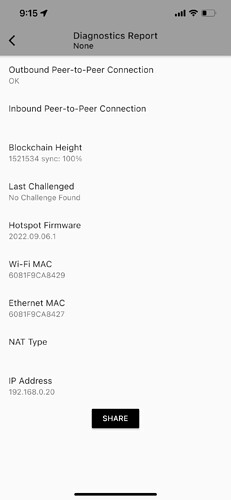SD card is corrupted, I don’t have a backup. How can I do a factory reset and download hotspot software?
Hello,
Unfortunately this is not possible for a v1 if you have no backup the Swarm Key is kept on the SD card itself, this is the hotspot identity on the blockchain.
Are you sure it is a v1 and can the card not be read at all?
Regards
Vladislav
Hello Hobo,
I have V1 and the sd card corrupted as well, I don’t have backup. I’m trying to use data recovery software to read the card… is there specific file that contains the key?
thanks a lot
Hey @WAM ,
Yes there is one, look for the largest partition, it is in:
data/miner/swarm_key
Regards
Vladislav
Thanks Hobo,
I was able to recover some files, problem is all recovered files in one folder,
is there a name for the file and what is the exact size of the file… also if there is a string I can search for
as I have many files recovered without a name.
Thanks again
The name of the file is:
swarm_key
It should be a long string of symbols 46 in length.
I managed to restore the file, swarm_key
any other files I need. I found another file in the same folder “gateway_swarm_key”
I have another V1, I will clone that working SD_Card and replace the swarm_key file on the new SD card, or do you suggest a different way.
Thanks
Here is the full procedure:
Flash a NEW card using our guide:
Start the miner with the new firmware as normal (it will show a different identity but that’s OK), give it 30 min on Ethernet. Power off, remove the SD card.
Using a system capable of reading Linux (for example Ubuntu) filesystems you’ll want to access the last (largest) partition on the card (make sure you have a proper card reader).
Inside that replace the newly generated data/miner/swarm_key with the swarm_key from your backup
Put the SD card back and restart the miner and it should now adopt the old identity
You don’t need to change any configuration file
Regards
Vladislav
Hello,
I have done everything, hotspot showed online on explorer after a day, but no activity, went back to inactive after two days.
when I try to pair with Helium App it says: Hotspot Pairing Failed, hotspot is unable to respond to requests please reboot and try again later.
when I pair with Hotspot utility app it works it shows that outbound connection is ok, blockchain height 100%…
still can’t pair with helium app.
anything to do?
Hey,
Can you please share the full report. Do make a backup of that card also.
Regards
yes, and on explorer the status changed to active for a day, then back to inactive
Best open up a ticket in our Discord, it will take forever in the forums to troubleshoot.