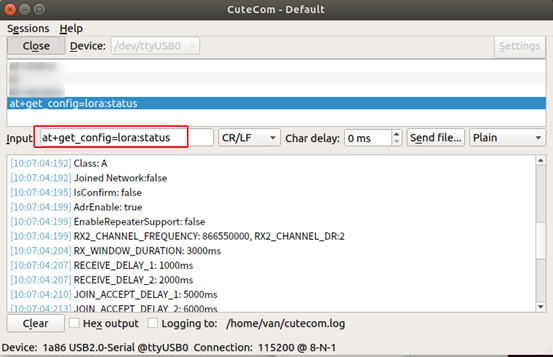In this tutorial, we use Ubuntu as our Linux PC.
Firstly, connect your LoRa with your Linux PC through USB.
Secondly, open a terminal in the Linux PC, and use ll /dev/ttyU*
![]()
Then, use sudo apt install cutecom to install Cutecom.
After installing, open Cutecom by using cutecom
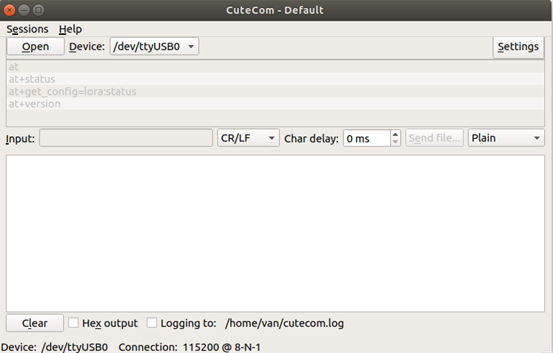
Now, choose your RAK811 device
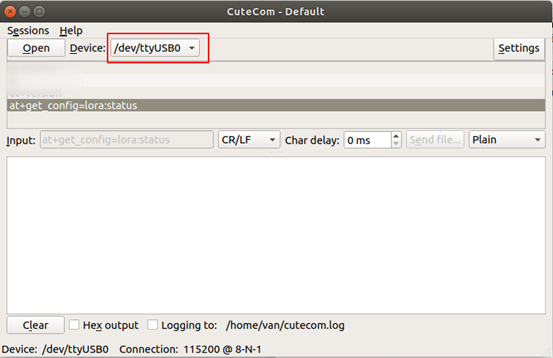
OK, just send any AT command into RAK811 through the Input item: