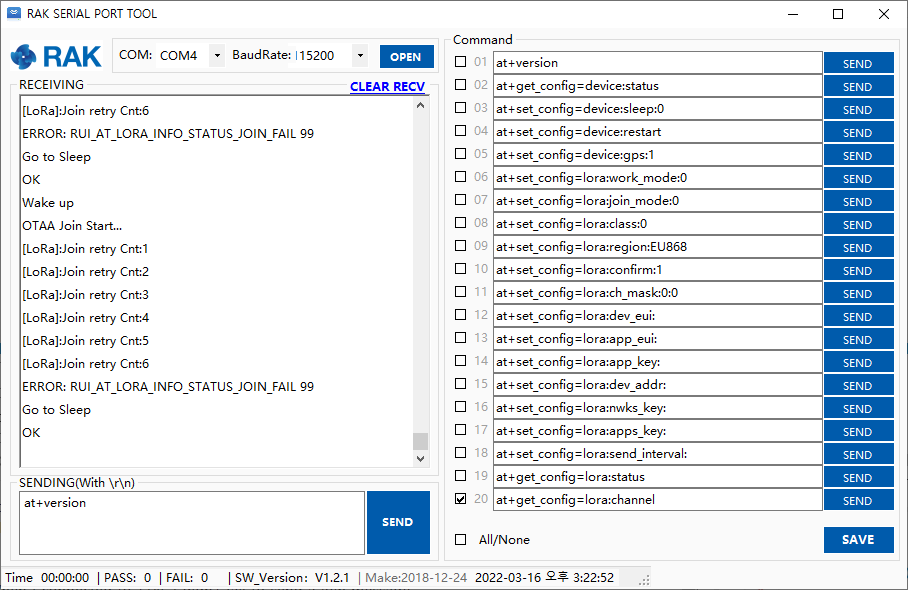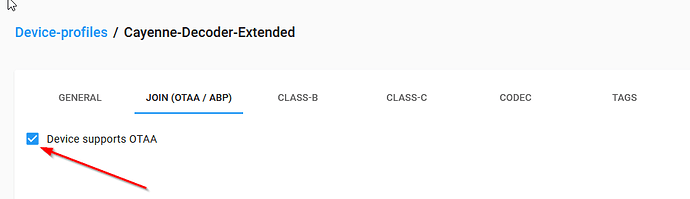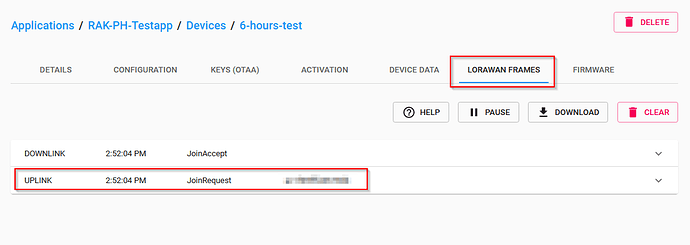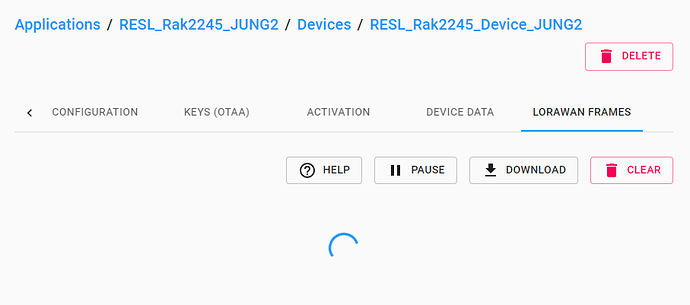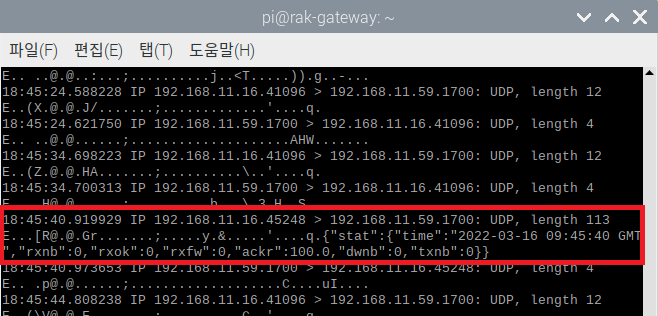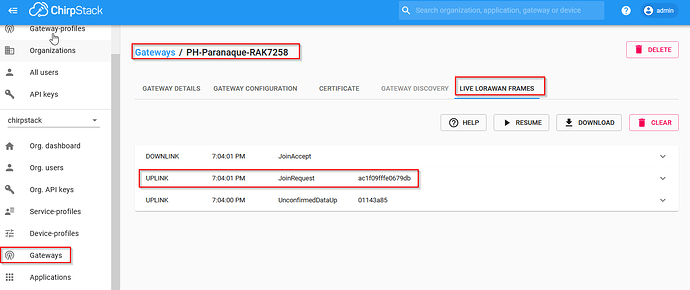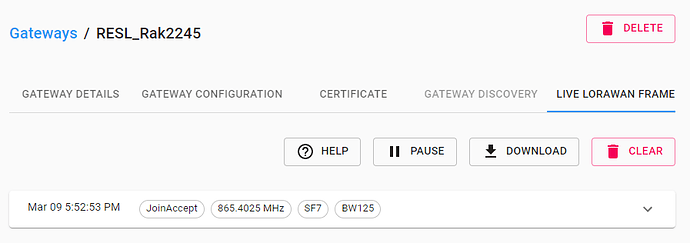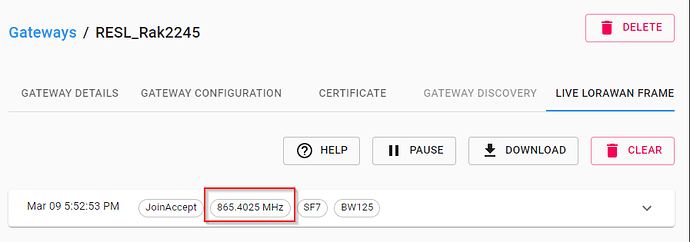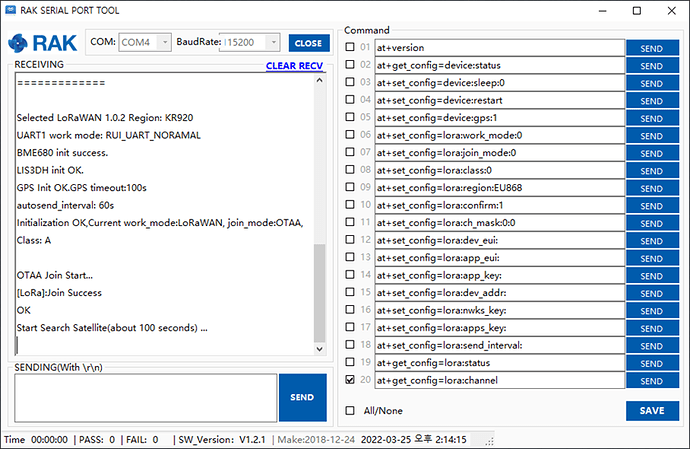soo
(soo)
1
Hi, guys.
I am trying to join RAK5205 to chirpstack LoRa Server.
I use RAK2245 and Raspberry Pi as gateways.
I tried to join using RAK SERIAL PORT TOOL, but I got this error.
[ERROR: RUI_AT_LORA_INFO_STATUS_JOIN_FAIL 99]
When I connected to TTN, I didn’t fail to send a join message.
In the manual below, dev_eui and app_eui were set to the same value. Therefore, I also set dev_eui and app_eui to the same value.
Why is there an error? Did I set it wrong in chirpstack?
beegee
(Bernd Giesecke)
2
Welcome to the forum @soo
In Chirpstack, did you setup the device as OTAA device?
Is Chirpstack set to the same region as TTN?
Is your gateway connected to the Chirpstack server?
In Chirpstack, when you go to the device and then to the tab LORAWAN FRAMES, can you see the join request?
beegee
(Bernd Giesecke)
4
With region, I mean are Chirpstack, gateway and RAK5205 set to the same LoRaWAN region? Are all three setup for KR920?
If you do not see the join request in the Chirpstack, then it is not receiving the join request.
What gateway are you using? Do you have access to the gateway log? Can you see the join request on the gateway log?
soo
(soo)
6
Yes, all three are set to KR920.
I use RAK2245 (+RPI 3B).
This is about what you can see in the gateway log.
I don’t know if the content in that red square is join request.
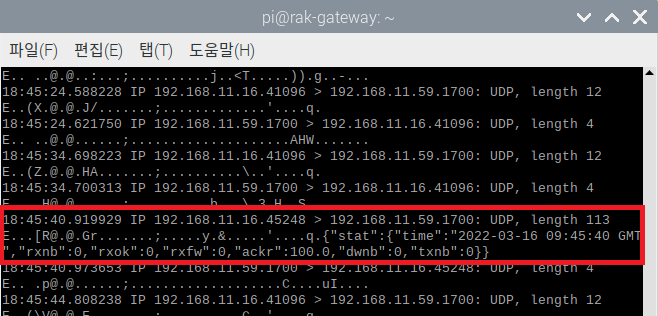
beegee
(Bernd Giesecke)
7
I am not very familiar with the developer gateways, I am using the RAK Edge gateways, they are easier to setup.
In Chirpstack, can you open the Gateways tab, then goto your gateway and click on LIVE LORAWAN FRAMES
If the gateway receives the join request it should be shown here.
soo
(soo)
8
No, I can’t confirm that.
The log contents below are not packets sent by my device.
Someone must have sent it to my gateway by mistake.
I can’t check my device packet.
beegee
(Bernd Giesecke)
9
You need to check your Chirpstack settings.
You say you are using KR920, but there is a packet sent on 865 MHz
1 Like
soo
(soo)
10
Yes, that’s not my packet.
I think someone I don’t know sent it to my gateway by mistake.
Thank you for your answer. I need to check the Chirpstack settings again.
beegee
(Bernd Giesecke)
11
The message is a join accept, but on an frequency from EU868. It seems either your gateway is configured for the wrong frequencies or Chirpstack.
1 Like
soo
(soo)
12
When I changed the RAK2245 software version from 4.2.5R to 4.2.7R, it was resolved.
system
(system)
Closed
13
This topic was automatically closed 2 days after the last reply. New replies are no longer allowed.