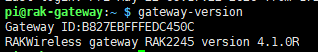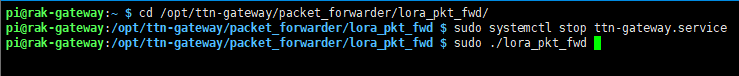*** Beacon Packet Forwarder for Lora Gateway ***
Version: 4.0.1
*** Lora concentrator HAL library version info ***
Version: 5.0.1;
INFO: Little endian host
INFO: found global configuration file global_conf.json, parsing it
INFO: global_conf.json does contain a JSON object named SX1301_conf, parsing SX1301 parameters
INFO: lorawan_public 1, clksrc 1
INFO: no configuration for LBT
INFO: antenna_gain 0 dBi
INFO: Configuring TX LUT with 16 indexes
INFO: radio 0 enabled (type SX1257), center frequency 867500000, RSSI offset -166.000000, tx enabled 1, tx_notch_freq 0
INFO: radio 1 enabled (type SX1257), center frequency 868500000, RSSI offset -166.000000, tx enabled 0, tx_notch_freq 0
INFO: Lora multi-SF channel 0> radio 1, IF -400000 Hz, 125 kHz bw, SF 7 to 12
INFO: Lora multi-SF channel 1> radio 1, IF -200000 Hz, 125 kHz bw, SF 7 to 12
INFO: Lora multi-SF channel 2> radio 1, IF 0 Hz, 125 kHz bw, SF 7 to 12
INFO: Lora multi-SF channel 3> radio 0, IF -400000 Hz, 125 kHz bw, SF 7 to 12
INFO: Lora multi-SF channel 4> radio 0, IF -200000 Hz, 125 kHz bw, SF 7 to 12
INFO: Lora multi-SF channel 5> radio 0, IF 0 Hz, 125 kHz bw, SF 7 to 12
INFO: Lora multi-SF channel 6> radio 0, IF 200000 Hz, 125 kHz bw, SF 7 to 12
INFO: Lora multi-SF channel 7> radio 0, IF 400000 Hz, 125 kHz bw, SF 7 to 12
INFO: Lora std channel> radio 1, IF -200000 Hz, 250000 Hz bw, SF 7
INFO: FSK channel> radio 1, IF 300000 Hz, 125000 Hz bw, 50000 bps datarate
INFO: global_conf.json does contain a JSON object named gateway_conf, parsing gateway parameters
INFO: gateway MAC address is configured to 0000000000000000
INFO: server hostname or IP address is configured to “192.168.1.12”
INFO: upstream port is configured to “1700”
INFO: downstream port is configured to “1700”
INFO: downstream keep-alive interval is configured to 10 seconds
INFO: statistics display interval is configured to 30 seconds
INFO: upstream PUSH_DATA time-out is configured to 100 ms
INFO: packets received with a valid CRC will be forwarded
INFO: packets received with a CRC error will NOT be forwarded
INFO: packets received with no CRC will NOT be forwarded
INFO: GPS serial port path is configured to “/dev/ttyAMA0”
INFO: Reference latitude is configured to 10.000000 deg
INFO: Reference longitude is configured to 20.000000 deg
INFO: Reference altitude is configured to -1 meters
INFO: fake GPS is disabled
INFO: Auto-quit after 20 non-acknowledged PULL_DATA
INFO: found local configuration file local_conf.json, parsing it
INFO: redefined parameters will overwrite global parameters
INFO: local_conf.json does not contain a JSON object named SX1301_conf
INFO: local_conf.json does contain a JSON object named gateway_conf, parsing gateway parameters
INFO: gateway MAC address is configured to B827EBFFFE7F9480
INFO: packets received with a valid CRC will be forwarded
INFO: packets received with a CRC error will NOT be forwarded
INFO: packets received with no CRC will NOT be forwarded
INFO: [main] TTY port /dev/ttyAMA0 open for GPS synchronization
INFO: [main] concentrator started, packet can now be received
INFO: Disabling GPS mode for concentrator’s counter…
INFO: host/sx1301 time offset=(1590401607s:640673µs) - drift=987735649µs
INFO: Enabling GPS mode for concentrator’s counter.
WARNING: [gps] GPS out of sync, keeping previous time reference
WARNING: [gps] GPS out of sync, keeping previous time reference
INFO: [down] PULL_ACK received in 4 ms
INFO: [down] PULL_ACK received in 3 ms
INFO: [down] PULL_ACK received in 2 ms
2020-05-25 10:14:00 GMT
[UPSTREAM]
RF packets received by concentrator: 1
CRC_OK: 0.00%, CRC_FAIL: 100.00%, NO_CRC: 0.00%
RF packets forwarded: 0 (0 bytes)
PUSH_DATA datagrams sent: 0 (0 bytes)
PUSH_DATA acknowledged: 0.00%
[DOWNSTREAM]
PULL_DATA sent: 3 (100.00% acknowledged)
PULL_RESP(onse) datagrams received: 0 (0 bytes)
RF packets sent to concentrator: 0 (0 bytes)
TX errors: 0
BEACON queued: 0
BEACON sent so far: 0
BEACON rejected: 0
[JIT]
SX1301 time (PPS): 32358452
src/jitqueue.c:448:jit_print_queue(): INFO: [jit] queue is empty
[GPS]
Valid time reference (age: 0 sec)
GPS coordinates: latitude 49.01690, longitude 2.13251, altitude 47 m
END
JSON up: {“stat”:{“time”:“2020-05-25 10:14:00 GMT”,“lati”:49.01690,“long”:2.13251,“alti”:47,“rxnb”:1,“rxok”:0,“rxfw”:0,“ackr”:0.0,“dwnb”:0,“txnb”:0}}
INFO: [up] PUSH_ACK received in 6 ms
INFO: [down] PULL_ACK received in 2 ms
INFO: [down] PULL_ACK received in 5 ms
INFO: [down] PULL_ACK received in 3 ms
INFO: Received pkt from mote: ED03CFD9 (fcnt=65026)
JSON up: {“rxpk”:[{“tmst”:58603019,“time”:“2020-05-25T10:14:25.244563Z”,“tmms”:1274436884244,“chan”:1,“rfch”:1,“freq”:868.300000,“stat”:1,“modu”:“LORA”,“datr”:“SF7BW125”,“codr”:“4/5”,“lsnr”:-7.0,“rssi”:-121,“size”:9,“data”:“BNnPA+3sAv4B”}]}
INFO: [up] PUSH_ACK received in 3 ms
INFO: Received pkt from mote: 0F3563D5 (fcnt=385)
JSON up: {“rxpk”:[{“tmst”:58696244,“time”:“2020-05-25T10:14:25.337788Z”,“tmms”:1274436884337,“chan”:7,“rfch”:0,“freq”:867.900000,“stat”:1,“modu”:“LORA”,“datr”:“SF12BW125”,“codr”:“4/5”,“lsnr”:-13.5,“rssi”:-125,“size”:15,“data”:“QNVjNQ8AgQECyW7/c/sL”}]}
INFO: [up] PUSH_ACK received in 6 ms
INFO: Received pkt from mote: 00C314CF (fcnt=1352)
JSON up: {“rxpk”:[{“tmst”:58852628,“time”:“2020-05-25T10:14:25.494172Z”,“tmms”:1274436884494,“chan”:7,“rfch”:0,“freq”:867.900000,“stat”:1,“modu”:“LORA”,“datr”:“SF7BW125”,“codr”:“4/5”,“lsnr”:10.5,“rssi”:-67,“size”:17,“data”:“QM8UwwCASAUBVufLh2GR6Ag=”}]}
INFO: [up] PUSH_ACK received in 5 ms