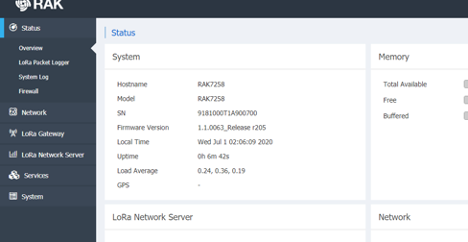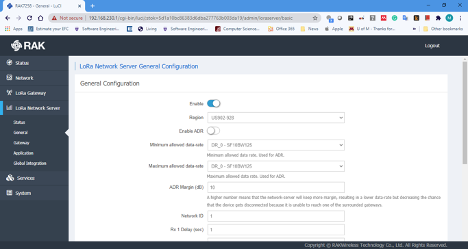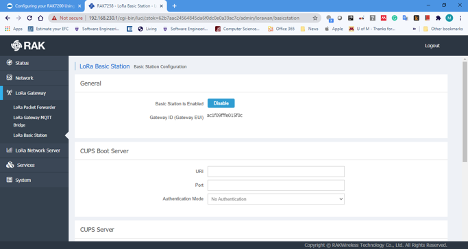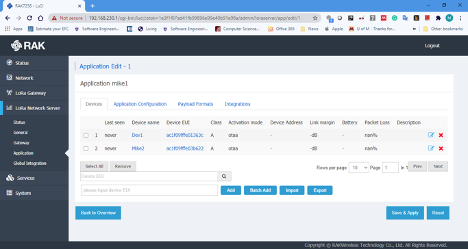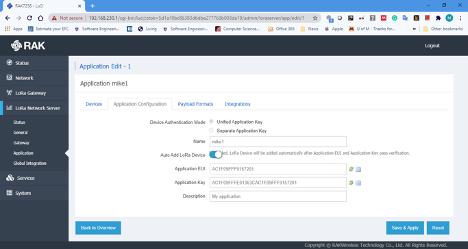cstratton
(Chris)
21
Packet forwarder messages would be in the overall logread system log, but not the kernel log.
Did you get that from the web gui? If so you may have used an option that filters for kernel, see if there’s a more general system logs option.
Or if you can SSH in, do:
ps | grep pkt to see if there’s any sort of packet forwarder running
and also logread
1 Like
bsdmike
(Mike Dorin)
22
Here are some snapshots of the configuration on the RAK7258
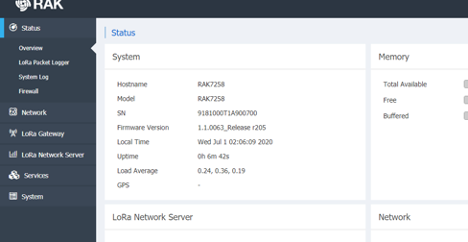
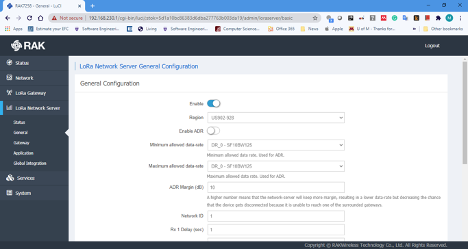
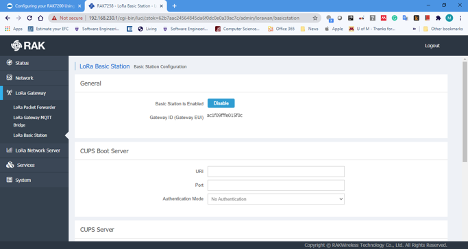
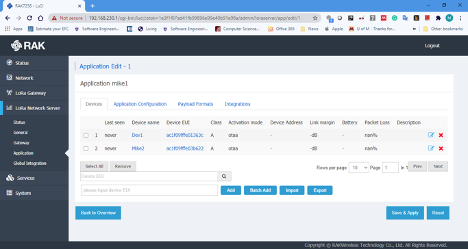
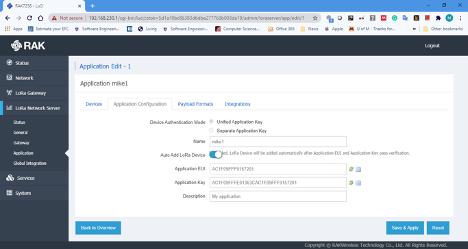
Device one:
Button 1 is long pressed.
Device run configuration mode.
at+get_config=lora:status
OK Work Mode: LoRaWAN
Region: US915
MulticastEnable: false
DutycycleEnable: false
Send_repeat_cnt: 0
Join_mode: OTAA
DevEui: AC1F09FFFE01363C
AppEui: AC1F09FFF9157201
AppKey: AC1F09FFFE01363CAC1F09FFF9157201
Class: A
Joined Network:false
IsConfirm: confirm
AdrEnable: true
EnableRepeaterSupport: false
RX2_CHANNEL_FREQUENCY: 921900000, RX2_CHANNEL_DR:0
RX_WINDOW_DURATION: 4000ms
RECEIVE_DELAY_1: 1000ms
RECEIVE_DELAY_2: 2000ms
JOIN_ACCEPT_DELAY_1: 5000ms
JOIN_ACCEPT_DELAY_2: 6000ms
Current Datarate: 5
Primeval Datarate: 5
ChannelsTxPower: 0
UpLinkCounter: 0
DownLinkCounter: 0
Device 2:
OK Work Mode: LoRaWAN
Region: US915
MulticastEnable: false
DutycycleEnable: false
Send_repeat_cnt: 0
Join_mode: OTAA
DevEui: AC1F09FFFE03B622
AppEui: AC1F09FFF9157201
AppKey: AC1F09FFFE01363CAC1F09FFF9157201
Class: A
Joined Network:true
IsConfirm: confirm
AdrEnable: true
EnableRepeaterSupport: false
RX2_CHANNEL_FREQUENCY: 923300000, RX2_CHANNEL_DR:8
RX_WINDOW_DURATION: 3000ms
RECEIVE_DELAY_1: 1000ms
RECEIVE_DELAY_2: 2000ms
JOIN_ACCEPT_DELAY_1: 5000ms
JOIN_ACCEPT_DELAY_2: 6000ms
Current Datarate: 3
Primeval Datarate: 3
ChannelsTxPower: 0
UpLinkCounter: 16
DownLinkCounter: 0
I really appreciate any help.
I am suspecting there is something simple I am missing.