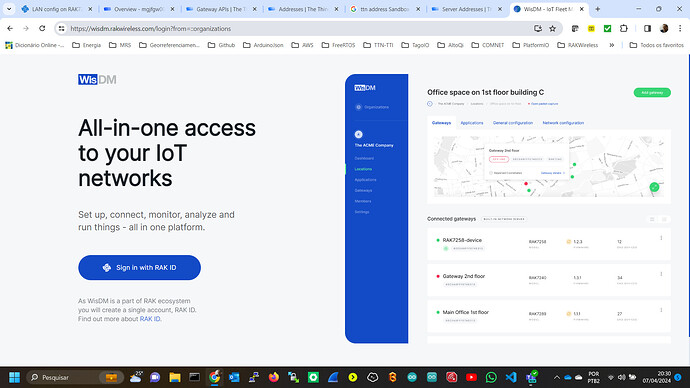Hi, I am having an issue with my RAK7248 and trying to set a static IP. Everything was running great for years and now I have modified my network and need to change the gateway setting for the eth0. I have used Raspberry Pi methods to update the settings and works for a short time, but it always get changed back to the old settings. I thought the RAK software may be doing this so, I used the start guide and noticed there is an option in the gateway-config, option 6 Configure LAN, that I do not have. I am at the latest release of 4.2.7R. Any ideas??
Good afternoon,
Do you have WisDM configured for this gateway? I am talk this because, if you have, you must do all your changes in the WisDM instead of a local configuration. Why? Because the WisDM do synchronizations with configuration inside of WisDM and this procedure will overwrite all changes that you do in the gateway local mode.
Cláudio
I have no idea what WisDm is. How would I install that? Is it included in the firmware that comes from RAK? This is what I have installed, RAK7248_4.2.7_20210121.img. How do I run this?
WisDM is a free gateway management : WisDM - IoT Fleet Management
In the left side gateway configuration panel, you will see a WisDM option to enable or disable this service. It is a good service, but if you don´t have it, please I reccomend that you do a double-check to be sure that your gateway configuration is “disable” for WisDM.
Did this exist in 2021? That is when the firmware was written. Where is this option? The RAK-CONFIG utility does not have that listed. Or do I need to edit a specific file?
Your gateway symptom is like a overwrite made my WisDM, but I could not find the information about support for RAK7248. My gateways are RAK7249 and RAK7289, both gateways have the WisDM support, and I already had the problem that you described based on WisDM configuration synchronization.
Sorry, but I don´t have a RAK7248 to test your configuration.
Cláudio
I appreciate your assistance in this. I have two other gateways, RAK831 and RAK7243, and both are good with my network change however they are connected via wifi and not Ethernet. I will investigate the WisDM and see if can help me.
I was able to figure things out. There is an option in raspi-config to overlay the file system, prevents early wear out of the SD card, and a sub option of making the boot partition write-protected. That was enabled on my machine and every time I rebooted my network changes would revert back to my old settings! That is what happens when things work for years and you forget how you set everything up!