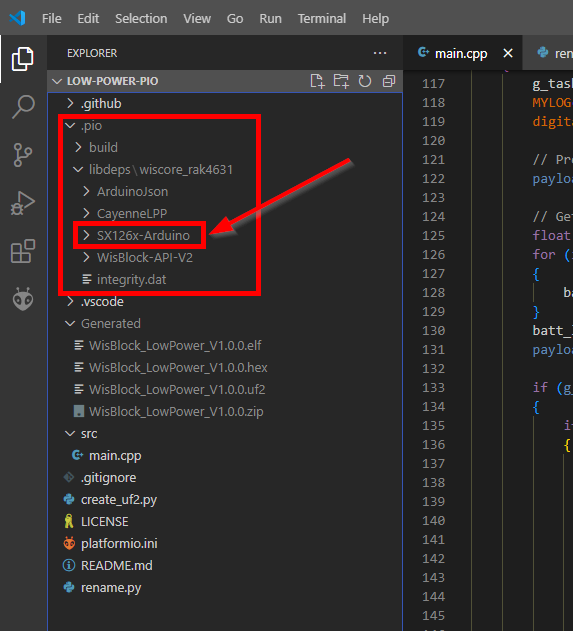I know the source is out there somewhere as my sketches are compiling and running but I’d like to review the actual source for LoRaWan-RAK4630.h and I’m assuming LoRaWan-RAK4630.cpp. I’ve searched my Windows 10 AppData folder(s) but no luck. Can someone point me in the right direction?
Found it in \Arduino\libraries\SX126x-Arduino\src\
No LoRaWan-RAK4630.cpp that I could find.
A bit underwhelming but now I know (code below)
#ifdef NRF52_SERIES
#ifndef LORAWAN_RAK4630_H
#define LORAWAN_RAK4630_H
#include "LoRaWan-Arduino.h"
#include <SPI.h>
extern SPIClass SPI_LORA;
#endif
#endif
There is no LoRaWan-RAK4630.cpp. The header file LoRaWan-RAK4630..h was originally required to distinguish between different MCU versions. With the next version of the library all different MCU’s can use LoRaWAN-Arduino.h
I also have same problem, cannot find source: LoRaWan-RAK4630.h
Even tried code below but it did not work.
#ifdef NRF52_SERIES
#ifndef LORAWAN_RAK4630_H
#define LORAWAN_RAK4630_H
#include “LoRaWan-Arduino.h”
#include <SPI.h>
extern SPIClass SPI_LORA;
#endif
#endif
I build on platform IO
Your platformio.ini has
lib_deps =
beegee-tokyo/SX126x-Arduino
???
Is the library actually installed?
Oh, I haven’t installed it.
Do you have any instructions or links to install it?
Just put it into platformio.ini as lib_deps and PIO will automatically install it.
lib_deps =
beegee-tokyo/SX126x-Arduino
After that, follow the code below:
[env:wiscore_rak4631]
platform = nordicnrf52
board = wiscore_rak4631
framework = arduino
lib_deps =
beegee-tokyo/SX126x-Arduino
lib_deps =
closedcube/ClosedCube OPT3001@^1.1.2
lib_deps =
sparkfun/SparkFun SHTC3 Humidity and Temperature Sensor Library@^1.1.4
lib_deps =
sodaqmoja/Sodaq_LPS22HB@^1.0.0
There is an error like this
“C:\Users\hotan.platformio\packages\framework-arduinoadafruitnrf52\cores\nRF5/Uart.h:27:10: fatal error: variant.h: No such file or directory”
What should I do next?
Add
#include <Adafruit_TinyUSB.h>
in your code.