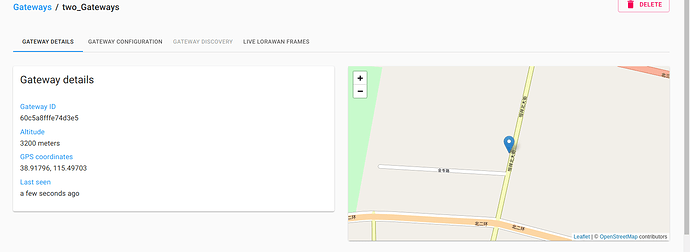您好 前段时间买了你们公司一个7249型号的网关还有811节点,
看文档上你们的网关是支持开源LoRaServer的 我就想部署一套 比较方便,但是
在设备OTAA入网时出现了
Summary
This text will be hidden
会一直重复入网,重复几次以后会返回下图错误码
我在网关系统内是这样设置的,192.168.1.106是我网关桥地址
网关连接是正常的
下面是我 搭建网关桥 NS AS 的配置文件, 可以帮忙看一下是什么原因吗!
还有我记得前段时间你们的那个 LoraServer Images 是能用的 我其实就想搭建那样的 就是还想问一下 现在我想搭你们那个Images还可以搭建么
lora-gateway-bridge.toml
[general]
# debug=5, info=4, warning=3, error=2, fatal=1, panic=0
log_level = 4
# Filters.
#
# These can be used to filter LoRaWAN frames to reduce bandwith usage between
# the gateway and LoRa Gateway Bride. Depending the used backend, filtering
# will be performed by the Packet Forwarder or LoRa Gateway Bridge.
[filters]
# NetIDs filters.
#
# The configured NetIDs will be used to filter uplink data frames.
# When left blank, no filtering will be performed on NetIDs.
#
# Example:
# net_ids=[
# "000000",
# "000001",
# ]
net_ids=[
]
# JoinEUI filters.
#
# The configured JoinEUI ranges will be used to filter join-requests.
# When left blank, no filtering will be performed on JoinEUIs.
#
# Example:
# join_euis=[
# ["0000000000000000", "00000000000000ff"],
# ["000000000000ff00", "000000000000ffff"],
# ]
join_euis=[
]
# Gateway backend configuration.
[backend]
# Backend type.
#
# Valid options are:
# * semtech_udp
# * basic_station
type="semtech_udp"
# Semtech UDP packet-forwarder backend.
[backend.semtech_udp]
# ip:port to bind the UDP listener to
#
# Example: 0.0.0.0:1700 to listen on port 1700 for all network interfaces.
# This is the listeren to which the packet-forwarder forwards its data
# so make sure the 'serv_port_up' and 'serv_port_down' from your
# packet-forwarder matches this port.
udp_bind = "0.0.0.0:1700"
# Skip the CRC status-check of received packets
#
# This is only has effect when the packet-forwarder is configured to forward
# LoRa frames with CRC errors.
skip_crc_check = false
# Fake RX timestamp.
#
# Fake the RX time when the gateway does not have GPS, in which case
# the time would otherwise be unset.
fake_rx_time=false
# Basic Station backend.
[backend.basic_station]
# ip:port to bind the Websocket listener to.
bind=":3001"
# TLS certificate and key files.
#
# When set, the websocket listener will use TLS to secure the connections
# between the gateways and LoRa Gateway Bridge (optional).
tls_cert=""
tls_key=""
# TLS CA certificate.
#
# When configured, LoRa Gateway Bridge will validate that the client
# certificate of the gateway has been signed by this CA certificate.
ca_cert=""
# Ping interval.
ping_interval="1m0s"
# Read timeout.
#
# This interval must be greater than the configured ping interval.
read_timeout="1m5s"
# Write timeout.
write_timeout="1s"
# Region.
#
# Please refer to the LoRaWAN Regional Parameters specification
# for the complete list of common region names.
region="EU868"
# Minimal frequency (Hz).
frequency_min=863000000
# Maximum frequency (Hz).
frequency_max=870000000
# Integration configuration.
[integration]
# Payload marshaler.
#
# This defines how the MQTT payloads are encoded. Valid options are:
# * protobuf: Protobuf encoding (this will become the LoRa Gateway Bridge v3 default)
# * json: JSON encoding (easier for debugging, but less compact than 'protobuf')
marshaler="protobuf"
# MQTT integration configuration.
[integration.mqtt]
# Event topic template.
event_topic_template="gateway/{{ .GatewayID }}/event/{{ .EventType }}"
# Command topic template.
command_topic_template="gateway/{{ .GatewayID }}/command/#"
# Maximum interval that will be waited between reconnection attempts when connection is lost.
# Valid units are 'ms', 's', 'm', 'h'. Note that these values can be combined, e.g. '24h30m15s'.
max_reconnect_interval="10m0s"
# MQTT authentication.
[integration.mqtt.auth]
# Type defines the MQTT authentication type to use.
#
# Set this to the name of one of the sections below.
type="generic"
# Generic MQTT authentication.
[integration.mqtt.auth.generic]
# MQTT server (e.g. scheme://host:port where scheme is tcp, ssl or ws)
server="tcp://127.0.0.1:1883"
# Connect with the given username (optional)
username=""
# Connect with the given password (optional)
password=""
# Quality of service level
#
# 0: at most once
# 1: at least once
# 2: exactly once
#
# Note: an increase of this value will decrease the performance.
# For more information: https://www.hivemq.com/blog/mqtt-essentials-part-6-mqtt-quality-of-service-levels
qos=0
# Clean session
#
# Set the "clean session" flag in the connect message when this client
# connects to an MQTT broker. By setting this flag you are indicating
# that no messages saved by the broker for this client should be delivered.
clean_session=true
# Client ID
#
# Set the client id to be used by this client when connecting to the MQTT
# broker. A client id must be no longer than 23 characters. When left blank,
# a random id will be generated. This requires clean_session=true.
client_id=""
# CA certificate file (optional)
#
# Use this when setting up a secure connection (when server uses ssl://...)
# but the certificate used by the server is not trusted by any CA certificate
# on the server (e.g. when self generated).
ca_cert=""
# mqtt TLS certificate file (optional)
tls_cert=""
# mqtt TLS key file (optional)
tls_key=""
# Google Cloud Platform Cloud IoT Core authentication.
#
# Please note that when using this authentication type, the MQTT topics
# will be automatically set to match the MQTT topics as expected by
# Cloud IoT Core.
[integration.mqtt.auth.gcp_cloud_iot_core]
# MQTT server.
server="ssl://mqtt.googleapis.com:8883"
# Google Cloud IoT Core Device id.
device_id=""
# Google Cloud project id.
project_id=""
# Google Cloud region.
cloud_region=""
# Google Cloud IoT registry id.
registry_id=""
# JWT token expiration time.
jwt_expiration="24h0m0s"
# JWT token key-file.
#
# Example command to generate a key-pair:
# $ ssh-keygen -t rsa -b 4096 -f private-key.pem
# $ openssl rsa -in private-key.pem -pubout -outform PEM -out public-key.pem
#
# Then point the setting below to the private-key.pem and associate the
# public-key.pem with this device / gateway in Google Cloud IoT Core.
jwt_key_file=""
# Azure IoT Hub
#
# This setting will preset uplink and downlink topics that will only
# work with Azure IoT Hub service.
[integration.mqtt.auth.azure_iot_hub]
# Device connection string (symmetric key authentication).
#
# This connection string can be retrieved from the Azure IoT Hub device
# details when using the symmetric key authentication type.
device_connection_string=""
# Token expiration (symmetric key authentication).
#
# LoRa Gateway Bridge will generate a SAS token with the given expiration.
# After the token has expired, it will generate a new one and trigger a
# re-connect (only for symmetric key authentication).
sas_token_expiration="24h0m0s"
# Device ID (X.509 authentication).
#
# This will be automatically set when a device connection string is given.
# It must be set for X.509 authentication.
device_id=""
# IoT Hub hostname (X.509 authentication).
#
# This will be automatically set when a device connection string is given.
# It must be set for X.509 authentication.
# Example: iot-hub-name.azure-devices.net
hostname=""
# Client certificates (X.509 authentication).
#
# Configure the tls_cert (certificate file) and tls_key (private-key file)
# when the device is configured with X.509 authentication.
tls_cert=""
tls_key=""
# Metrics configuration.
[metrics]
# Metrics stored in Prometheus.
#
# These metrics expose information about the state of the LoRa Gateway Bridge
# instance like number of messages processed, number of function calls, etc.
[metrics.prometheus]
# Expose Prometheus metrics endpoint.
endpoint_enabled=false
# The ip:port to bind the Prometheus metrics server to for serving the
# metrics endpoint.
bind=""
# Gateway meta-data.
#
# The meta-data will be added to every stats message sent by the LoRa Gateway
# Bridge.
[meta_data]