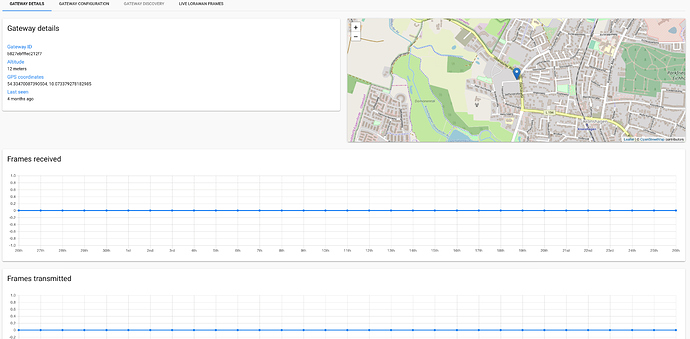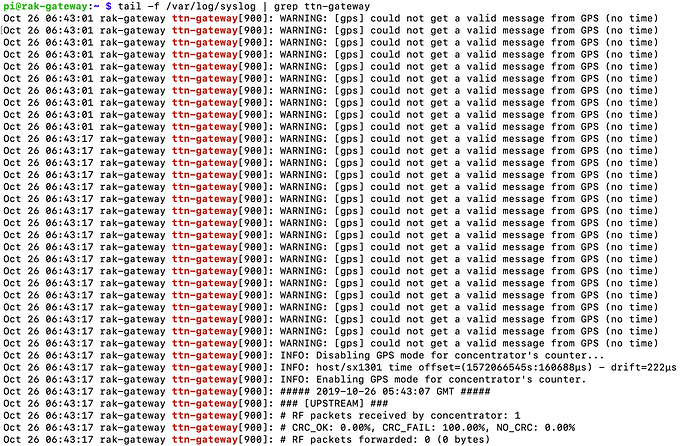I have set up my LTE version of RAK7243 and connected it to the TTN. I tested it with a TTN node and it seems to receive data according to the portal. Unfortunately, I am neither able to get access to the Web Management UI on port 1700, nor can I see if the GPS is working (how can I test this?).
Here it states that every RAK72xx device comes with this Webinterface:
https://doc.rakwireless.com/quick-start/rak7258-micro-gateway/web-management-platform
“This document describes in detail the functionality of the Web Management UI. It is based on OpenWRT and is shared among all gateway products of the RAK72xx line.”
So how can I access the OpenWRT web interface on my RAK7243? I tried both https and http.
However, I am able to access the LoRa Server webpage at 8080. But here, I cannot see any sent/received packages, probably because I set the device to connect through TTN (with sudo gateway-config). At the LoRa Server webpage I also have no GPS signal and it says “last seen 4 months ago”.
GPS does not seem to work BTW: