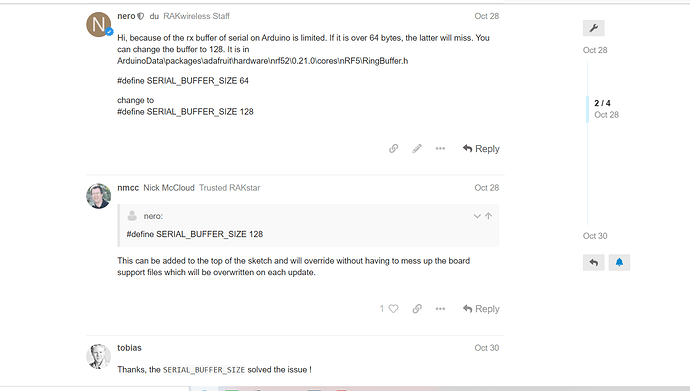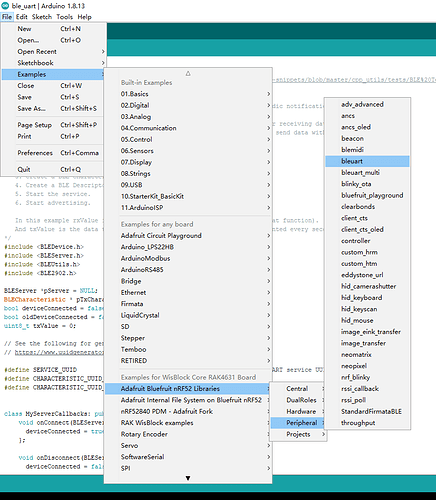Hello, you can use the following two AT methods to turn on GPS
1.Default arguments are used in this example to turn on GNSS. After turning on GNSS, NMEA sentences
will be output from “usbnmea” port by default; and GNSS can be turned off via AT+QGPSEND.
AT+QGPS=1 //Turn on GNSS.
OK
//After turning on GNSS, NMEA sentences will be output from “usbnmea” port by default.
AT+QGPSLOC? //Obtain positioning information.
+QGPSLOC: 061951.0,3150.7223N,11711.9293E,0.7,62.2,2,0.0,0.0,0.0,110513,09
OK
AT+QGPSEND //Turn off GNSS.
OK
2.When GNSS is turned on and is enabled, NMEA sentences can be acquired directly via
AT+QGPSGNMEA
AT+QGPSCFG=“nmeasrc”,1 //Enable functionality.
OK
AT+QGPSGNMEA=“GGA” //Obtain GGA sentence.
+QGPSGNMEA: $GPGGA,103647.0,3150.721154,N,11711.925873,E,1,02,4.7,59.8,M,-2.0,M,*77
OK
AT+QGPSCFG=“nmeasrc”,0 //Disable functionality.
OK
AT+QGPSGNMEA=“GGA” //Disable functionality, and thus GGA sentence
cannot be obtained.
+CME ERROR: 507