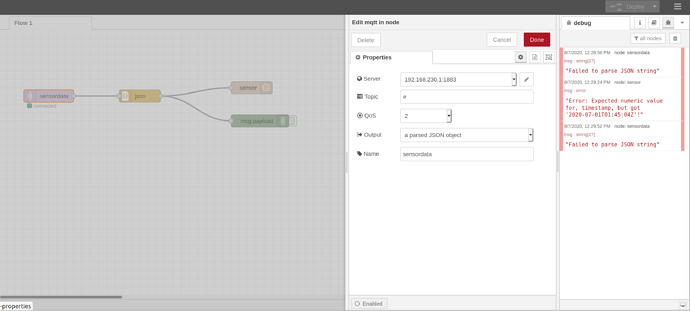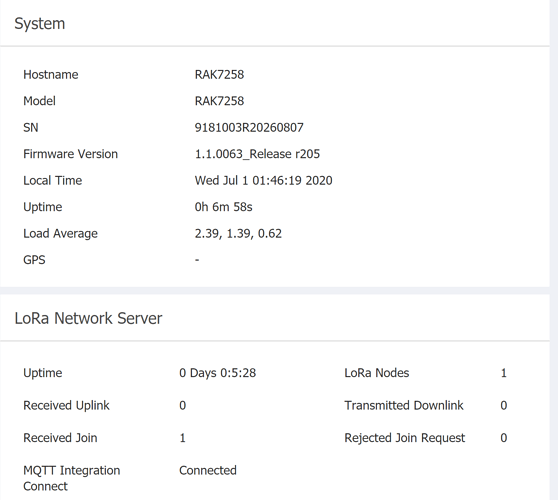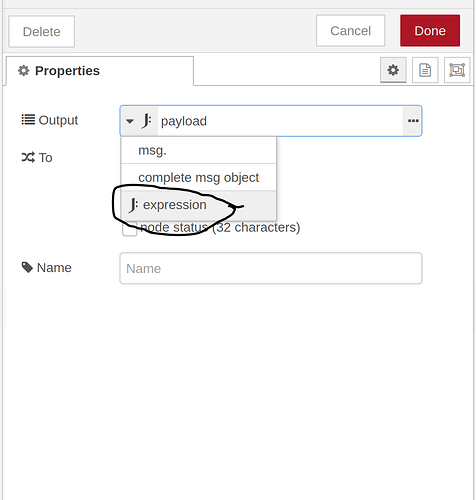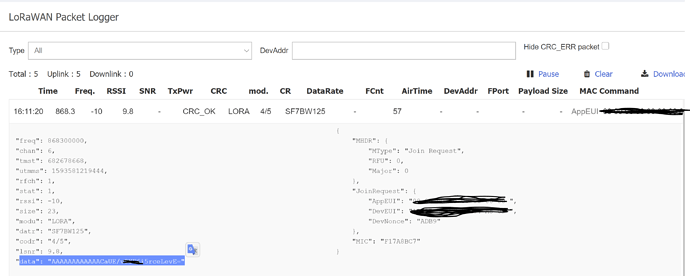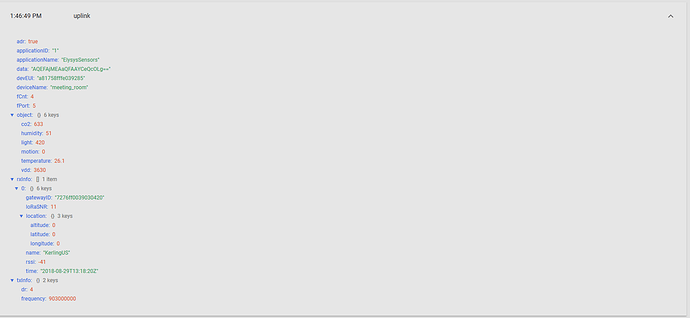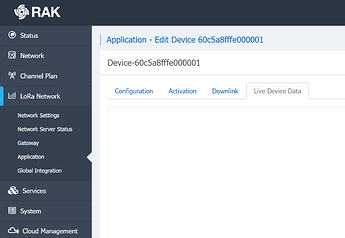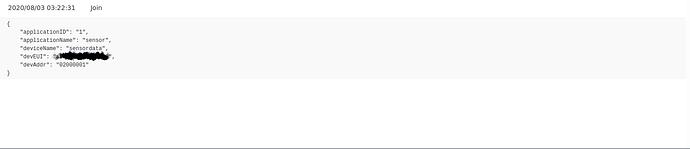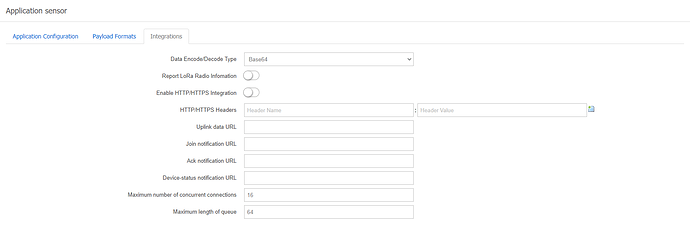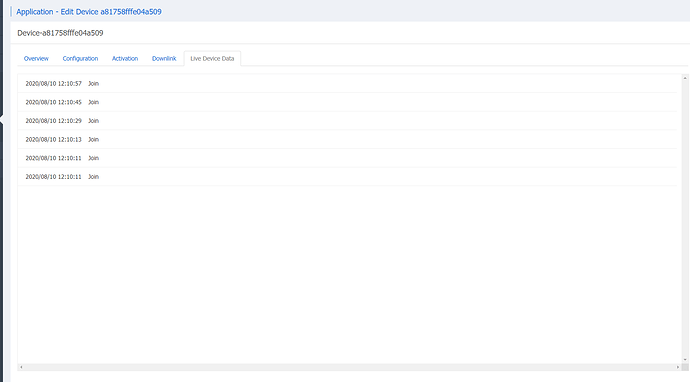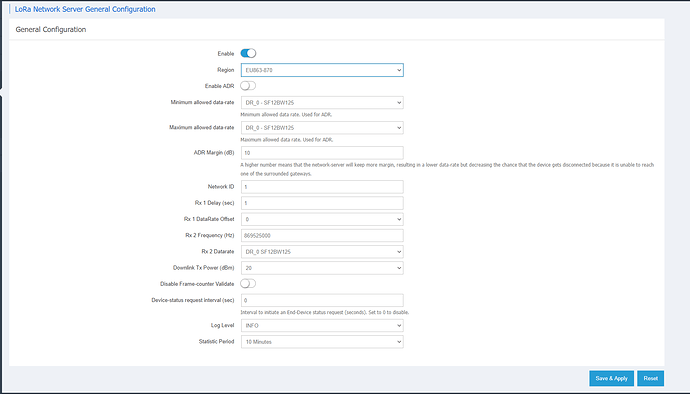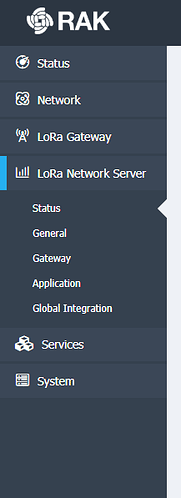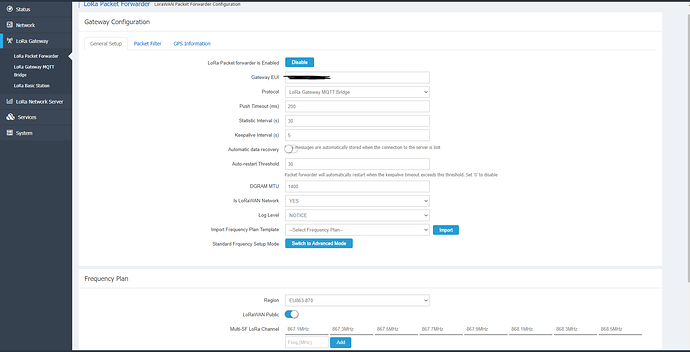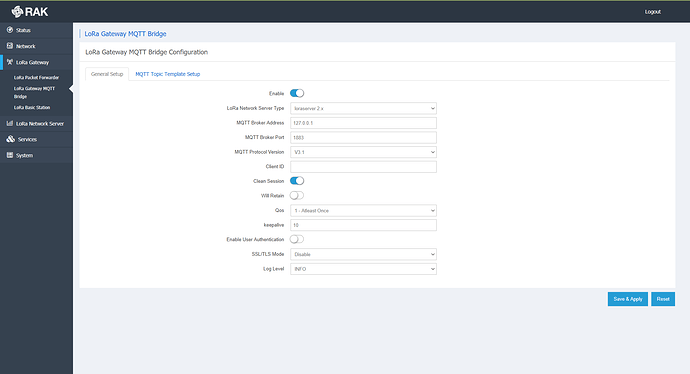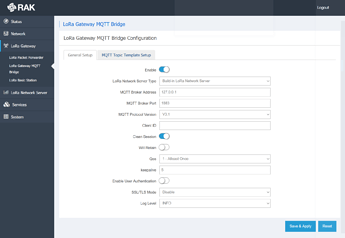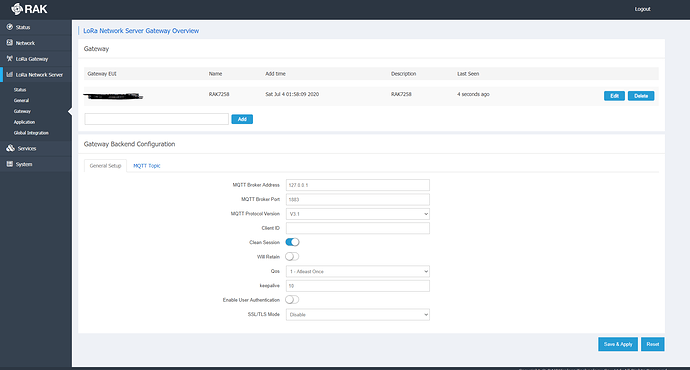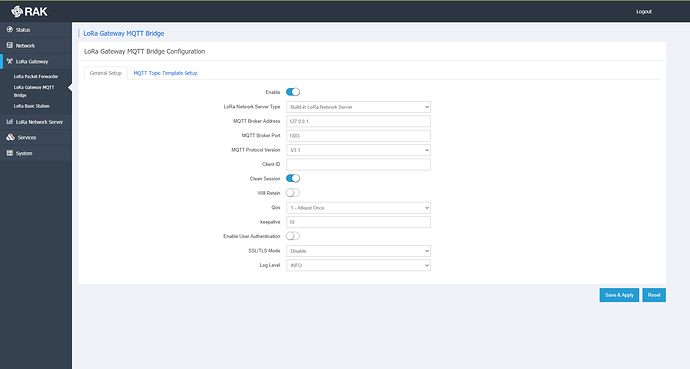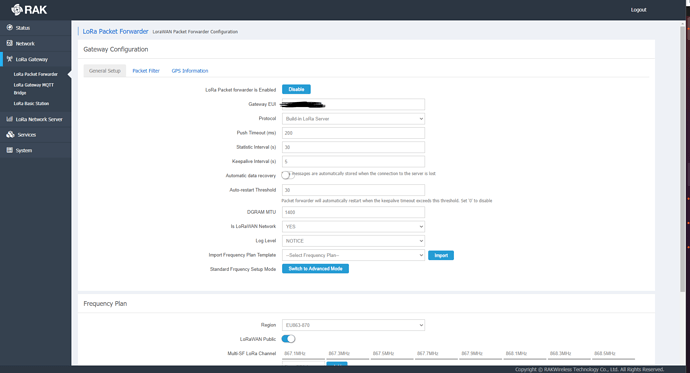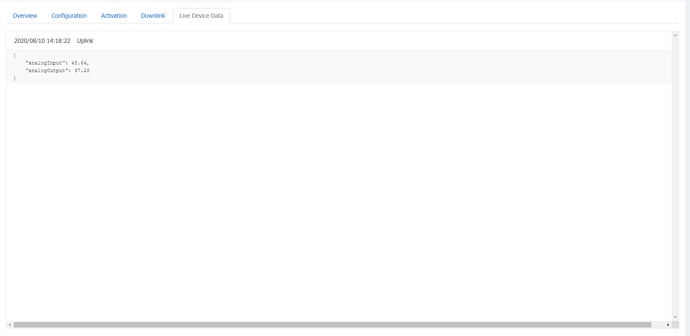it is still “Failed to parse JSON string”
it works. I just have to switch to J.payload
thank you so much for your help and your patience @velev
thanks for recommend @ZhuQI
@damvancuong I am glad that we can help  This expression was something that I learn just now, so … good for me too
This expression was something that I learn just now, so … good for me too 
@velev I have a new problem that the sensor somehow did not send a payload but only the PhyPayload, which, as I looked up on the internet, only describles the AppEUI and DevEUI as Base64.
Unfortunately this is not the data for the temperature or humidity.
here is my ph payload:
Example of complete data-package:
can you tell me how I should set my gateway to get the correct data from the sensor?
Thanks a lot im advance!
This is Join Request uplink. Can you show me the uplink in the Live Device Data tab in the Application menu?
Also to see the data like in the TTN you need a decoder. RAK7249 only supports Cayenne LPP decoder. You need to process the data decoding(show in a readable format) in Node-Red.
i have in the " Live Device Data" just only join like below. they showed up every 20 minutes. There is no uplink at all in the " Live Device Data"
I understand it. what i need is just the raw data so that i can convert it.
should I fill something in the fields for for example HTTP/HTTPS Headers, Uplink data URL, Join notification URL, Ack notification URL, Device-status notification URL.to get the uplink from sensor?
If you use some of those integrations - yes. But I think you only use MQTT Broker. So this is not needed. The only thing is to set the Data Encode/Decode Type to HEX.
If you only see Join’s request this means that the node can not join. Can you check your Frequency settings and keys(Device EUI, Application EUI, and Application Key) both in the device and in the Gateway Network Server? Another useful thing will be to share the System Log of the Gateway with the Join Request in it, so we can better point you where is the problem.
the System Log of the Gateway and the Live Device Data
I have entered the keys correctly, can you show me how I can check the frequency.
i have done that and also like below
but in the “live device data” I don’t get “join” anymore and I don’t get an “uplink” either. can you explain to me what should I do afterwards?
If you select Cayenne LPP in the Payload format this is the decoded data. Turn off the Cayenne decoder to view the HEX string.
This topic was automatically closed 2 days after the last reply. New replies are no longer allowed.