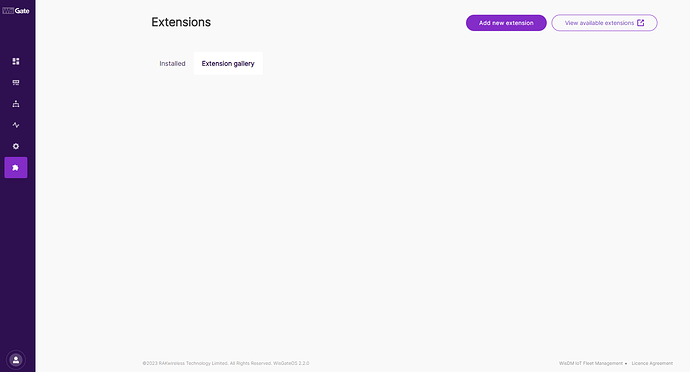I use RAK7289CV2, I updated to version 2.2.0 of WisGateOS 2, the gateway is stably connected to the internet via LAN cable, without any restrictions. Unfortunately, once completed successfully I discovered that the Extension gallery is empty and I cannot install any plug-in and I also don’t know where to download the .IPK files compatible with version 2.2.0 Help!!
I suspect that it is a problem related to the portal that WisGateOS accesses to download and access the extension library. On another gateway that I updated a month ago, it didn’t give me any problems and the Extension gallery had plug ins. The gateway has not been modified nor the internet access methodology changed and now the Extension gallery is empty on that Gateway too.
Hello @Egodomenico ,
There was a problem with the extension gallery. It is solved now and the IT teams ensured that it is stable now. Apologies for the inconvenience.
Regards
Yes it works now, but I found another problem and I found the solution myself. Maybe I’ll point it out for future firmware fixes. To be able to install the plugins, the wes directory must be present in the root of the memory card, this is not always created automatically.