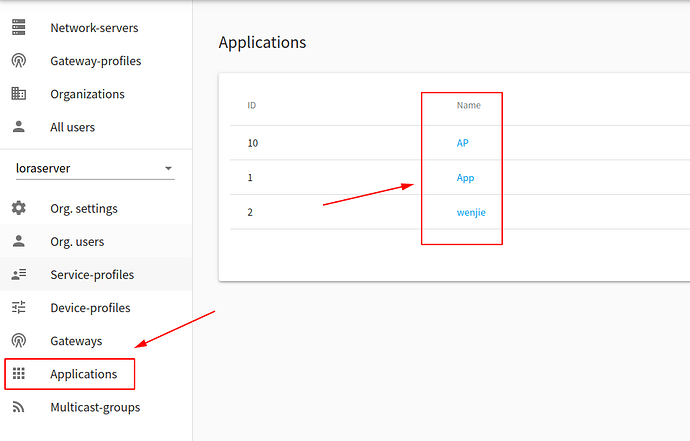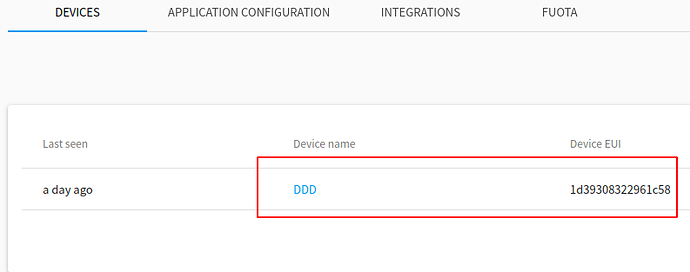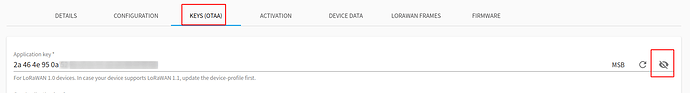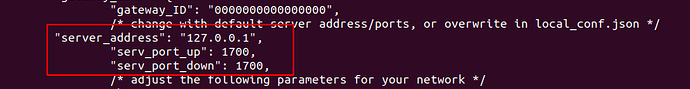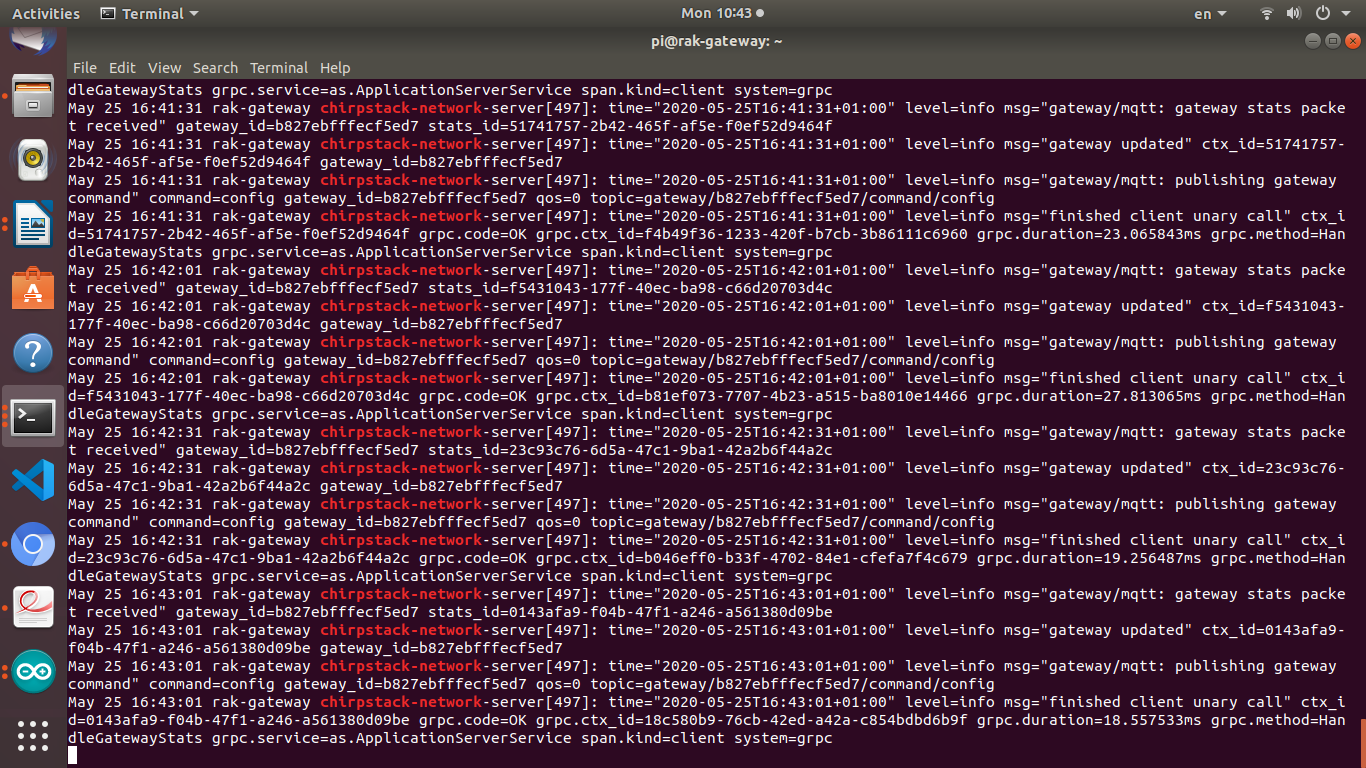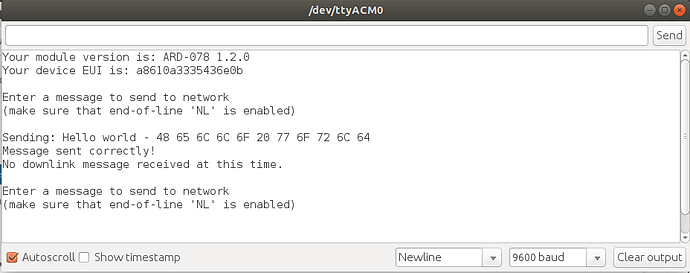Hi,
I’m using the RAK7243 with mDot. I followed your setup from - https://doc.rakwireless.com/rak7243c-lorawan----developer-gateway
When connected to The Things Network I can join (OTA) the mDot device and send packets as expected but when replace it to ChirpStack (test it with the built-in or one in the cloud) the device ‘join’ procedure failed most of the times (one time it succeeded…).
I can see that the gateway connected (few seconds ago  ) to the server so the IP is OK and double check the keys.
) to the server so the IP is OK and double check the keys.
Any idea?
Thanks
You need to check if the devEUI and appkey configured on the node and chirpstack are the same.
The check method on chirpstack is as follows:
1.After logging into chirpstack, click on the application tab and click into the application
2.First check if devEUI is consistent with your node.
3.If devEUI is consistent, click to enter the node configuration page, and then click the keys tab to see if the appkey is consistent with your node
Thanks ZhuQI. Recheck that and the devEUI and appkey are the same in the node and the chirpstack. Still can’t join. Any way to debug it?
We have to debug by:
- If using the built-in loraserver, we need to determine whether the gateway points to the built-in server.
- If the gateway points to the built-in server, we need to check the log of loraserver.
- Go to the directory
/opt/ttn-gateway/packet_forwarder/lora_pkt_fwd.
2.Check if server_address in global_conf.json file is 127.0.0.1 .
- End the lora_pkt_fwd program running in the background.
sudo systemctl stop ttn-gateway
4.Start lora_pkt_fwd to the foreground, you can view the gateway logs more intuitively.
sudo ./lora_pkt_fwd
5.Open another terminal and observe the log of loraserver
loraserver use the commandtail -f /var/log/syslog | grep loraserver
chirpstack use the commandtail -f /var/log/syslog | grep chirpstack-network
If you are not familiar with logs, you can send me the log of lora_pkt_fwd and the log of loraserver or chirpstack.
Dear ZhuQI, I have the same problem, when I try tu use OTAA or ABP I can not connect to the RAK7243, when I use ABP looks like the message is sent, but nothing appear on the Chirpstack and always shows Last seen at never.
I checked the lora_pkt_fwd.json and shows the parameters as you said, whe I try to read the loraserver log nothirn appear, I can only obtain information on the chirpstack-network log
I am new in Lora so any help will be appreciated
Hello @fxsilva
You can use the gateway-version command to get the version number information, please send me the version number information.
Which frequency band do you use? EU868 or US915?
Are you using rak nodes?
Hello ZhuQI, the version of the RAK is as follows:
pi@rak-gateway:/opt/ttn-gateway/packet_forwarder/lora_pkt_fwd $ gateway-version
Raspberry Pi 3 Model B Plus Rev 1.3, OS “10 (buster)”, 4.19.75-v7+.
RAKWireless gateway RAK2245 version 4.2.0R install from firmware.
I am using an Arduino MKR WAN 1300 running the LoraSendandReceive example in order to test, this is the message that I obtain in the serial monitor when I send a message
I am using US915 frequency band
What channels are used by your node?
According to what I can find in internet, the node use this channels
- 903.9 - SF7BW125 to SF10BW125
- 904.1 - SF7BW125 to SF10BW125
- 904.3 - SF7BW125 to SF10BW125
- 904.5 - SF7BW125 to SF10BW125
- 904.7 - SF7BW125 to SF10BW125
- 904.9 - SF7BW125 to SF10BW125
- 905.1 - SF7BW125 to SF10BW125
- 905.3 - SF7BW125 to SF10BW125
-
904.6 - SF8BW500
thanks in advance for your help