hello all
I have problem to see system status, Wan, WIFI and cellular. The gateway has installed 1.1.0045_Release r176. See Picture attachment.
Another pleople has the same problem?
how you resolved this problem?
best regards,
Hernan
hello all
I have problem to see system status, Wan, WIFI and cellular. The gateway has installed 1.1.0045_Release r176. See Picture attachment.
best regards,
Hernan
Hi @HCL,
This issue has been solved in the latest firmware, please update 
https://downloads.rakwireless.com/en/LoRa/DIY-Gateway-RAK7249/Firmware/
Regards
Vladislav
hello Mr Vlasdislav
Today I update de Firmware. The issues comment above was resolved.
Now I have problem with connection WIFI.
¿If possible that the gateway (client) is connected to a AP Wifi? In other word, The port wan is not connected. I had to enable Access Point option for can explore the network WIFI available. Is correct this operation? see picture please
I have a doubt if the Gateway is connected al AP WIFI. Please see picture 
How can I sure the connection to AP is correct? The WIFI status no see the IP assigned.
best regards
hi:
More information. The gateway is connect to AP-WIFI- See picture below 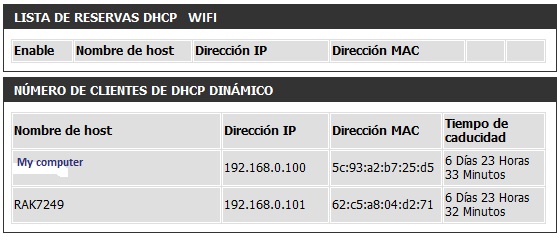
In this condition I can’t controler the lorawan node.
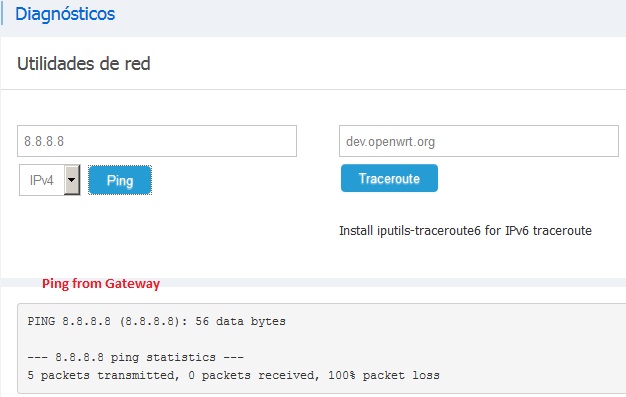
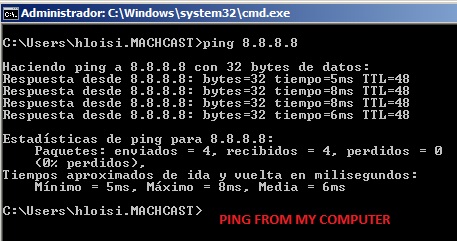
You can see that AP wifi has internet. Do you know what can is happening?
thank you,
Hernan
Hi @HCL,
I am not sure what the issues is. Your explainations make little sense to me.
To start off, what do you mean by this:
“In this condition I can’t controler the lorawan node”
Regards
Vladislav
Hello:
I try be clear. to continue you can see scheme connection
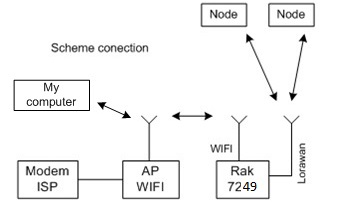
In the picture above you can see how I configurate the WIFI of RAK (first picture). In the follow picture you can see the status. Apparently it is connected to the AP. Can’t see the IP address assigned by the DHCP server? In the third picture you can see that Gatewat is connected to AP WIFI and my computer. After I make a command ping from my computer (Ping 8.8.8.8) and the answer is OK. Then I make ping from GATEWAY-RAK7249 (ping 8.8.8.8) and the answer is that you can see in the picture above(all packet loss). In this situation I can’t controler the lorawan node. I think that WIFI(client) from gatewat can’t work how WAN Port. I am right?
thank you, Hernan
Hi @HCL
RAK Gateway has AP mode enabled by default. If you connect to Gateway AP, the dhcp in gateway will give you an IP. And you can open and configure the gateway by accessing in trough 192.168.230.1. When you configure the gateway to use WiFi network, both of them will work (if you do not disable the AP). So you can connect to AP and configure/monitor and Gateway will use WiFi network for forwarding LoRa packets, etc .
Are you using 2 RAK GAteways?
Regards
Todor Velev
Hi,
I am using one Rak Gateway. My idea is use the client WIFI (Gateway) how wan port for forwarding LoRa packets to internet. I can not understand why the lora packet are not sent. You can see that the gateway is connect to de WIFI AP but when i make ping command from gateway (ping 8.8.8.8.) all the packet are loss. What i can be doing wrong? Can you help me please.
Many thank, Hernan