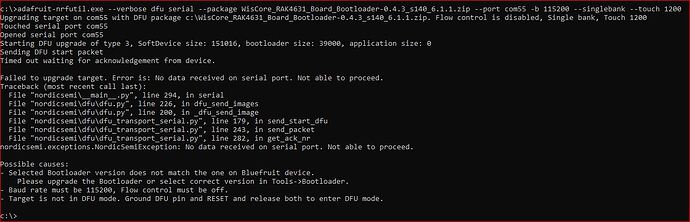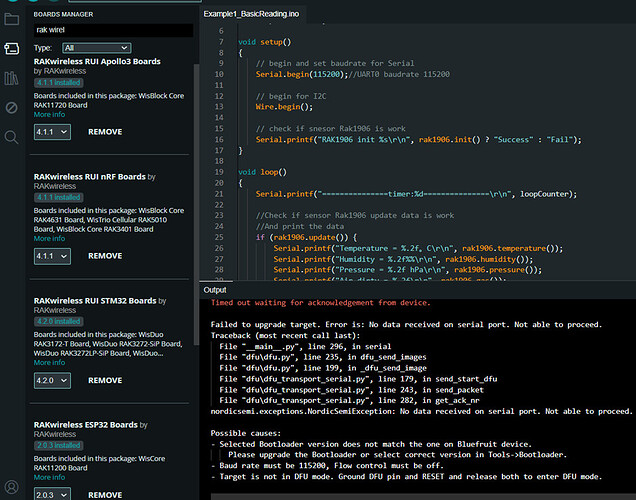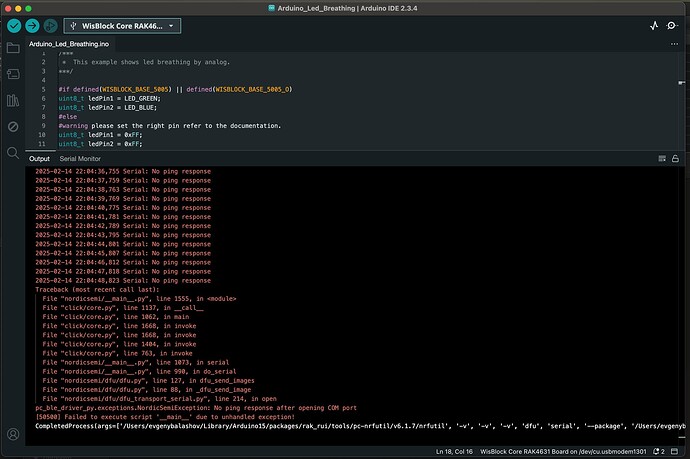Hi, I purchased some RAK4631 modules from RAK for a new project, I used Arduino IDE on Windows for code and while it compiled ok, on the download it came back with possible bootloader version mismatch - see attched error.
So, then I tried to update the bootloader using adafruit nrfutil and it came back with same error as attached. Questions ; do the RAK4631 modules from RAK come pre-loaded with RUI3 firmware and the latest bootloader ? How do I read the firmware versions that is on the module ?
Good night,
I think that the post that I did here can help you: "I can’t upgrade lasted firmare in RAK4630 and doesn’t boot anymore "
Ok thanks Claudio, I will try this …
Sean.
Call me if you need.
Claudio
Welcome to the forum @socie
There are two Arduino BSP’s for the RAK4631
Community driven BSP
RAKwireless RUI3 BSP
From your log I see you are using the Community driven BSP. That doesn’t work with a device that has a RUI3 bootloader.
You need to install the RUI3 BSP as shown here ==> RUI3 Supported IDE
Thanks Bernd, I will try the RUI3 Arduino version…
Hi, I have the same issue and I’ve installed RUI3 BSP according to the guide.
I’ve made sure the flow control is off and baud rate is set to 115200, I have also reset the device multiple times.
Programmer is on Bootloader DFU for Bluefruit nRF52.
(FYI I’m using RAK4630)
Welcome to the forum @Dina
Are you using a WisBlock RAK4631 Core module?
If you push reset twice, is it showing up as an external drive on your computer?
If yes, then you have an Arduino Bootloader and not the RUI3 bootloader.
You can use the Arduino BSP for the RAK4631 How To Perform Installation of Board Support Package in Arduino IDE
Yes, I am using WisBlock RAK4631 Core module, and no it is not showing up as an external drive on my computer anymore, I have it on RUI3 bootloader, the issue lies elsewhere. I followed the guide for proper BSP Installation, still same issue.
Connect a Serial terminal to the USB port of the RAK4631.
Push reset and as soon as it connects, send AT+BOOT (with CR\LF at the end).
If it responds, you are in RAK Bootloader mode.
Disconnect the terminal and try to flash from Arduino IDE again.
Use a serial terminal (e.g., Arduino Serial Monitor) at the default baud rate to communicate with the module. Send AT+VER? to query the firmware version. Alternatively, use nrfutil to read bootloader details if properly connected.
I have a similar issue:
-
Just got “RAKwireless WisBlock Meshtastic Starter Kit US915 Base RAK19007 + Core RAK4631”
-
flashed WisBlock Core bootloader
-
when connecting with USB cable, I see a flash device with three file - current.uf2, index.htm, info_uf2.txt
-
info_uf2.txt content:
UF2 Bootloader 0.4.2 lib/nrfx (v2.0.0) lib/tinyusb (0.10.1-293-gaf8e5a90) lib/uf2 (remotes/origin/configupdate-9-gadbb8c7)
Model: WisBlock RAK4631 Board
Board-ID: WisBlock-RAK4631-Board
Date: Dec 1 2021
SoftDevice: S140 6.1.1 -
When trying to upload LED breathing example, I see this in log:
@beegee What can I do? (I’m on MacOS 15.1.1 - Apple M1 Max chip)
You bought a Meshtastic Starter Kit and UF2 mode works, that means you have a device with Arduino Bootloader.
When you see a Breathing LED example in Arduino, then you have installed the wrong BSP, you installed the BSP for RUI3 bootloader.
For your device you need the BSP for Arduino Bootloader.
Installation instructions ==> How To Perform Installation of Board Support Package in Arduino IDE
I wrote the same a few message above.
Thank you, that resolved the issue!
This topic was automatically closed 10 days after the last reply. New replies are no longer allowed.