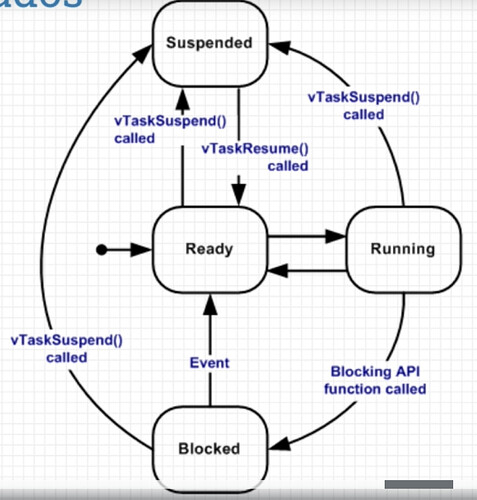Hello,
I am working with the RAK4631 and RAK5860 on the 5005 baseboard, programming the setup via the Arduino IDE. A key objective for my project is to minimize the power consumption of the entire system. I have successfully reduced the power usage of the RAK5860 by driving the ‘WB_IO1’ pin low to power it down. However, I am now looking to put the RAK4631 into a sleep mode.
I’ve noticed there are several commands related to entering low power mode, such as ‘AT+SLEEP’, which I intend to use for managing the sleep state via a timer. But it appears that this requires switching processor cores for execution. While programming for the RAK5860, I’ve been using the nRF board selection. Yet, I believe to utilize the ‘AT+SLEEP’ command, I need to select the RUI nRF 4631 board. Please correct me if this understanding is wrong.
However, I face an issue when I switch to the RUI nRF 4631 board and attempt to compile the LED breathing example; the compilation consistently fails. Here is the error message I encounter. I can confirm that the port is correctly selected. I believe I entered bootloader mode by double tapping the reset, so I’m not too sure what’s going on.
2024-03-24 13:47:05,443 Using board at serial port: COM4
2024-03-24 13:47:05,447 Sending Application image.
2024-03-24 13:47:09,051 No trigger interface found for device with serial number: 9F5DB9B136131E35, Product ID: 0x002A and Vendor ID: 0x239A
2024-03-24 13:47:09,051 Serial: Waiting 500 ms for device to enter bootloader 1/10 time
2024-03-24 13:47:09,564 Serial: Waiting 500 ms for device to enter bootloader 2/10 time
2024-03-24 13:47:10,079 Serial: Waiting 500 ms for device to enter bootloader 3/10 time
2024-03-24 13:47:10,591 Serial: Waiting 500 ms for device to enter bootloader 4/10 time
2024-03-24 13:47:11,104 Serial: Waiting 500 ms for device to enter bootloader 5/10 time
2024-03-24 13:47:11,615 Serial: Waiting 500 ms for device to enter bootloader 6/10 time
2024-03-24 13:47:12,127 Serial: Waiting 500 ms for device to enter bootloader 7/10 time
2024-03-24 13:47:12,634 Serial: Waiting 500 ms for device to enter bootloader 8/10 time
2024-03-24 13:47:13,149 Serial: Waiting 500 ms for device to enter bootloader 9/10 time
2024-03-24 13:47:13,657 Serial: Waiting 500 ms for device to enter bootloader 10/10 time
2024-03-24 13:47:14,170 Serial: Device is either not in bootloader mode, or using an unsupported bootloader.
2024-03-24 13:47:15,179 Serial: No ping response
2024-03-24 13:47:16,187 Serial: No ping response
...................
CompletedProcess(args=['C:\\Users\\katak\\AppData\\Local\\Arduino15\\packages\\rak_rui\\tools\\pc-nrfutil\\v6.1.3/nrfutil', '-v', '-v', '-v', 'dfu', 'serial', '--package', 'C:\\Users\\katak\\AppData\\Local\\Temp\\arduino\\sketches\\E3387AB73D6BA8E52AEF85DF8A376257/Arduino_Led_Breathing.ino.zip', '-p', 'COM4', '-b', '115200'], returncode=1)
Traceback (most recent call last):
File "nordicsemi\__main__.py", line 1545, in <module>
File "click\core.py", line 1137, in __call__
File "click\core.py", line 1062, in main
File "click\core.py", line 1668, in invoke
File "click\core.py", line 1668, in invoke
File "click\core.py", line 1404, in invoke
File "click\core.py", line 763, in invoke
File "nordicsemi\__main__.py", line 1063, in serial
File "nordicsemi\__main__.py", line 980, in do_serial
File "nordicsemi\dfu\dfu.py", line 127, in dfu_send_images
File "nordicsemi\dfu\dfu.py", line 88, in _dfu_send_image
File "nordicsemi\dfu\dfu_transport_serial.py", line 214, in open
pc_ble_driver_py.exceptions.NordicSemiException: No ping response after opening COM port
[34764] Failed to execute script '__main__' due to unhandled exception!