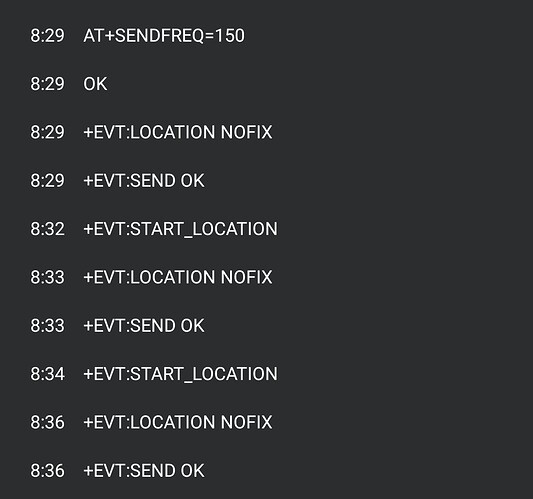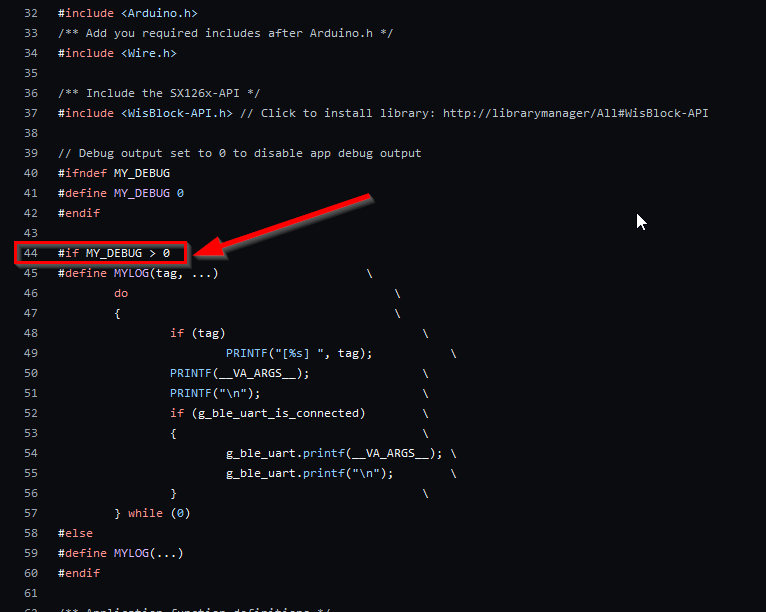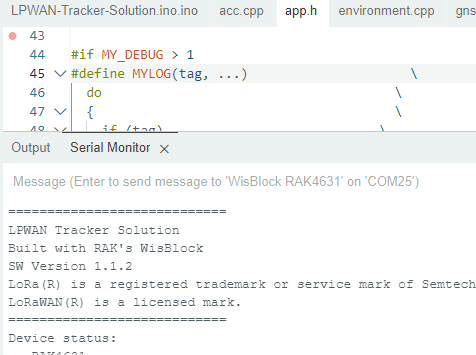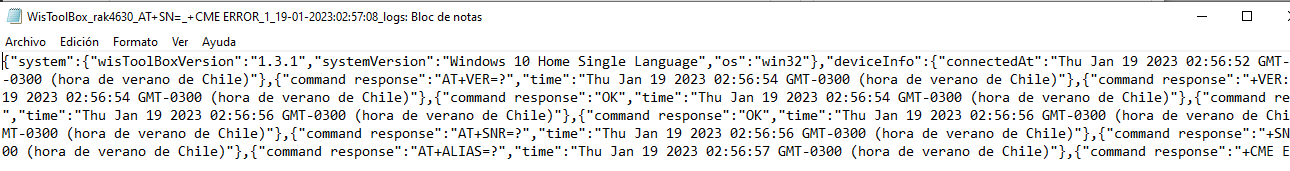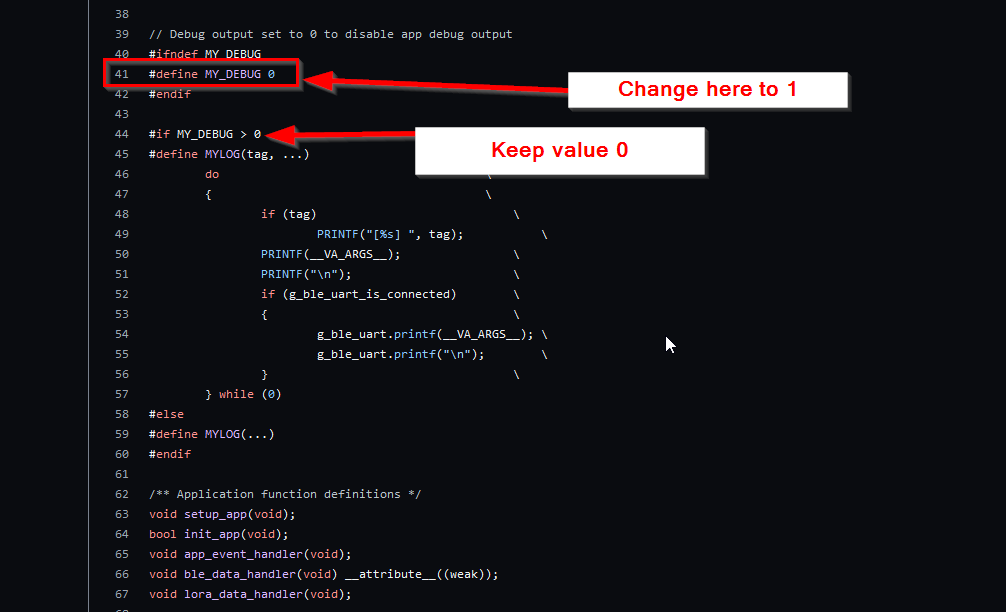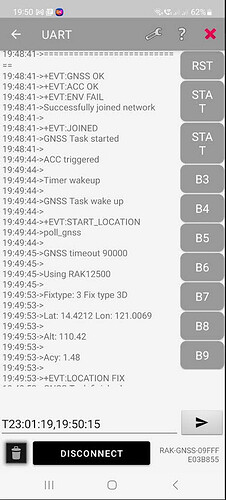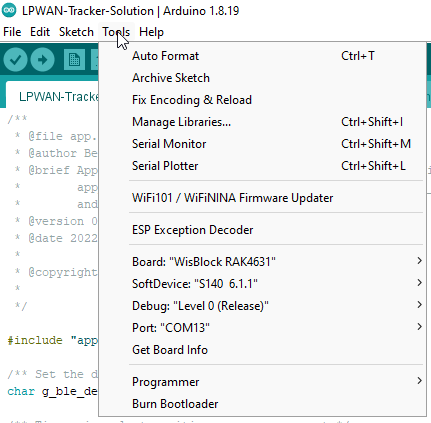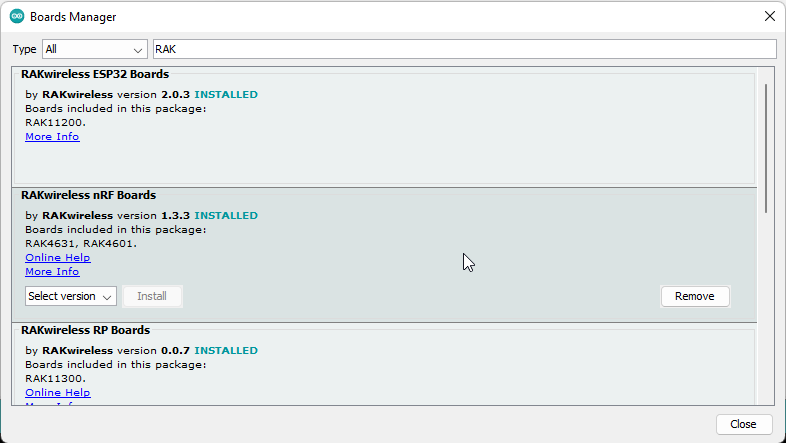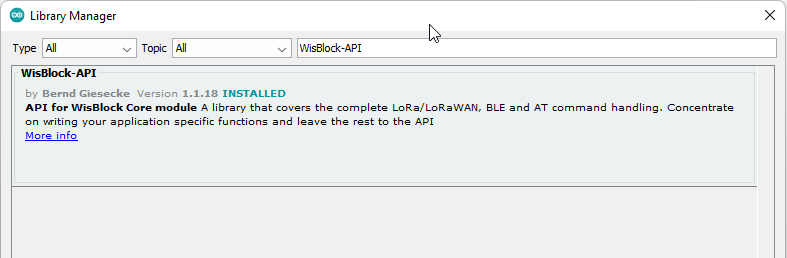I load the firmware from the flash image and works! To compile it and to load do not… I do not why!
The only problem that I have now is to decode it. I just get the battery voltage who is under uplink_message/frm_paylod , but the position is under locations/frm_payload.
I try with the decoder in TTN-Ext-LPP-Decoder.js but I can not get the data.
Another important data I need is the Accuracy to use the device as a mapper device in TTN mapper too.
This is the payload i’m receiving.
{
“name”: “as.up.data.forward”,
“time”: “2023-01-20T04:08:36.088171213Z”,
“identifiers”: [
{
“device_ids”: {
“device_id”: “eui-ac1f09fffe0570fe”,
“application_ids”: {
“application_id”: “lorawan-scanner”
},
“dev_eui”: “AC1F09FFFE0570FE”,
“join_eui”: “70B3D57ED00201E1”,
“dev_addr”: “260C5522”
}
}
],
“data”: {
“@type”: “type.googleapis.com/ttn.lorawan.v3.ApplicationUp”,
“end_device_ids”: {
“device_id”: “eui-ac1f09fffe0570fe”,
“application_ids”: {
“application_id”: “lorawan-scanner”
},
“dev_eui”: “AC1F09FFFE0570FE”,
“join_eui”: “70B3D57ED00201E1”,
“dev_addr”: “260C5522”
},
“correlation_ids”: [
“as:up:01GQ6NTDFFQ46RZ2NEBJHE9RXW”,
“gs:conn:01GQ63WNFKE258W4W0Z0Z7JNSB”,
“gs:up:host:01GQ63WNM73AN0RWZEAX70A4GM”,
“gs:uplink:01GQ6NTD8VVJMSJ8BJXREEW11K”,
“ns:uplink:01GQ6NTD8WSBV2QYX40K2BH07M”,
“rpc:/ttn.lorawan.v3.GsNs/HandleUplink:01GQ6NTD8W1ZCEXYPF6PRXPD2P”,
“rpc:/ttn.lorawan.v3.NsAs/HandleUplink:01GQ6NTDFF7J74GPJ5J572K75G”
],
“received_at”: “2023-01-20T04:08:36.079647131Z”,
“uplink_message”: {
“session_key_id”: “AYXNIQgh14/GVnUzgrXtrw==”,
“f_port”: 2,
“f_cnt”: 25,
“frm_payload”: “AXQBng==”,
“decoded_payload”: {
“data”: {
“voltage_1”: 4.14
}
},
“rx_metadata”: [
{
“gateway_ids”: {
“gateway_id”: “eui-ac1f09fffe0148a2”,
“eui”: “AC1F09FFFE0148A2”
},
“timestamp”: 1774579068,
“rssi”: -39,
“channel_rssi”: -39,
“snr”: 11.8,
“uplink_token”: “CiIKIAoUZXVpLWFjMWYwOWZmZmUwMTQ4YTISCKwfCf/+AUiiEPzal84GGgwIw6eongYQseTYnQMg4Nie6dKnBA==”,
“channel_index”: 6,
“received_at”: “2023-01-20T04:08:35.766983205Z”
}
],
“settings”: {
“data_rate”: {
“lora”: {
“bandwidth”: 125000,
“spreading_factor”: 9,
“coding_rate”: “4/5”
}
},
“frequency”: “916400000”,
“timestamp”: 1774579068
},
“received_at”: “2023-01-20T04:08:35.868462350Z”,
“consumed_airtime”: “0.185344s”,
“locations”: {
“frm-payload”: {
“latitude”: -32.95006,
“longitude”: -71.53544,
“altitude”: 87,
“source”: “SOURCE_GPS”
}
},
“network_ids”: {
“net_id”: “000013”,
“tenant_id”: “ttn”,
“cluster_id”: “nam1”,
“cluster_address”: “nam1.cloud.thethings.network”
}
}
},
“correlation_ids”: [
“as:up:01GQ6NTDFFQ46RZ2NEBJHE9RXW”,
“gs:conn:01GQ63WNFKE258W4W0Z0Z7JNSB”,
“gs:up:host:01GQ63WNM73AN0RWZEAX70A4GM”,
“gs:uplink:01GQ6NTD8VVJMSJ8BJXREEW11K”,
“ns:uplink:01GQ6NTD8WSBV2QYX40K2BH07M”,
“rpc:/ttn.lorawan.v3.GsNs/HandleUplink:01GQ6NTD8W1ZCEXYPF6PRXPD2P”,
“rpc:/ttn.lorawan.v3.NsAs/HandleUplink:01GQ6NTDFF7J74GPJ5J572K75G”
],
“origin”: “ip-10-101-7-200.us-west-1.compute.internal”,
“context”: {
“tenant-id”: “CgN0dG4=”
},
“visibility”: {
“rights”: [
“RIGHT_APPLICATION_TRAFFIC_READ”
]
},
“unique_id”: “01GQ6NTDFRD5V3063B4H0GHY3M”
}