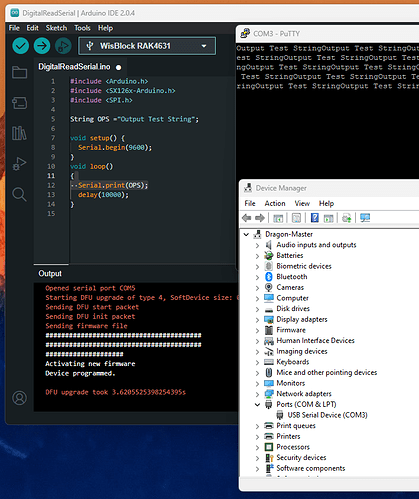Greetings,
I’m working with a RAK4631 on a 5005-O with hopes of running some diverse sensor telemetry; temps, water pressures, current, voltages, alarms, etc.
I’m having difficulty understanding why I’m not able to receive serial data through MS Excel’s Data Streamer. After unsuccessfully trying to receive serial data via Excel from my main program, I setup a simple test run from Arduino IDE, without success:
UF2 Bootloader 0.4.2 lib/nrfx (v2.0.0) lib/tinyusb (0.10.1-293-gaf8e5a90) lib/uf2 (remotes/origin/configupdate-9-gadbb8c7)
Model: WisBlock RAK4631 Board
Board-ID: WisBlock-RAK4631-Board
Date: Dec 1 2021
SoftDevice: S140 6.1.1
Troubleshooting steps I’ve taken:
- I’ve tested serial data from RAK4631 via a Putty console, with success at 9600 baud, data bits 8, stop bits 1, no parity, flow XON/XOFF. I’ve reproduced the serial communication settings in Excel with no success.
- I’ve tested via two different RAK4631’s. No success.
- Excel is running in Admin mode.
- I do not have Arduino IDE’s Serial Monitor running while connecting with Excel. Excel does indeed connect with the serial port COM, and I presume this because if I connect to the COM via Putty or the Arduino IDE serial monitor, Excel isn’t able to connect and throws an error message to the effect that the COM is access denied.
- Changing the baud rates, respectively. No success.
- I have observed that despite running serial through COM3 dropdown in the Arduino IDE, the Arduino IDE states that it uploaded the sketch via COM5 in the Output. Putty confirms COM3. Excel confirms COM3. Device manager confirms COM3, COM5 appears to be an anomaly?
Would someone be so kind as to knock some sense into my brain? I’ll even be polite about it, please?  Thank you kindly.
Thank you kindly.