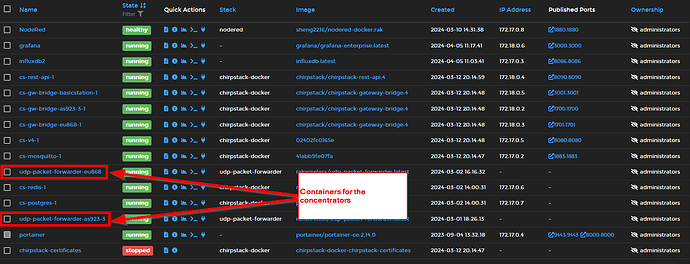Does RAK 5146 work on the RPi 4b? In my opinion, it doesn’t work on this board. Am I right?
I just got the pihat and a 5146. it has not been smooth going. I had issues with the latest 64-bit pi OS Bookworm - lite, where the wifi AP would not work. So I re-flashed the card with the Bullseye Lite OS. and I installed the rak gateway software directly from the github repository. Now I have the AP working, but I can’t access the webui? Is there even a webui? The documentation is completely lacking on this whole setup.
as I understand it the 5146 is just an update on the previous lorawan modules, so it would seem that it would work with the pi.
but it is frustrating as the README just says “step7 : Now you can use “sudo gateway-config” to configure your gateway.” but gives no guidance on using the gateway config.
I don’t know if that is helpful at all. I am also seraching for more answers on how to get this working
update: I did find some more info on thethingsnetwork.org site
on accessing the gateway and using the gateway-config:
I am not the gateway expert here, but I used an RPi 4 and an older concentrator (from a RAK D0  ) and got everything to work with the RAKPiOS
) and got everything to work with the RAKPiOS
- Flashed the RAKPiOS directly to the SD card.
- Used RAKPiOS integrated Docker & Portainer to install the UDP forwarder (supports nearly all RAK concentrators)
- Setup TTS locally for testing
Finally, my RPi4 works with CS. To be honest, I don’t know what was the cause of the problem. I suspected GPS signal interference over my country because I saw the uplinks from “the future” having uplinks time far ahead.
Finally, I installed Bookworm OS on the RPi 4 I and downloaded the RAK5146 firmware. But before installation, I disabled CS installation because it comes with an older version 3.x. After installing the gateway bridge, I installed the latest CS by hand. I powered on my end node, and after the short sequence of joins, accepts, and downlinks, CS started to receive uplinks! Great! I love CS 
I spent two months fighting the problems with end nodes, gateways, RPis, etc., but I’m glad now. It works in simple words. I see new horizons for implementing things other than temperature or humidity. Now, I overload my sensors’ with measurements every 10 seconds. I will measure every few minutes in a standard “production” environment. I can predict how long my battery set will live in this environment. One of my sensors made over 30k measures, and still, it has a full battery. Very good information.
My sensors are based on the Lora E5 Mini.
CS OS is interesting because it’s a Docler-like solution, but it’s very poor with management. Having a full RPi OS is more manageable than this. So, I will prefer this solution in the next, future CS gateways bridges.
And the most important thing. My gateway works with SSD disk instead SD card 
I recently purchased the RPi Gateway Kit for LoraWAN, which includes:
- WisLink LPWAN RAK5146 SPI with GPS LoRa concentrator
- WisHAT RAK5146/RAK2287 PiHAT
I am using a Raspberry Pi 4 Model B. It is unclear to me what firmware to run. The product page points me to RAK PiOS, directing me to either the RAK downloads center or the RAKPiOS repo. I could not find an appropriate image at the download center, so I believe, if I am to use RAK PiOS, I will need to clone the repo and build my own.
Alternatively, I can install Rasbian OS on the Pi4 and then install rak_common_for_gateway.
I see that @marekpow took the second approach, but disabled the installation of ChirpStack, and instead installed ChirpStack by hand.
Could a member of the RAK wireless Staff (e.g., @beegee) provide me with some guidance on what software to install on my RAK Gateway Kit?
Thank you,
Chet Birger
Welcome to the forum @cbirger
I am running RAKPiOS on a Pi 4 with Chirpstack but without concentrator (using our Edge gateways).
I was just following this guide to flash the RAKPiOS on the Pi 4 and it worked.
For the concentrators, in portainer you can start the docker containers for them. I have such a setup on my WisGate Connect, which is quite similar, just a CM4 instead of the Pi 4.
The concentrators I am using are RAK5146 for EU868 and a RAK2287 for AS923-3
Maybe my installation report helps.
I didn’t use Portainer to install and start the Docker containers, instead I used a custom yaml file to install everything from command line.
I am using Portainer only for checking.
Thank you. It looks like your installation report will be helpful.
Which RAK PiOS image file (from https://downloads.rakwireless.com/#LoRa/) should I be using, or do I need to build my own?
- Chet
I downloaded and installed on the raspberry pi 4 B the RAKPiOS version you referenced. I have a monitor and keyboard directly connected to the RPi. The system booted successfully. I logged in as user “rak” and changed the password.
I couldn’t bring Portainer up; the system could not download the required docker image because there was no Internet connection.
I updated /etc/wpa_supplicant/wpa_supplicant.conf to include my home wifi and rebooted, but the system would not connect to my home wifi. It does create it’s own access network, RAK_64CB, and I can connect my laptop to that network, but that doesn’t help me with gaining access to the Internet via my home WIFI. I do not have a wired ethernet hub.
Any suggestions on how I might proceed?
thanks,
Chet
Best for basic setup is to use the RAKPiOS Command Line Utility.
Specially for WiFi connection, you can find details in the above guide.
That worked. Thank you!
hi there. how are you? looks like i need to learn the steps from you - running on ssd, etc. would it be possible to share the steps you took to get the rak5146 working on an ssd on a rpi 4b or 5?